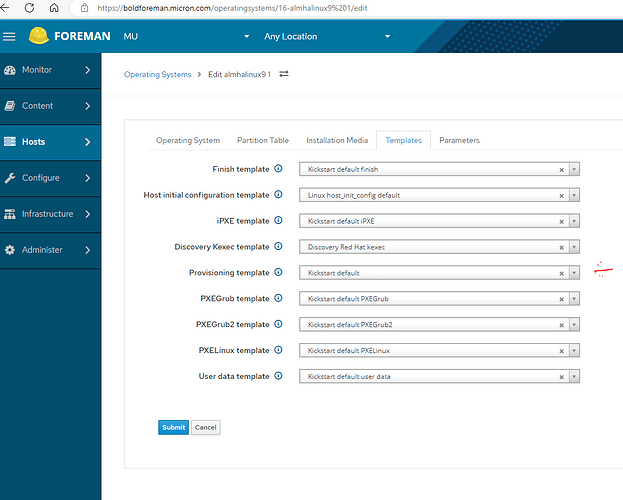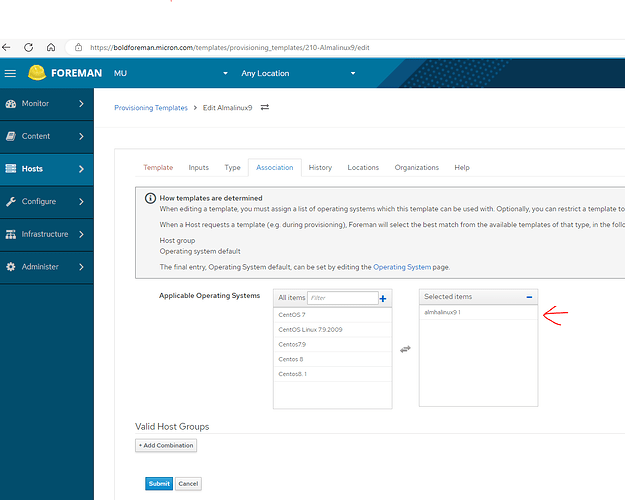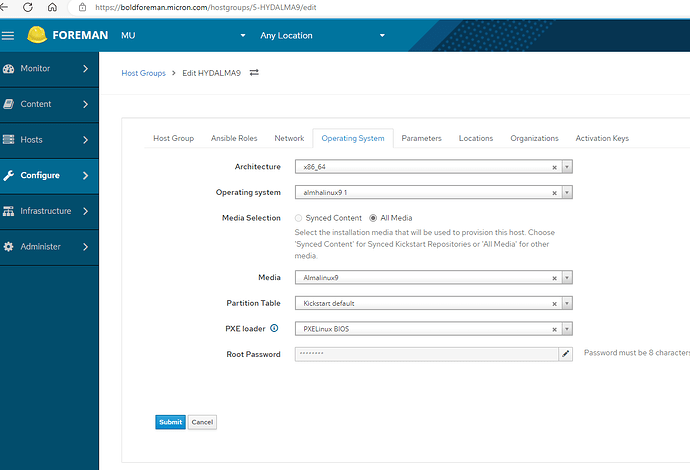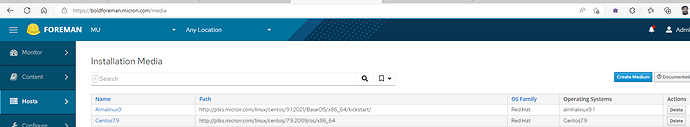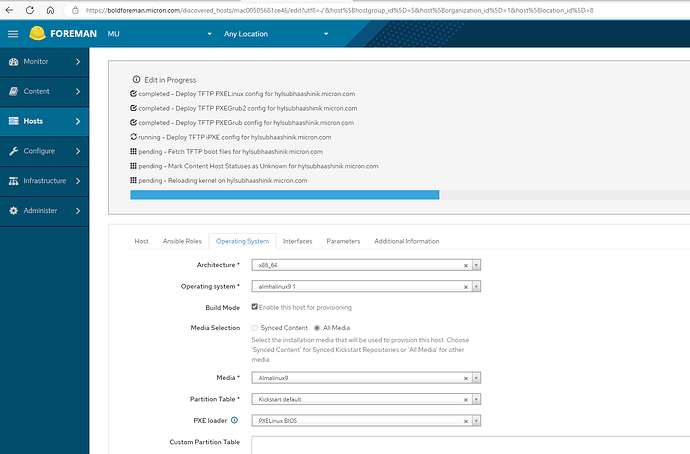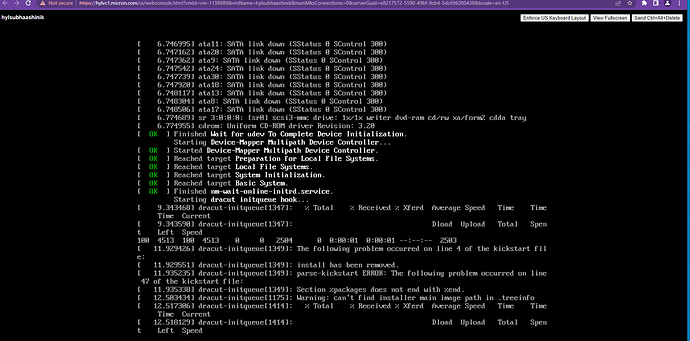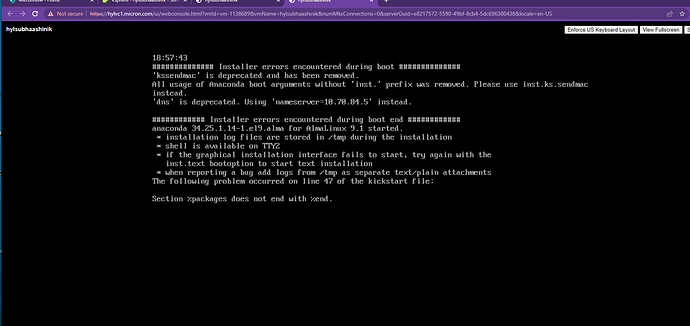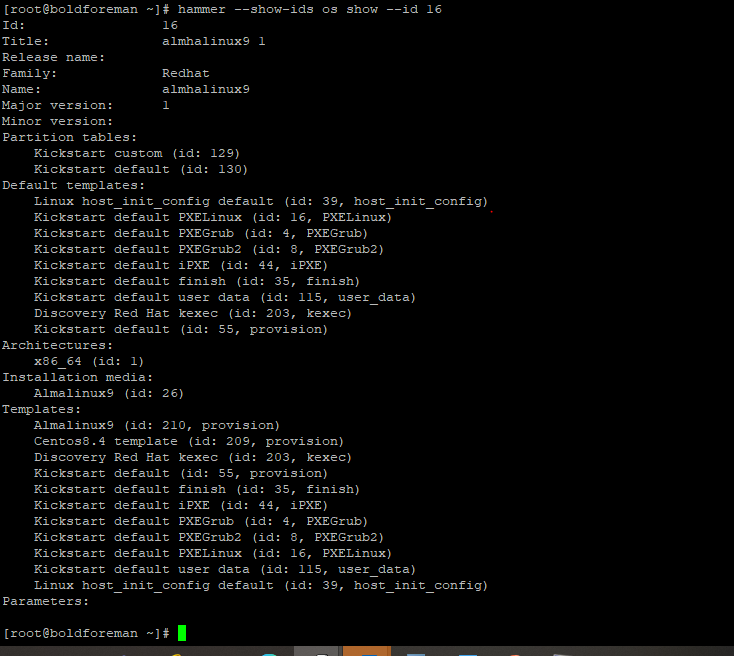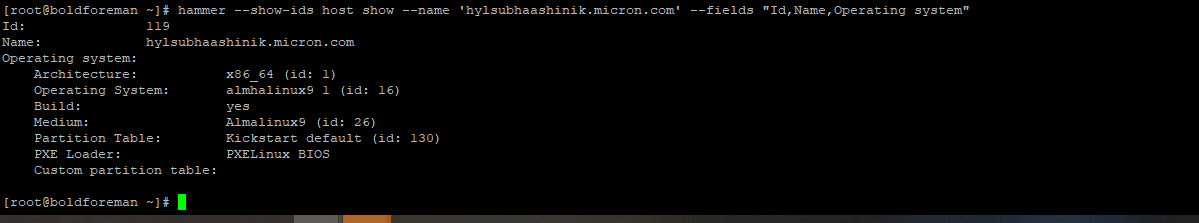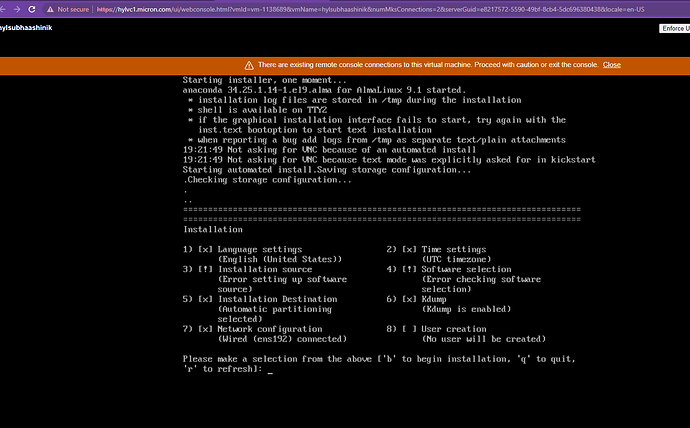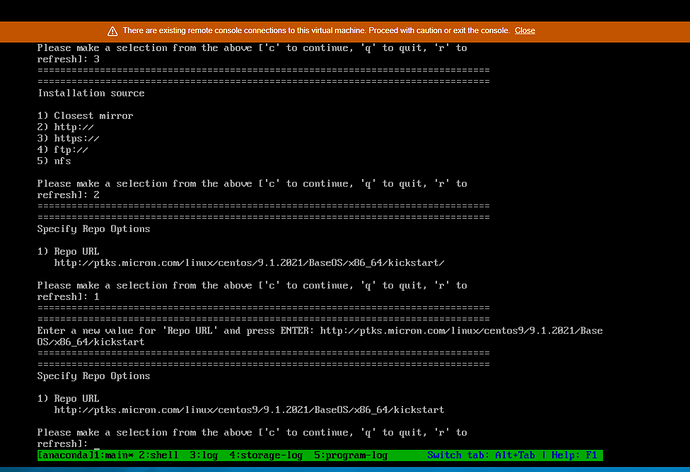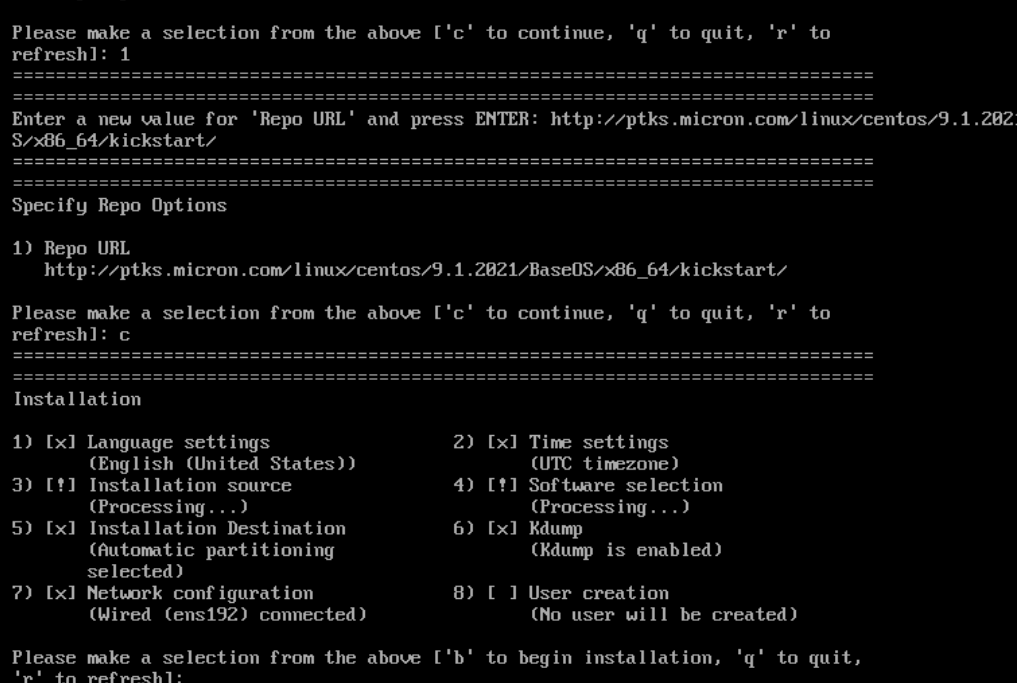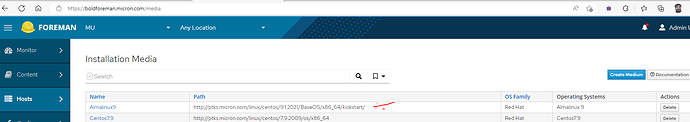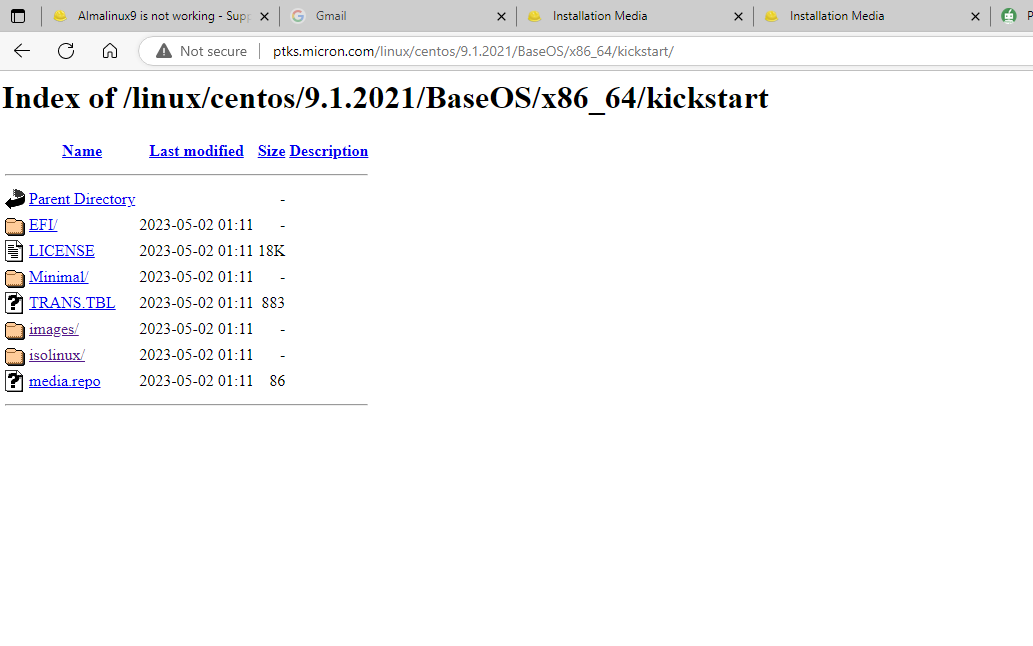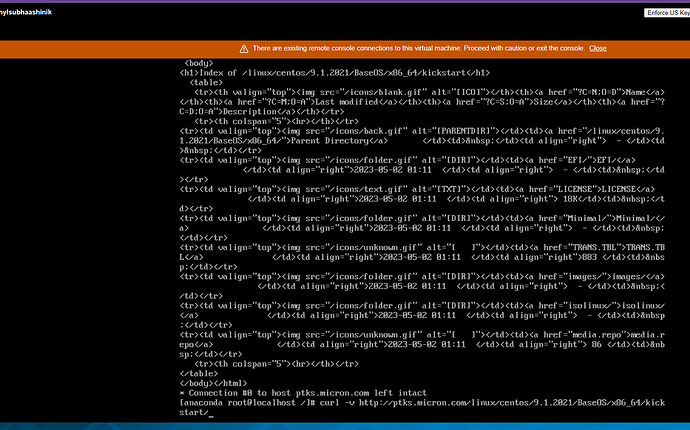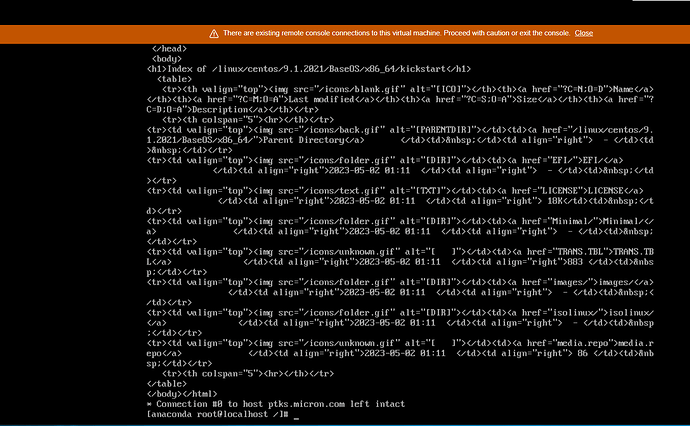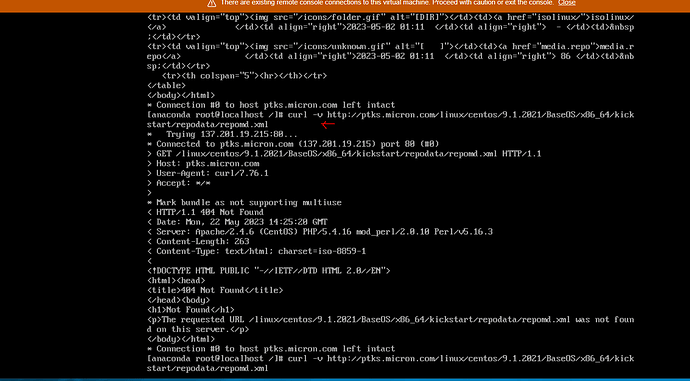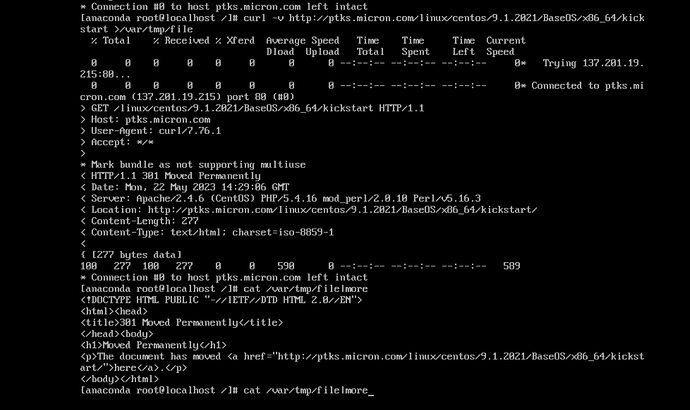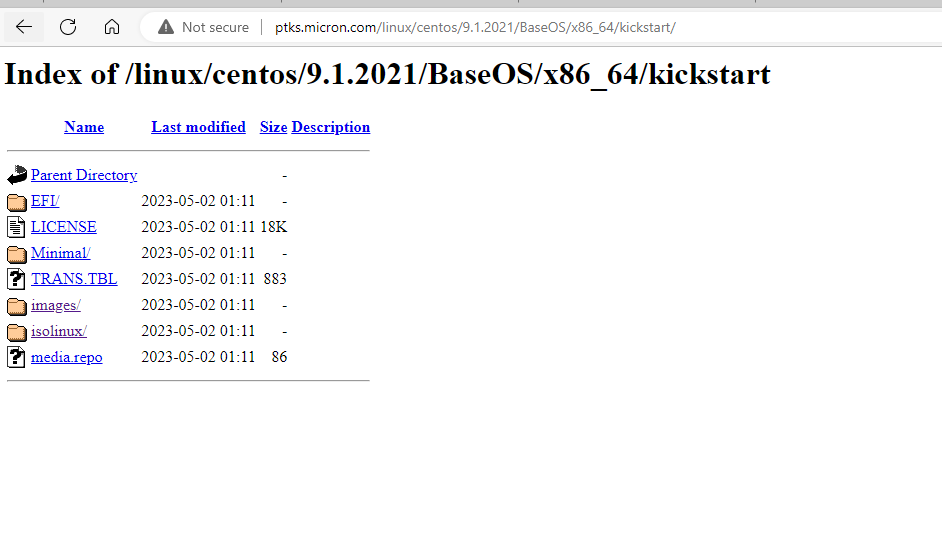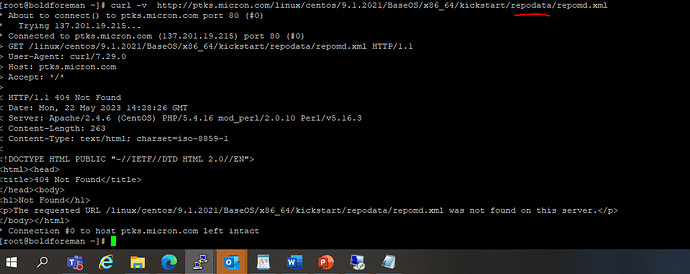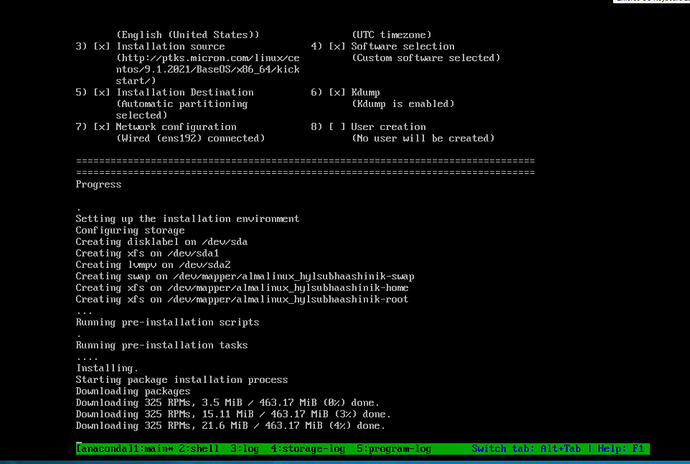If that’s really the case then the reason why the if statement above doesn’t go the expected way would be an incorrect os major version for your almalinux9.1 os.
I’m confident that using the kickstart-default template to produce a kickstart image results in an image that is incompatible with Almalinux 9.
When running Centos 7, the same template functions well without any problems.
You should really ask someone else for help. As I have pointed out before: the template is fine. It works for AlmaLinux 9. However, you have modified or misconfigure the operating system in foreman to pretend to be AlmaLinux 7 resulting in a kickstart which doesn’t work.
I can only repeat:
The rendered kickstart contains install which means
evaluates to true. Please ask someone who knows about logical expressions how those work. Maybe you then understand that this condition doesn’t evaluate to true if it’s a AlmaLinux 9. It’s not fedora, it’s rhel_compatible but os_major is not <=7 that the condition is false. The install statement doesn’t get rendered. But it does for you. So something is broken there.
The obvious possible reasons for why it doesn’t work were pointed out before: either that’s not really the statement, i.e. you are not actually using the original Kickstart default template, or the information configured for your “almalinux9.1” operating system isn’t correct and it pretends to be os major 7 while it’s 9…
You really don’t understand the irrelevance of this statement? The fact, that the template works for CentOS 7 is irrelevant. The fact, that you are repeating it shows that you really don’t understand the issue and it’s probably the reason why you keep breaking it…
I apologise if I fail to understand this issue completely.
According to what I understand, we take the following procedures before testing it.
-
We created the operating system alamalinux9.
-
As I updated the below screenshot and we integrated with the kickstart-default template for operating system
- We finally produced configured in hostgroup
4 ) installation media
5) Once we discovered with iso image we have selected required host group
I understand the issue we are having, but I was unable to resolve it because the kickstat image was created using the kickstate-default template, which is producing an error. Here, I would get information response from someone who is aware that the kickstart-default provision template needs to be modified in accordance with EL9.
I understand the issue we are having, but I was unable to resolve it because the kickstat image was created using the kickstate-default template, which is producing an error. Here, I would get information response from someone who is aware that the kickstart-default provision template needs to be modified in accordance with EL9
i mean which i am not saying to modify about default-provision template here only just we need to clone the provision kicstart-default template then we required to modify according to our requirement.
Spelling errors are also something which cause issued down the road. You have called it “almhalinux9.1”. And as I have written a couple of times by now: I still suspect that you have set the os major version to 7 here.
Run
# hammer --show-ids os show --id 16
as root. It’ll show the whole configuration for your “almhalinux9.1” os.
You do see the error in your second screenshot? You keep saying you are using the "Kickstart default’ template, all the while you are editing a completely different provisioning template called “Almalinux9”. So what is it? Which one are you really using?
I suspect “Almalinux9” is your broken template in which you have replaced all 7 by 9. I would strongly suggest to delete that template. You know it’s completely broken. There is no reason it keep it around.
I don’t know the discovery process, but at some point you must be on host edit page, which has the operating system tab and on that you’ll see a “Resolve” button which shows you which templates are actually used.
If the host is configured before provisioning, you can use the command
# hammer --show-ids host show --name 'host.example.com' --fields "Id,Name,Operating system"
to print out the exact configuration of the host.
If the template is causing an error, then yes, it needs to be modified. But in your case, at this point, it isn’t causing an error. You are using the template incorrectly. There is no point modifying the template. It’ll make things only far more complicated. Configure it correctly and it should work. If not, then you may have to update the template. However, at this time, it’s not correctly configured, thus not working properly. Template modifications are futile…
`[root@boldforeman ~]# hammer --show-ids os show --id 16
Id: 16
Title: almhalinux9 1
Release name:
Family: Redhat
Name: almhalinux9
Major version: 1
Minor version:
Partition tables:
Kickstart custom (id: 129)
Kickstart default (id: 130)
Default templates:
Linux host_init_config default (id: 39, host_init_config)
Kickstart default PXELinux (id: 16, PXELinux)
Kickstart default PXEGrub (id: 4, PXEGrub)
Kickstart default PXEGrub2 (id: 8, PXEGrub2)
Kickstart default iPXE (id: 44, iPXE)
Kickstart default finish (id: 35, finish)
Kickstart default user data (id: 115, user_data)
Discovery Red Hat kexec (id: 203, kexec)
Kickstart default (id: 55, provision)
Architectures:
x86_64 (id: 1)
Installation media:
Almalinux9 (id: 26)
Templates:
Almalinux9 (id: 210, provision)
Centos8.4 template (id: 209, provision)
Discovery Red Hat kexec (id: 203, kexec)
Kickstart default (id: 55, provision)
Kickstart default finish (id: 35, finish)
Kickstart default iPXE (id: 44, iPXE)
Kickstart default PXEGrub (id: 4, PXEGrub)
Kickstart default PXEGrub2 (id: 8, PXEGrub2)
Kickstart default PXELinux (id: 16, PXELinux)
Kickstart default user data (id: 115, user_data)
Linux host_init_config default (id: 39, host_init_config)
Parameters:
[root@boldforeman ~]# hammer --show-ids host show --name ‘host.example.com’ --fields “Id,Name,Operating system”
Error: host not found.
[root@boldforeman ~]# hammer --show-ids host show --name ‘hylsubhaashinik.micron.com’ --fields “Id,Name,Operating system”
Id: 119
Name: hylsubhaashinik.micron.com
Operating system:
Architecture: x86_64 (id: 1)
Operating System: almhalinux9 1 (id: 16)
Build: yes
Medium: Almalinux9 (id: 26)
Partition Table: Kickstart default (id: 130)
PXE Loader: PXELinux BIOS
Custom partition table:
[root@boldforeman ~]#
`
So you have configured “AlmaLinux 1”.
1 is less than 7. That’s why you see the install statement in the rendered kickstart. 1 is not 9.
As I have written multiple times before: you really have to configure the major version of the operating system correctly. Only because you name it “almhalinux9” doesn’t mean the major version in foreman is 9. That’s the reason why it doesn’t work. You configured it wrong. It breaks.
really I appreciate your patience and explanation. I’ll attempt to change it and retest it.
The issue was almost fixed thanks to your patience and explanations, however an error happened when choosing the source.
Please advise me of the error below.
The URL isn’t working. What is http://ptks.micron.com/linux/centos/9.1.2021/BaseOS/x86_64/kickstart/?
Does it exist? Is that really AlmaLinux 9.1? Because it says CentOS 9.1.2021 whatever that might be…
If the URL is correct, check the network. For whatever reason, it cannot access or use the URL. Check the output on the log panes (see bottom). Or go to the shell pane and run
# curl -v http://ptks.micron.com/linux/centos/9.1.2021/BaseOS/x86_64/kickstart/
# curl -v http://ptks.micron.com/linux/centos/9.1.2021/BaseOS/x86_64/kickstart/repodata/repomd.xml
to see if it’s working.
Whatever that might be, the URL is not a mirror of the AlmaLinux 9.1 kickstart repository.
Compare Index of /almalinux/9.1/BaseOS/x86_64/kickstart/
As you can see, it doesn’t contain any packages nor repodata. It’s not a valid repository URL.
Glad that’s working for you now ![]()