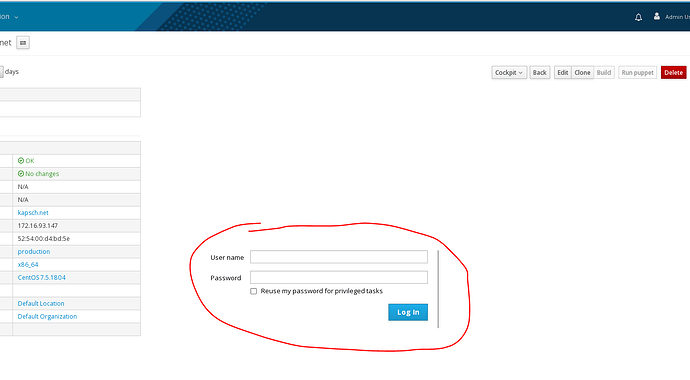Problem:
When I click on the Cockpit Icon to view the Cockpit views i get the Login prompt (User/pasword).
Expected outcome:
I am not sure if this is a normal behavior to provide theLogin data for every new session? Is it possible to configure a kind of autologin for the Cockpit views without providing the user and Password each time?
Foreman and Proxy versions:
foreman-1.18.2-1.el7.noarch
foreman-release-1.18.2-1.el7.noarch
foreman-installer-1.18.2-1.el7.noarch
foreman-release-scl-7-1.el7.noarch
foreman-postgresql-1.18.2-1.el7.noarch
foreman-proxy-1.18.2-1.el7.noarch
tfm-rubygem-foreman_cockpit-2.0.3-3.fm1_18.el7.noarch
foreman-cli-1.18.2-1.el7.noarch
foreman-selinux-1.18.2-1.el7.noarch
OS: CentOS Linux release 7.5.1804 (Core)
Foreman and Proxy plugin versions:
Other relevant data:
[e.g. logs from Foreman and/or the Proxy, modified templates, commands issued, etc]