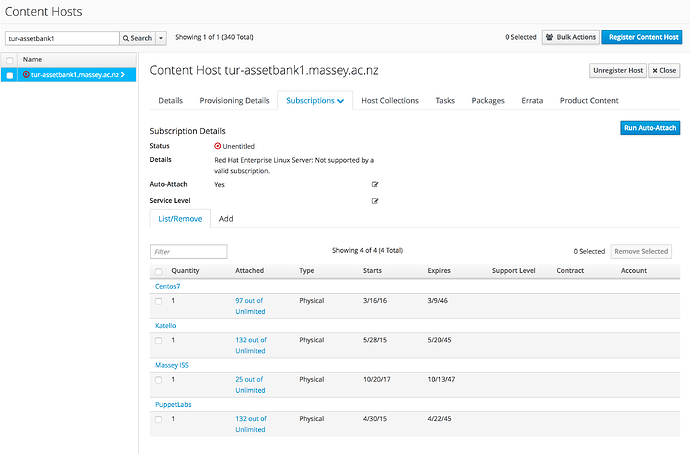I’m not sure how to remove the installed product “Red Hat Enterprise Linux Server 7.4” which is currently registered against one of our content hosts (which is a CentOS VM).
We do have Redhat datacenter licenses, but this particular VM is supposed to be just CentOS. Could someone please tell me how I can “un-Redhat” a CentOS VM (from the point of view of Foreman). A screenshot of the problem is at http://www.massey.ac.nz/~prynhart/centosNotRedhat.png . Note the “Subscription” section - we’d like this to be showing up as “Fully Entitled” rather than the error message.
From the point of view of the VM, it’s just CentOS, i.e.
[root@tur-assetbank1 ~]# cat /etc/redhat-release
CentOS Linux release 7.4.1708 (Core)
[root@tur-assetbank1 ~]# subscription-manager list
No installed products to list
That’s odd, I’m guessing from your subscription-manager list output you don’t have anything in /etc/pki/product/ ?
Maybe there use to be and Foreman hasn’t been updated yet, try subscription-manager refresh.
Thank you very much for the reply - On the client I’ve just checked /etc/pki/product and the directory is there (but empty):
[root@tur-assetbank1 ~]# ls -l /etc/pki/product
total 0
I also ran the subscription-manager refresh command and it’s come back with:
[root@tur-assetbank1 ~]# subscription-manager refresh
All local data refreshed
FWIW - Here’s a screenshot of the subscriptions tab for this particular content host:
And the main (host) view:
http://www.massey.ac.nz/~prynhart/tur-assetbank1_main.png
Thanks again for your help.
Patrick
Product Certificates can be found in both /etc/pki/product and /etc/pki/product-default