Well on the last screenshot I can clearly see that your /EFI directory contains ./Microsoft subdirectory. It’s a Windows machine you are trying to boot.
For the second error, you need to start digging. Something is wrong with your ESP or setup.
Well on the last screenshot I can clearly see that your /EFI directory contains ./Microsoft subdirectory. It’s a Windows machine you are trying to boot.
For the second error, you need to start digging. Something is wrong with your ESP or setup.
Now i am getting an other message:
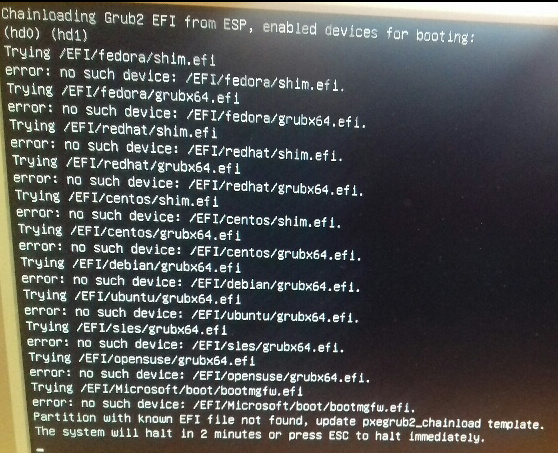
Where is he searching for /EFI/ubuntu/grubx64.efi that he does not find?
Please boot some livecd or enter a grub shell and list files on your ESP partition. I need to know what *.efi files are available there. If you enter a grub shell, the command is ls.
This are the files from an workstation (/boot/efi/) that is the same hardware and it was installed manually:
Well, you will have to dig on the server which fails to boot, because apparently from the screenshot Grub fails to chainload file named EFI\ubuntu\grubx64.efi - at least it tries to do it and it fails.
The problem is that the Preseed default PXEGrub2 is under wrong templates (PXELinux templates) and not under PXEGrub2 templates. I created under PXEGrub2 templates a new template with the same content as Preseed default PXEGrub2 and now it is working.
could you help. i am also getting exactly same error