Problem: I’ve upgraded a Debian 9 system to Debian 10 and Foreman does not update the information in the operating system property. Also when waiting for multiple days.
Expected outcome: Update the property field to Debian 10.
Foreman and Proxy versions: 2.0
Dirk
February 4, 2021, 3:45pm
2
The “inventory” gets updated if a configuration management report with a changed value comes in. Can you verify that Puppet/Ansible/… is still sending reports?
If it does and the os changed here, there is also an option in the settings to disable the update, so this would be the second thing to verify.
If reports are coming in, os has changed and update is not disabled, then it is most likely a bug and some logs are needed.
1 Like
Reports are being created. But it seems the update host from facts setting is turned off:
Seems to be a bug, since this option does not help
@Dirk Do you need a bug report somewhere for this?
Dirk
March 1, 2021, 8:44am
6
As none of the developers jumped on it here, creating a bugreport at https://projects.theforeman.org/projects/foreman/issues/new would be good, but I am not sure which category fits.
mfuhrmann:
Problem: I’ve upgraded a Debian 9 system to Debian 10 and Foreman does not update the information in the operating system property. Also when waiting for multiple days.
Expected outcome: Update the property field to Debian 10.
Foreman and Proxy versions: 2.0
Done: Bug #31981: Operating system information is not being updated - Foreman
afisher
November 16, 2021, 12:01pm
8
I think I’ve hit the same or similar issue and after discussing with @evgeni on IRC have added my findings to the ticket.
@mfuhrmann - Did you discover anything extra? For example, does your host have ‘interesting’ networking facts like mine??
1 Like
@afisher You could be right!
The issue I’ve described above is related to some Debian hosts with a little bit more network config than usual. An example:
# This file describes the network interfaces available on your system
# and how to activate them. For more information, see interfaces(5).
source /etc/network/interfaces.d/*
# The loopback network interface
auto lo
iface lo inet loopback
# The primary network interface
iface eno1 inet static
address 0.0.0.0
iface eno2 inet static
address 0.0.0.0
iface bond0 inet static
address 0.0.0.0
bond-mode active-backup
bond-slaves eno1 eno2
bond-miimon 100
bond-updelay 200
bond-downdelay 200
iface vlan100 inet static
address 0.0.0.0
vlan-raw-device bond0
iface vmbr100 inet static
bridge-ports vlan100
address 172.22.65.31
netmask 255.255.255.0
gateway 172.22.65.254
dns-nameservers 172.22.65.11
dns-search my.domain.com
auto eno1 eno2 bond0 vlan100 vmbr100

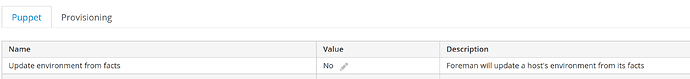
 After 2 Puppet agent runs Foreman is still claiming the host runs Debian 9 instead of 10.
After 2 Puppet agent runs Foreman is still claiming the host runs Debian 9 instead of 10.