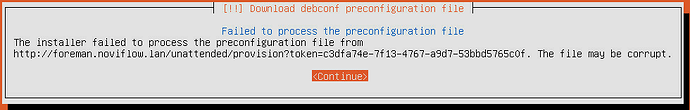Problem:
While installing Ubuntu it fails at the “Download debconf preconfiguration file” step.
Expected outcome:
Ubuntu install can parse the content received
Foreman and Proxy versions:
Foreman 2.4
Distribution and version:
RHEL 7
Foreman-proxy log show the GET is successful, so it must be the rendered content that is bad.
2021-06-14T15:57:57 [I|app|098695b9] Started GET "/unattended/provision?token=c3dfa74e-7f13-4767-a9d7-53bbd5765c0f" for 10.45.222.105 at 2021-06-14 15:57:57 -0400
2021-06-14T15:57:58 [I|app|098695b9] Processing by UnattendedController#host_template as TEXT
2021-06-14T15:57:58 [I|app|098695b9] Parameters: {"token"=>"c3dfa74e-7f13-4767-a9d7-53bbd5765c0f", "kind"=>"provision"}
2021-06-14T15:57:58 [D|app|098695b9] Found blade6.baremetal.lanner
2021-06-14T15:57:58 [D|tax|098695b9] Current organization set to noviflow
2021-06-14T15:57:58 [D|tax|098695b9] Current location set to lanner
2021-06-14T15:57:58 [D|tax|098695b9] Current location set to none
2021-06-14T15:57:58 [D|tax|098695b9] Current organization set to none
2021-06-14T15:57:58 [I|app|098695b9] Rendering text template
2021-06-14T15:57:58 [I|app|098695b9] Rendered text template (Duration: 0.0ms | Allocations: 3)
Anybody knows which “Provisioning Template” that would be?
I gid a WGET on the url and this is the content that it says is corrupted:
# Locale
d-i debian-installer/locale string en_US
# country and keyboard settings are automatic. Keep them ...
# ... for wheezy and newer:
d-i keyboard-configuration/xkb-keymap seen true
# Network configuration
d-i netcfg/choose_interface select auto
d-i netcfg/get_hostname string blade6.baremetal.lanner
d-i netcfg/get_domain string baremetal.lanner
d-i netcfg/wireless_wep string
d-i hw-detect/load_firmware boolean true
# Mirror settings
d-i mirror/country string manual
d-i mirror/http/hostname string foreman.noviflow.lan:80
d-i mirror/http/directory string /pub/ubuntu_bionic
d-i mirror/http/proxy string
d-i mirror/codename string bionic
d-i mirror/suite string bionic
d-i mirror/udeb/suite string bionic
# Time settings
d-i clock-setup/utc boolean true
d-i time/zone string UTC
# NTP
d-i clock-setup/ntp boolean true
d-i clock-setup/ntp-server string 0.debian.pool.ntp.org
# Set alignment for automatic partitioning
# Choices: cylinder, minimal, optimal
#d-i partman/alignment select cylinder
zerombr
clearpart --all --initlabel
autopart
# User settings
d-i passwd/root-password-crypted password $5$lPMGqcoBxmZQrppg$S7w4RaJi2i99BKq1X5T1DawZNGypon.M6gIJ0NNzavB
user-setup-udeb passwd/root-login boolean true
d-i passwd/make-user boolean false
user-setup-udeb passwd/make-user boolean false
# Install minimal task set (see tasksel --task-packages minimal)
tasksel tasksel/first multiselect minimal, ssh-server, openssh-server
# Install some base packages
d-i pkgsel/include string lsb-release wget python
d-i pkgsel/update-policy select unattended-upgrades
d-i pkgsel/upgrade select none
popularity-contest popularity-contest/participate boolean false
# Boot loader settings
#grub-pc grub-pc/hidden_timeout boolean false
#grub-pc grub-pc/timeout string 10
d-i grub-installer/only_debian boolean true
d-i grub-installer/with_other_os boolean true
d-i finish-install/reboot_in_progress note
d-i preseed/late_command string wget -Y off http://foreman.noviflow.lan/unattended/finish?token=d13bf64d-d1a8-4e93-82be-ca998838607d -O /target/tmp/finish.sh && in-target chmod +x /tmp/finish.sh && in-target /tmp/finish.sh
I created a new local mirror for Ubuntu 20.04 and the file was compatible with it.
It seems like the content above is not valid for 18.04.