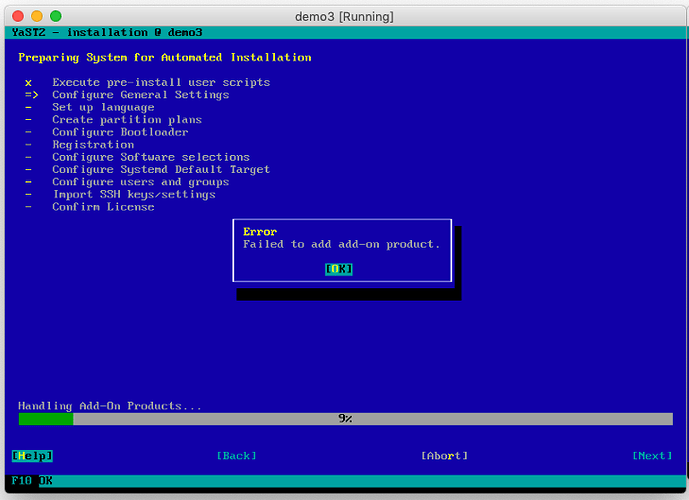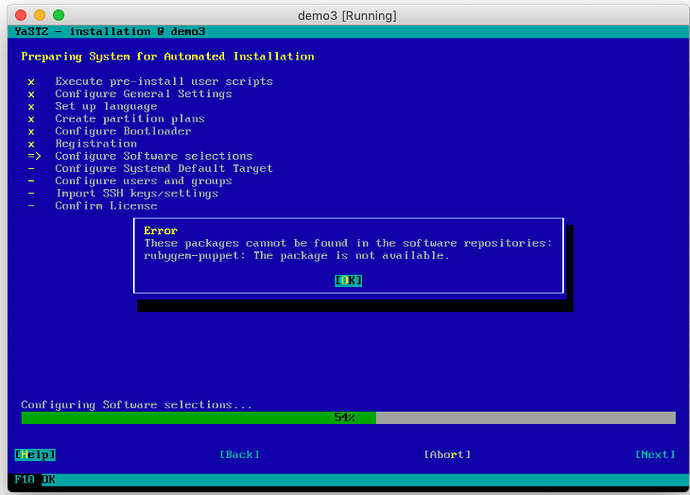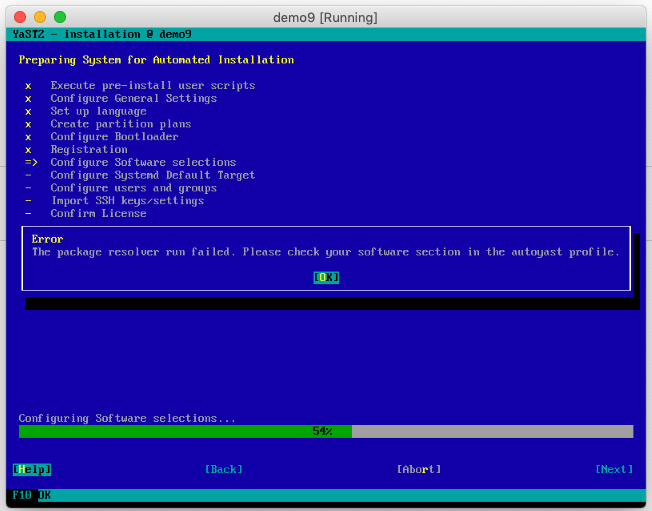Problem:
While using the default templates, SLES 12 SP4 (as installed from a copy of the DVD) pauses during the installation, with this error message:
“Failed to add add-on product.”
Hitting enter is enough to continue with the installation.
However, the installation stalls again at this error:
Once again you can hit enter and the installation continues just fine.
I was able to narrow it down to Puppet, as disabling Puppet at the top of the AutoYaST file (by putting “puppet_enabled = false” right underneath the “real” puppet_enabled line) results in the installation completing without these issues (although obviously Puppet won’t install in this case either).
Expected outcome:
Should install fully unattended.
Foreman and Proxy versions:
1.20.2
Foreman and Proxy plugin versions:
No active plugins