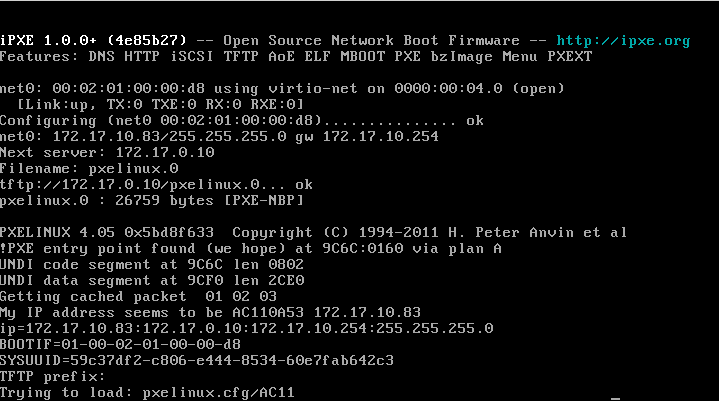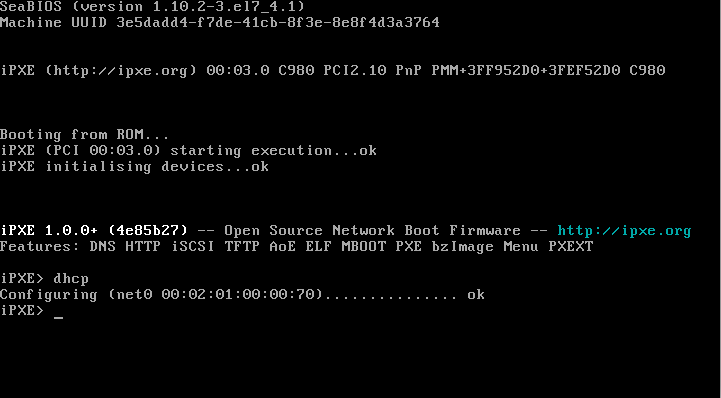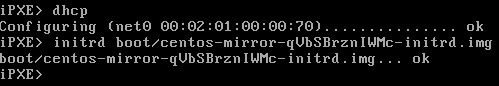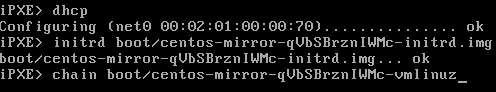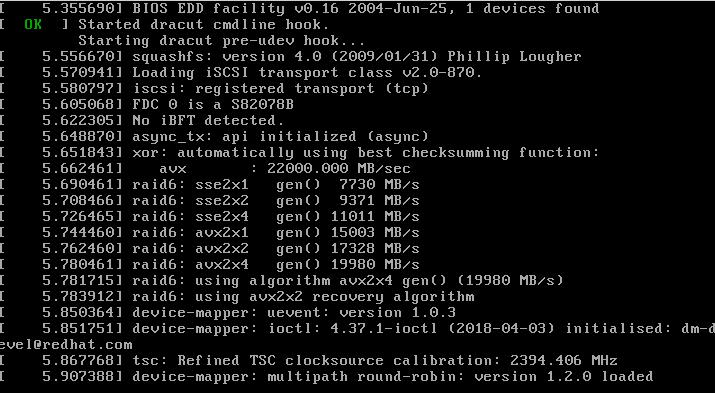Foreman is installed on virtual machine in oVirt, operating system CentOS 7.
pxelinux.cfg/{mac}:
Blockquote
DEFAULT menu
LABEL installerhttp://foreman.dc.rk/unattended/provision?token=64ac896a-33fb-43a2-addf-c54b0c9d0105 network ksdevice=bootif ks.device=bootif BOOTIF=00-00-02-01-00-00-d8 kssendmac ks.sendmac inst.ks.sendmac
tcpdump: 18:08:37.168676 IP 172.17.10.83.49153 > 172.17.0.10.69: 63 RRQ "pxelinux.cfg/01 - Pastebin.com
Can you help me? Thanks
/var/log/message:
Jul 2 18:08:37 foreman in.tftpd[22241]: RRQ from 172.17.10.83 filename pxelinux.cfg/01-00-02-01-00-00-d8 [259/1995]
auto provision working in foreman subnet(172.17.0.0/24), but in other subnet(172.17.10.0/24) is not working. With what it can be connected?
If i enter in iPXE CLI(Ctrl+B) and manual booting i get the following:
Why autoprovision not download this pxelinux.cfg files?
lzap
July 19, 2019, 1:46pm
5
Hey, TFTP is a UDP based protocol and it’s stateless therefore you need to open up your firewall properly. Also if there is a NAT you need a special module to have that working.
And I don’t understand the iPXE problem then.