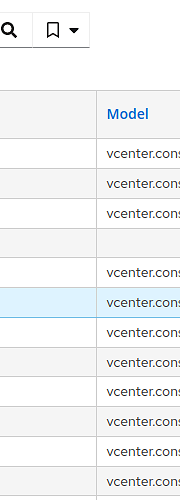Problem:
Hi everyone,
I think on the GUI page “Hosts–>AllHosts” under the section “Model” the information is used mixed with “Hardware Model” and “compute-resource”. That’s why if you do the search with parameter "model ~ xxx " or “model !~ xxx”, you get the wrong host list. The same unwanted result is obtained when searching with “compute_resource ~ yyy” or “compute_resource !~ yyy”.
I have some hosts where model is “VMware Virtual Platform” (for all hosts) and some hosts compute-resource is “vcenter.con…”. have been used.
See Image-1.
If I look at the page “Hosts–>Hardware Models” I don’t see the name “vcenter.con…” there, which is the name of the compute resource.
Could someone please help me if a change or fix with the problem already exists ? If “yes” which foreman version? Please also correct me if I am thinking wrong.
Expected outcome:
Either name of this area should be “Compute-resource” and get only the information about compute-resource or the opposite (name Model and have only info about “Hardware Model”).
Foreman and Proxy versions:
foreman-3.1.3
katello-4.3.1-1
foreman-proxy-3.1.3-1
Foreman and Proxy plugin versions:
Distribution and version:
*Other relevant data:
Image-1