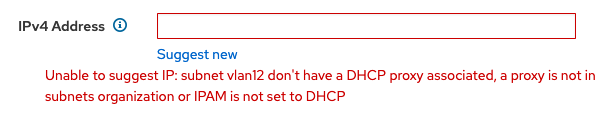Huh okay so now when I run another test, not seeing the IP in Foreman. I do see it in vCenter but not Foreman. Shows nothing in Foreman for the IPv4 and IPv6 address(es).
foreman-3.6.1-1.el8.noarch
foreman-cli-3.6.1-1.el8.noarch
foreman-debug-3.6.1-1.el8.noarch
foreman-dynflow-sidekiq-3.6.1-1.el8.noarch
foreman.domain.com-apache-1.0-80.noarch
foreman.domain.com-foreman-client-1.0-80.noarch
foreman.domain.com-foreman-proxy-1.0-80.noarch
foreman.domain.com-foreman-proxy-client-1.0-80.noarch
foreman.domain.com-puppet-client-1.0-80.noarch
foreman.domain.com-qpid-broker-1.0-1.noarch
foreman.domain.com-qpid-router-server-1.0-1.noarch
foreman-installer-3.6.1-1.el8.noarch
foreman-installer-katello-3.6.1-1.el8.noarch
foreman-postgresql-3.6.1-1.el8.noarch
foreman-proxy-3.6.1-1.el8.noarch
foreman-release-3.6.1-1.el8.noarch
foreman-selinux-3.6.1-1.el8.noarch
foreman-service-3.6.1-1.el8.noarch
foreman-vmware-3.6.1-1.el8.noarch
katello-4.8.2-1.el8.noarch
katello-certs-tools-2.9.0-1.el8.noarch
katello-client-bootstrap-1.7.9-1.el8.noarch
katello-common-4.8.2-1.el8.noarch
katello-debug-4.8.2-1.el8.noarch
katello-default-ca-1.0-1.noarch
katello-repos-4.8.2-1.el8.noarch
katello-selinux-4.0.2-3.el8.noarch
katello-server-ca-1.0-1.noarch
I manually added the IP to the interface on the host settings in Foreman and now see this in logs:
2023-07-15T10:59:11 [I|app|fab19429] Started GET "/userdata/meta-data" for <provision-ip> at 2023-07-15 10:59:11 -0400
2023-07-15T10:59:11 [I|app|fab19429] Processing by UserdataController#metadata as TEXT
2023-07-15T10:59:11 [I|app|fab19429] Rendered text template (Duration: 0.0ms | Allocations: 1)
2023-07-15T10:59:11 [I|app|fab19429] Completed 200 OK in 19ms (Views: 0.6ms | ActiveRecord: 4.6ms | Allocations: 2922)
2023-07-15T10:59:11 [I|app|e890a753] Started GET "/userdata/user-data" for <provision-ip> at 2023-07-15 10:59:11 -0400
2023-07-15T10:59:11 [I|app|e890a753] Processing by UserdataController#userdata as TEXT
2023-07-15T10:59:12 [I|app|e890a753] Rendered text template (Duration: 0.0ms | Allocations: 1)
2023-07-15T10:59:12 [I|app|e890a753] Completed 200 OK in 275ms (Views: 0.7ms | ActiveRecord: 37.1ms | Allocations: 40698)
2023-07-15T10:59:12 [I|app|31f8093c] Started GET "/userdata/vendor-data" for <provision-ip> at 2023-07-15 10:59:12 -0400
2023-07-15T10:59:12 [F|app|31f8093c]
31f8093c | ActionController::RoutingError (No route matches [GET] "/userdata/vendor-data"):
31f8093c |
31f8093c | lib/foreman/middleware/logging_context_request.rb:11:in `call'
31f8093c | katello (4.8.2) lib/katello/prevent_json_parsing.rb:12:in `call'
Hmmm. I’m not sure what the vendor-data is.
Plot thickens lol. So I did know about this before but hasn’t been an issue with RPM based OS installs. I use my routers DHCP so I will need to fix and setup the DHCP Proxy setup for Foreman (I believe anyways). I had it setup once before but stopped using it due to having issues with it at one point. I’ll keep updating here so that anyone following this will see the steps taken and possible fixes to solve this issue.
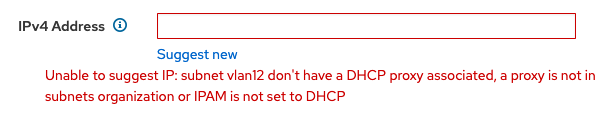
I found this to be related to the ptable template. I switched it to the default autoinstall one and POOF, userdata worked and the VM build completed. I did still see the error in logs but the autoinstall still kicked off. As stated above, I will keep updating. Thanks for talking through this with me.
1 Like
Glad to hear you got it working.
1 Like