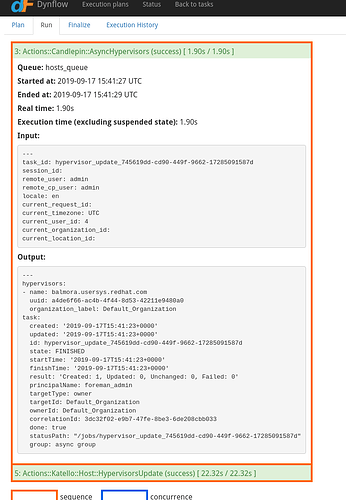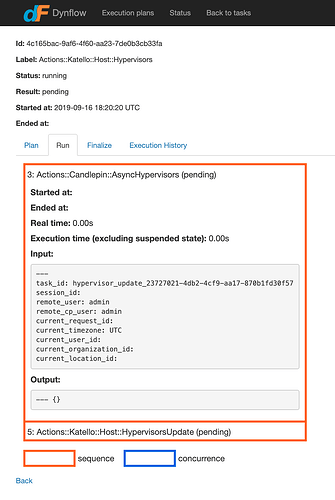This is log output from virt-who-0.24.2 using the 0.24.7 configs, unchanged.
last bit of virt-who output (esxi info removed):
2019-09-16 14:20:20,607 [rhsm.connection DEBUG] MainProcess(40127):Thread-3 @connection.py:_request:545 - Making request: POST /rhsm/hypervisors/MY_ORG?reporter_id=MY_FOREMAN_FQDN-43860f2762b4429fa7b7ae8d0fa2b2b6&cloaked=False&env=Library
2019-09-16 14:20:21,250 [rhsm.connection INFO] MainProcess(40127):Thread-3 @connection.py:_request:588 - Response: status=200, request="POST /rhsm/hypervisors/MY_ORG?reporter_id=MY_FOREMAN_FQDN-43860f2762b4429fa7b7ae8d0fa2b2b6&cloaked=False&env=Library"
2019-09-16 14:20:21,328 [virtwho.destination_-1593291127803739355 DEBUG] MainProcess(40127):Thread-3 @virt.py:run:426 - Thread 'destination_-1593291127803739355' terminated
2019-09-16 14:20:21,799 [virtwho.main DEBUG] MainProcess(40127):MainThread @__main__.py:main:25 - virt-who terminated
2019-09-16 14:20:21,799 [virtwho.main DEBUG] MainProcess(40127):MainThread @executor.py:terminate:225 - virt-who is shutting down
production.log:
2019-09-16T14:20:19 [I|app|60f3ba45] Started GET "/rhsm/status/" for 10.34.193.114 at 2019-09-16 14:20:19 -0400
2019-09-16T14:20:19 [I|app|60f3ba45] Processing by Katello::Api::Rhsm::CandlepinProxiesController#server_status as JSON
2019-09-16T14:20:19 [I|app|60f3ba45] Completed 200 OK in 91ms (Views: 1.1ms | ActiveRecord: 25.3ms)
2019-09-16T14:20:20 [I|app|ca111187] Started GET "/rhsm/consumers/81d2227b-8732-4c9f-b1be-4b4ce6990e91" for 10.34.193.114 at 2019-09-16 14:20:20 -0400
2019-09-16T14:20:20 [I|app|ca111187] Processing by Katello::Api::Rhsm::CandlepinProxiesController#consumer_show as JSON
2019-09-16T14:20:20 [I|app|ca111187] Parameters: {"id"=>"81d2227b-8732-4c9f-b1be-4b4ce6990e91"}
2019-09-16T14:20:20 [I|app|ca111187] Current user set to 81d2227b-8732-4c9f-b1be-4b4ce6990e91 (regular)
2019-09-16T14:20:20 [I|app|ca111187] Completed 200 OK in 96ms (Views: 13.1ms | ActiveRecord: 8.6ms)
2019-09-16T14:20:20 [I|app|5ae8ef26] Started GET "/rhsm/consumers/81d2227b-8732-4c9f-b1be-4b4ce6990e91/owner" for 10.34.193.114 at 2019-09-16 14:20:20 -0400
2019-09-16T14:20:20 [I|app|5ae8ef26] Processing by Katello::Api::Rhsm::CandlepinProxiesController#get as JSON
2019-09-16T14:20:20 [I|app|5ae8ef26] Parameters: {"id"=>"81d2227b-8732-4c9f-b1be-4b4ce6990e91"}
2019-09-16T14:20:20 [I|app|5ae8ef26] Current user set to 81d2227b-8732-4c9f-b1be-4b4ce6990e91 (regular)
2019-09-16T14:20:20 [I|app|5ae8ef26] Completed 200 OK in 66ms (Views: 0.3ms | ActiveRecord: 4.7ms)
2019-09-16T14:20:20 [I|app|30e5ebdc] Started GET "/rhsm/status" for 10.34.193.114 at 2019-09-16 14:20:20 -0400
2019-09-16T14:20:20 [I|app|30e5ebdc] Processing by Katello::Api::Rhsm::CandlepinProxiesController#server_status as JSON
2019-09-16T14:20:20 [I|app|30e5ebdc] Completed 200 OK in 43ms (Views: 1.0ms | ActiveRecord: 2.7ms)
2019-09-16T14:20:20 [I|app|54875d08] Started POST "/rhsm/hypervisors/MY_ORG?reporter_id=[FILTERED]&cloaked=False&env=Library" for 10.34.193.114 at 2019-09-16 14:20:20 -0400
2019-09-16T14:20:20 [I|app|54875d08] Processing by Katello::Api::Rhsm::CandlepinProxiesController#async_hypervisors_update as JSON
2019-09-16T14:20:20 [I|app|54875d08] Parameters: {"reporter_id"=>"[FILTERED]", "cloaked"=>"False", "env"=>"Library", "owner"=>"MY_ORG"}
2019-09-16T14:20:20 [I|app|54875d08] Current user set to 81d2227b-8732-4c9f-b1be-4b4ce6990e91 (regular)
2019-09-16T14:20:20 [I|bac|54875d08] Task {label: Actions::Katello::Host::Hypervisors, id: 6f63ddcc-deb8-4dc1-bf6f-450da561684d, execution_plan_id: 4c165bac-9af6-4f60-aa23-7de0b3cb33fa} state changed: planning
2019-09-16T14:20:20 [I|app|] Current user set to 81d2227b-8732-4c9f-b1be-4b4ce6990e91 (regular)
2019-09-16T14:20:21 [I|app|] Current user set to 81d2227b-8732-4c9f-b1be-4b4ce6990e91 (regular)
2019-09-16T14:20:21 [I|bac|] Task {label: Actions::Katello::Host::Hypervisors, id: 6f63ddcc-deb8-4dc1-bf6f-450da561684d, execution_plan_id: 4c165bac-9af6-4f60-aa23-7de0b3cb33fa} state changed: planned
2019-09-16T14:20:21 [I|app|] Current user set to 81d2227b-8732-4c9f-b1be-4b4ce6990e91 (regular)
2019-09-16T14:20:21 [I|app|] Current user set to 81d2227b-8732-4c9f-b1be-4b4ce6990e91 (regular)
2019-09-16T14:20:21 [I|app|] Current user set to 81d2227b-8732-4c9f-b1be-4b4ce6990e91 (regular)
2019-09-16T14:20:21 [I|app|] Current user set to 81d2227b-8732-4c9f-b1be-4b4ce6990e91 (regular)
2019-09-16T14:20:21 [I|app|] Completed 200 OK in 499ms (Views: 0.5ms | ActiveRecord: 38.9ms)
candlepin.log:
2019-09-16 14:20:00,032 [thread=QuartzScheduler_Worker-10] [job=SweepBarJob-6ce72469-4876-4df0-9c4c-f23143636366, org=, csid=] INFO org.candlepin.pinsetter.tasks.KingpinJob - Starting job: org.candlepin.pinsetter.tasks.SweepBarJob
2019-09-16 14:20:00,036 [thread=QuartzScheduler_Worker-10] [job=SweepBarJob-6ce72469-4876-4df0-9c4c-f23143636366, org=, csid=] INFO org.candlepin.pinsetter.tasks.KingpinJob - Job completed: time=4
2019-09-16 14:20:19,982 [thread=http-bio-8443-exec-5] [req=d763111e-3566-4f24-be16-fab5fa3da220, org=, csid=] INFO org.candlepin.common.filter.LoggingFilter - Request: verb=GET, uri=/candlepin/status
2019-09-16 14:20:19,988 [thread=http-bio-8443-exec-5] [req=d763111e-3566-4f24-be16-fab5fa3da220, org=, csid=] INFO org.candlepin.common.filter.LoggingFilter - Response: status=200, content-type="application/json", time=6
2019-09-16 14:20:20,113 [thread=http-bio-8443-exec-10] [req=a838c228-0628-4644-8cf8-8d639a1563c9, org=, csid=ca111187-8f13-49a5-9fc2-70f6004cc396] INFO org.candlepin.common.filter.LoggingFilter - Request: verb=GET, uri=/candlepin/consumers/81d2227b-8732-4c9f-b1be-4b4ce6990e91
2019-09-16 14:20:20,147 [thread=http-bio-8443-exec-10] [req=a838c228-0628-4644-8cf8-8d639a1563c9, org=MY_ORG, csid=ca111187-8f13-49a5-9fc2-70f6004cc396] INFO org.candlepin.common.filter.LoggingFilter - Response: status=200, content-type="application/json", time=34
2019-09-16 14:20:20,302 [thread=http-bio-8443-exec-7] [req=904f07b2-0d1c-4930-964f-c1f9d24b46a6, org=, csid=] INFO org.candlepin.common.filter.LoggingFilter - Request: verb=GET, uri=/candlepin/consumers/81d2227b-8732-4c9f-b1be-4b4ce6990e91/owner
2019-09-16 14:20:20,322 [thread=http-bio-8443-exec-7] [req=904f07b2-0d1c-4930-964f-c1f9d24b46a6, org=MY_ORG, csid=] INFO org.candlepin.common.filter.LoggingFilter - Response: status=200, content-type="application/json", time=20
2019-09-16 14:20:20,445 [thread=http-bio-8443-exec-1] [req=42e49dea-1fc7-4af5-a204-045b8bdc8fe6, org=, csid=] INFO org.candlepin.common.filter.LoggingFilter - Request: verb=GET, uri=/candlepin/status
2019-09-16 14:20:20,448 [thread=http-bio-8443-exec-1] [req=42e49dea-1fc7-4af5-a204-045b8bdc8fe6, org=, csid=] INFO org.candlepin.common.filter.LoggingFilter - Response: status=200, content-type="application/json", time=4
2019-09-16 14:20:20,810 [thread=http-bio-8443-exec-4] [req=60b3d519-335b-4c89-8833-4582892157f9, org=, csid=54875d08-c0b7-49fc-8b76-54106e11e715] INFO org.candlepin.common.filter.LoggingFilter - Request: verb=POST, uri=/candlepin/hypervisors/MY_ORG
2019-09-16 14:20:20,840 [thread=http-bio-8443-exec-4] [req=60b3d519-335b-4c89-8833-4582892157f9, org=MY_ORG, csid=54875d08-c0b7-49fc-8b76-54106e11e715] INFO org.candlepin.resource.HypervisorResource - Hypervisor update by principal: {"type":"trusteduser","name":"foreman_admin"}
2019-09-16 14:20:20,889 [thread=http-bio-8443-exec-4] [req=60b3d519-335b-4c89-8833-4582892157f9, org=MY_ORG, csid=54875d08-c0b7-49fc-8b76-54106e11e715] INFO org.candlepin.common.filter.LoggingFilter - Response: status=202, content-type="application/json", time=83
2019-09-16 14:20:20,936 [thread=QuartzScheduler_Worker-1] [job=hypervisor_update_23727021-4db2-4cf9-aa17-870b1fd30f57, org=MY_ORG, csid=] INFO org.candlepin.pinsetter.tasks.KingpinJob - Starting job: org.candlepin.pinsetter.tasks.HypervisorUpdateJob$$EnhancerByGuice$$663b758d
2019-09-16 14:20:21,044 [thread=http-bio-8443-exec-3] [req=90a93f3e-f304-436a-997a-8034401b4346, org=, csid=] INFO org.candlepin.common.filter.LoggingFilter - Request: verb=GET, uri=/candlepin/status
2019-09-16 14:20:21,048 [thread=http-bio-8443-exec-3] [req=90a93f3e-f304-436a-997a-8034401b4346, org=, csid=] INFO org.candlepin.common.filter.LoggingFilter - Response: status=200, content-type="application/json", time=4
2019-09-16 14:20:21,079 [thread=http-bio-8443-exec-6] [req=7eeceac1-7782-4872-bc7b-3dbabfacca07, org=, csid=] INFO org.candlepin.common.filter.LoggingFilter - Request: verb=GET, uri=/candlepin/status
2019-09-16 14:20:21,082 [thread=http-bio-8443-exec-6] [req=7eeceac1-7782-4872-bc7b-3dbabfacca07, org=, csid=] INFO org.candlepin.common.filter.LoggingFilter - Response: status=200, content-type="application/json", time=4
2019-09-16 14:20:21,595 [thread=QuartzScheduler_Worker-1] [job=hypervisor_update_23727021-4db2-4cf9-aa17-870b1fd30f57, org=MY_ORG, csid=] INFO org.candlepin.pinsetter.tasks.HypervisorUpdateJob - Summary for report from null by principal {"type":"trusteduser","name":"foreman_admin"}
Created: 0, Updated: 2, Unchanged: 39, Failed: 0
2019-09-16 14:20:21,607 [thread=QuartzScheduler_Worker-1] [job=hypervisor_update_23727021-4db2-4cf9-aa17-870b1fd30f57, org=MY_ORG, csid=] INFO org.candlepin.pinsetter.tasks.KingpinJob - Job completed: time=671
That’s everything I got, if you want more, tell me where.