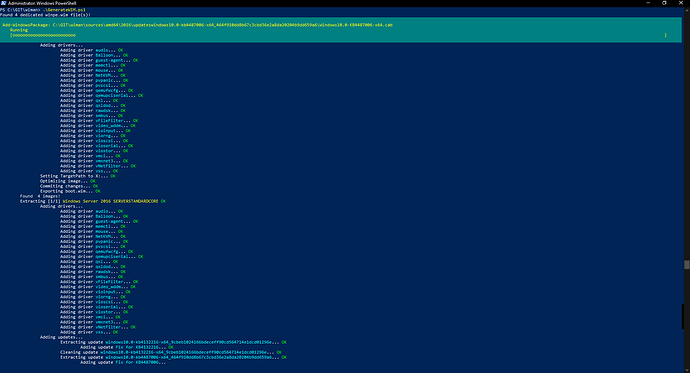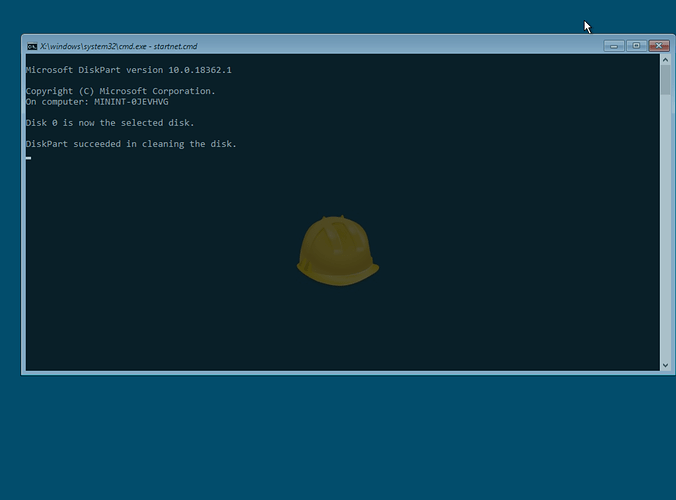Hi! You can find a short guide on how to provision bare metal servers using foreman here: https://orcharhino.com/orcharhino-meets-windows/#Windows_en
There’s also a basic provisioning template included.
-Mark
Hello Everyone,
As Foreman 1.25 will include all mandatory patches and templates that are needed for windows provisioning to work correctly, I’ve also done my fair share in creating a new, batteries-included, script for preparing windows images to be used with Foreman.
Link to repo:
It basically boils down to copying your windows installation ISO to the “sources” directory and run the “GenerateWIM.ps1” script. If you have multiple ISOs, it will run them in batch! This script optionally also includes drivers and updates if you like!
You don’t need WAIK as it can extract WinPE from the original installation medium; however we do recommend it … luckily for you, this script will do the same and download the WinPE part of WAIK for you (via choco).
From that point on it as easy as exposing your “finalized” folder on your web-server and configure the installation media on Foreman to point to that folder.
Hello,
Great work .
Do you have a tutorial or could you point me to a tutorial on how the whole windows provisionning work ? I am new to Foreman and provisionning so i could use some help.
Thank you ,
Hi! I’m writing a tutorial on how to apply all this, will try to finish this tomorrow! Will link it here
Hi everyone,
Link to the tutorial:
Let me know how this is working out for you guys!
Kind regards,
UXabre!