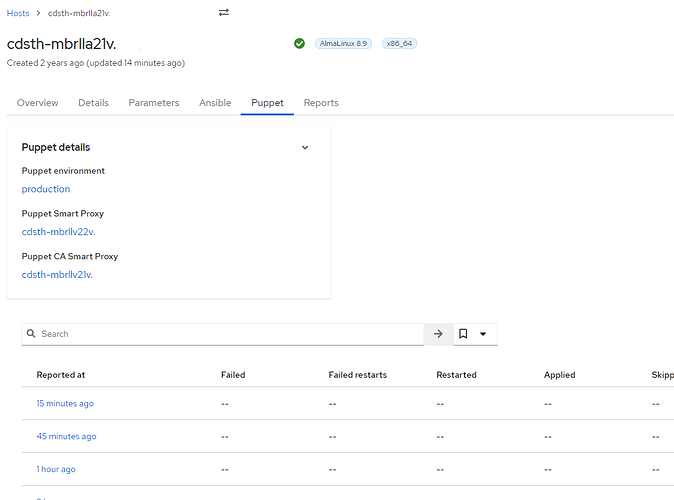Using Foreman 3.9, where is the YAML button in the foreman hosts modern ui ?
If you have the Puppet plugin installed you should have a Puppet tab on the host detail page with the ENC shown.
Yes i have the puppet plugin installed, but in the Puppet tab i only have the Puppet details card (with Puppet environment, Puppet Smart Proxy and Puppet CA Smart Proxy) and a reports list. Can’t see any ENC parameter.
There should be a second row of tabs with the ENC Preview.
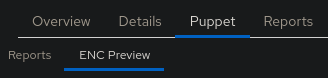
Looks similar to: Bug #36993: Ansible sub-tabs disappear on the host details page - Ansible - Foreman
I’ll take a look
Should already be fixed here: Fixes #374 - Prevent Puppet subtabs from disappearing on scrolling · theforeman/foreman_puppet@c2d55a7 · GitHub Not yet part of the newest foreman_puppet version, though.
Since its an issue with 2 plugins I open a pr for foreman core (with basically the same fix) Fixes #37089 - host details sub tabs are hidden by MariaAga · Pull Request #10008 · theforeman/foreman · GitHub
I released a new foreman_puppet version. I suppose that it will available for Foreman nightly some time next week. You can also install the package for older Foreman versions.