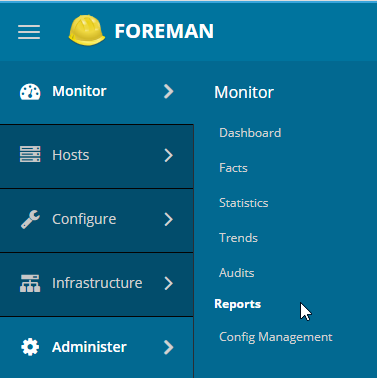He said he didnt use the installer, but used instructions on a foreman website. He only used the installer on the first install. Luckily, he documented the whole process! so maybe something stands out. Sorry its so verbose and messy.
Forman upgrade procedure (THIS DOCUMENT IS A WORK IN PROGRESS):
1.19-1.20, 1.20-1.21, 1.21-1.22, 1.22-1.23, 1.23-1.24, (upgrade to debian buster change the sources.list to buster), 1.24-2.0, 2.0-2.1, 2.1-2.2, 2.2-2.3, 2.3-2.4,2.4-2.5,
2.5-3.0 (Puppet-plugin needs to be added to Foreman 3.0)(puppetserver and puppet-agent need to be v6.15 or higher)
update the repository keys for puppet if an ‘apt-get update’ has errors on puppet:
wget http://apt.puppetlabs.com/puppet-release-xenial.deb;
sudo dpkg -i puppet-release-xenial.deb
sudo apt-get update
If dpkg gives errors due to previously installed keys then remove them with
apt-get remove . I had to remove ‘puppet5-release’ then run the ‘dpkg -i puppet-release-xenial.deb’ again
get the repository key for archivedeb.theforeman.org
wget -q https://deb.theforeman.org/pubkey.gpg -O- | apt-key add -
gpg --import /root/foreman.asc
gpg --export $KEY_FINGERPRINT > /etc/apt/trusted_gpg.d/foreman.gpg
First edit /etc/apt/sources.list.d/foreman.list and change the release number from the previous release or “stable” to 1.20:
deb https://deb.theforeman.org/ stretch 1.20
deb https://deb.theforeman.org/ plugins 1.20
Next upgrade all Foreman packages:
systemctl stop apache foreman.service foreman.socket dynflow*
apt-get update
apt-get --only-upgrade install ruby* foreman*
The database should be migrated already, but you can make sure by executing the migration script again, it should produce no errors or output:
foreman-rake db:migrate
foreman-rake db:seed
You should clear the cache and the existing sessions:
foreman-rake tmp:cache:clear
foreman-rake db:sessions:clear
restart services or restart your foreman server
systemctl start apache foreman.service foreman.socket (Not needed if you restart your server)
Foreman 2.5 > 3.0 procedure:
upgrade your puppetserver and puppet-agent to version 6 as per procedure below
after the standard upgrade procedure as above you will need to add the foreman puppet plugin.
apt-get install ruby-foreman-puppet
Upgrade Debin from ‘Stretch’ to ‘Buster’
disable the gui start as the gui may fail during the update
systemctl set-default multi-user.target
change the /etc/apt/sources.list
modify the word ‘stretch’ to ‘buster’
apt update
apt full-upgrade
enable the gui when you are ready with:
systemctl set-default graphical.target
Upgrade puppetsever and puppet-agent to version 6 (needed by Foreman 3.0)
vi /etc/apt/sources.list.d/puppet.list
modify the repo line to 'deb https://apt.puppetlabs.com stretch puppet6
apt-get update
apt-get install --only-upgrade puppetserver
apt-get install --only-upgrade puppet-agent
Check the puppet CA is setup properly and that it can be seen by Foreman:
Do the following on the puppet master (probably on foreman server), also do it on one of the nodes (PC laptops or Workstations)
puppet agent --test --server --ca_server
vi /etc/foreman-proxy/setting.d/puppetca.yml and add the :puppet_version as follows.
:enabled: https
:ssldir: “/etc/puppetlabs/puppet/ssl”
:use_provider: puppetca_hostname_whitelisting
:puppet_version: ‘6.26.0’
vi /etc/foreman-proxy/settings.d/puppetca_http_api.yml make sure the following lines exist and point to the correct directories
URL of the puppet master itself for API requests.
:puppet_url: https://HOSTNAME REMOVED:8140
SSL certificates used to access the CA API.
:puppet_ssl_ca: /etc/puppetlabs/puppet/ssl/certs/ca.pem
:puppet_ssl_cert: /etc/puppetlabs/puppet/ssl/certs/HOSTNAME REMOVED.pem
:puppet_ssl_key: /etc/puppetlabs/puppet/ssl/private_keys/HOSTNAME REMOVED.pem