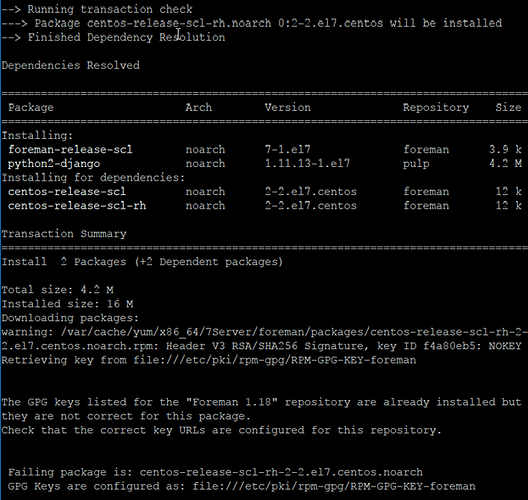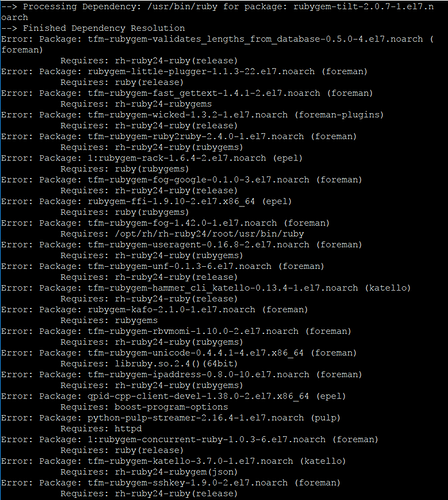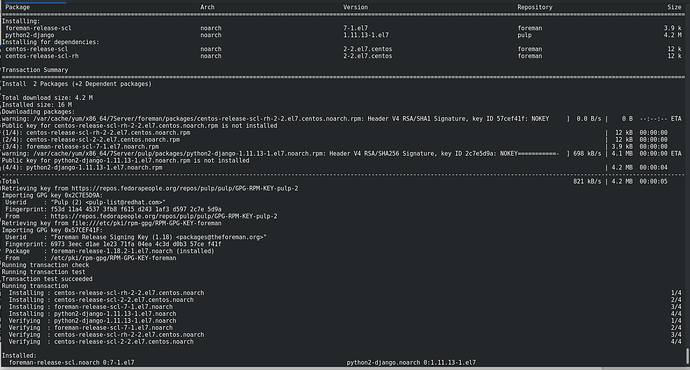Problem: Please revise installation instructions. Followed to the letter the Katello 3.7 installation instructions on a fresh AWS EC2 instance and at the “yum -y install foreman-release-scl python-django” command I get gpg keys not correct error and tons of dependency errors when trying to install Katello. Kind of a turnoff when even the simple installation instructions result in errors.
It would be useful if you could actually paste the errors. It could be related to the specific AWS EC2 config.
It tells you that the packages are signed with a different key than they should be. So either you have an old definition of the repository or the package mirror is out-of-sync.
For 1.18 (Katello 3.7) I think we missed signing the “extra” packages. I know I did this for 1.19 (Katello 3.8). Since it’s a new installation, could you try installing that?
@Ondrej_Prazak is the one with the 1.18 GPG signing keys and should be able to sign it.