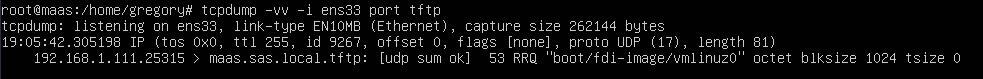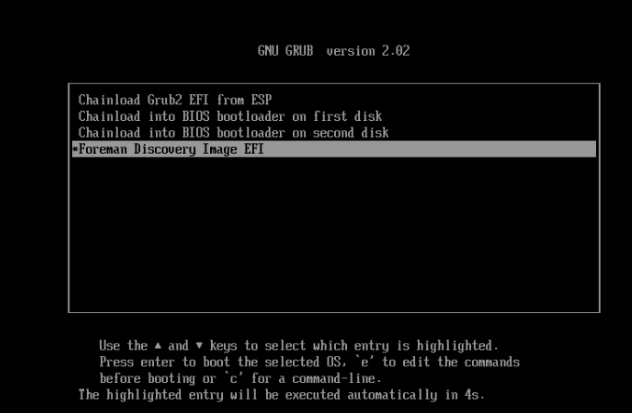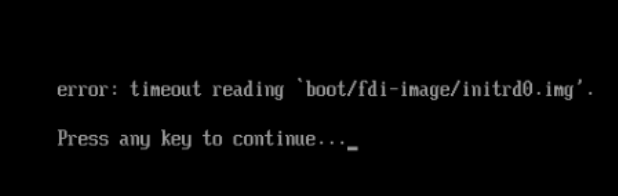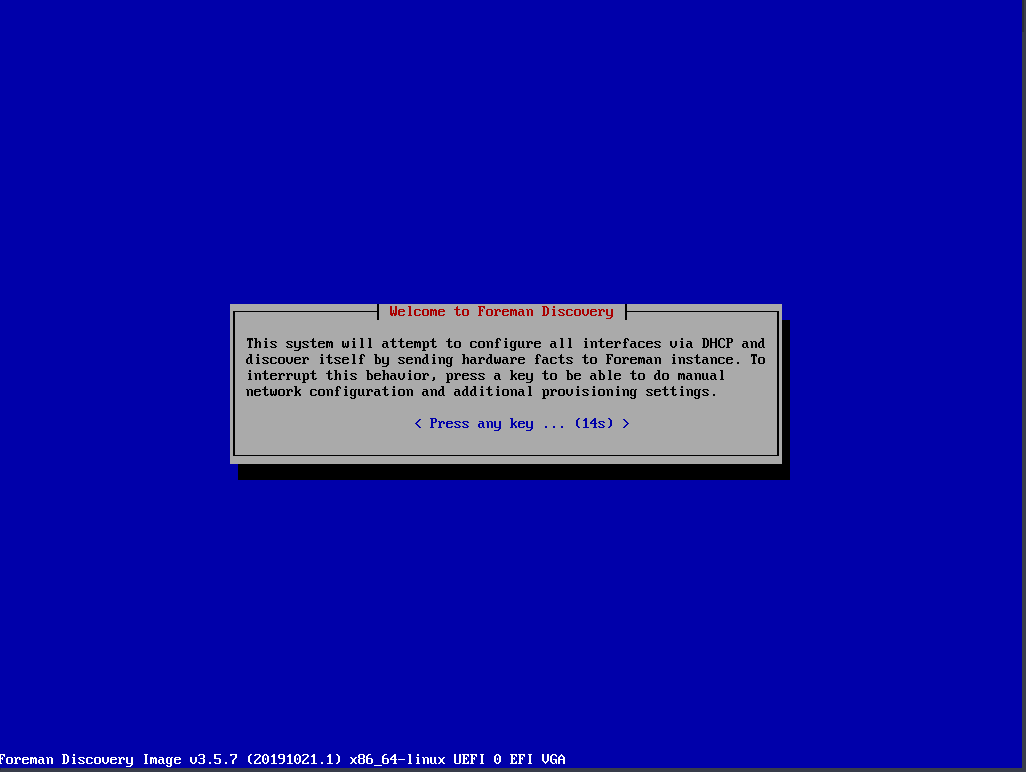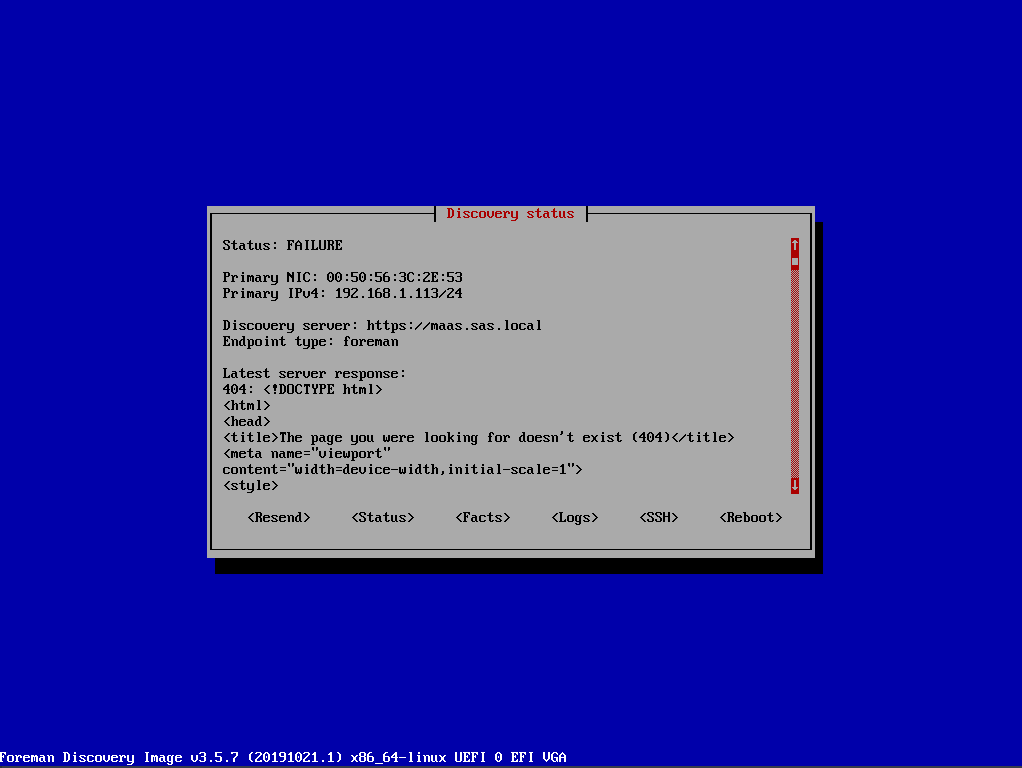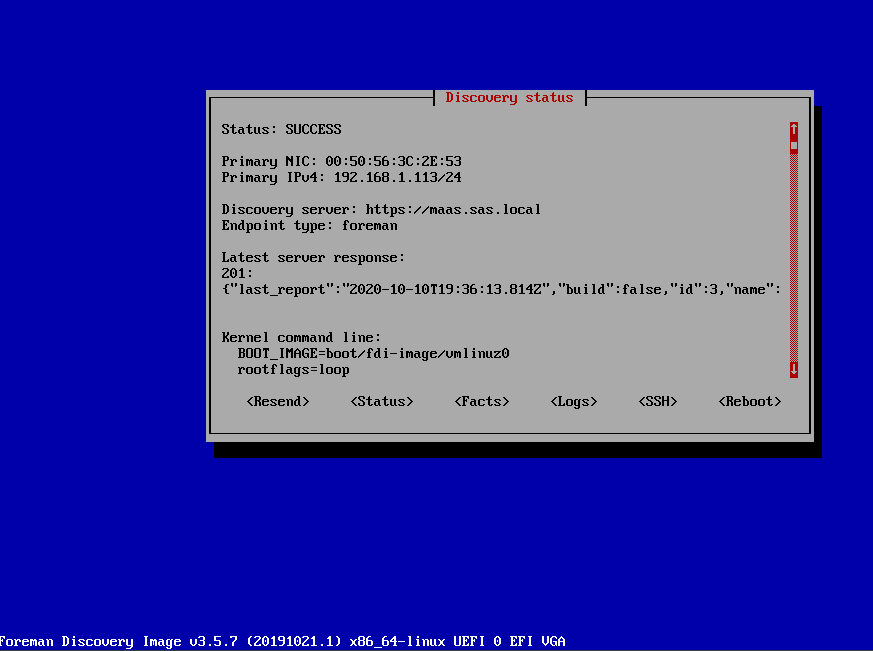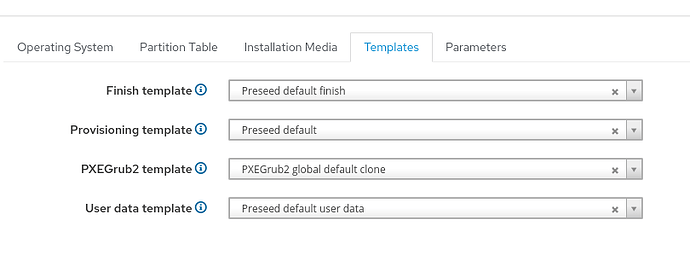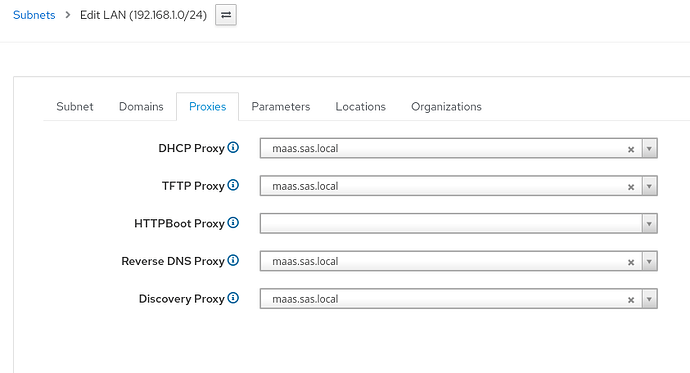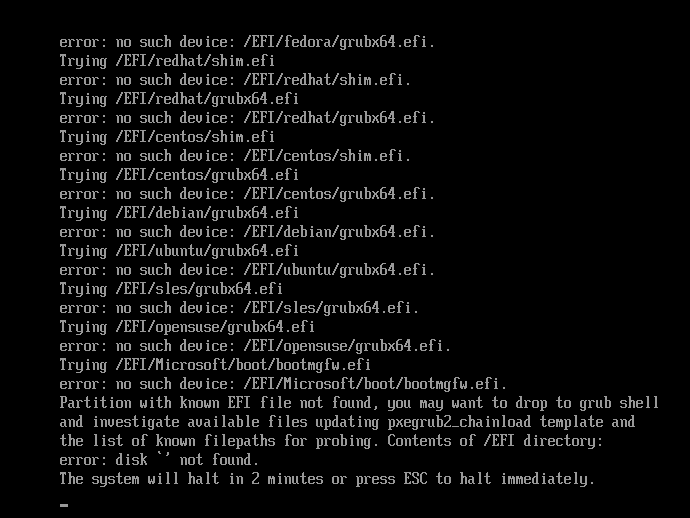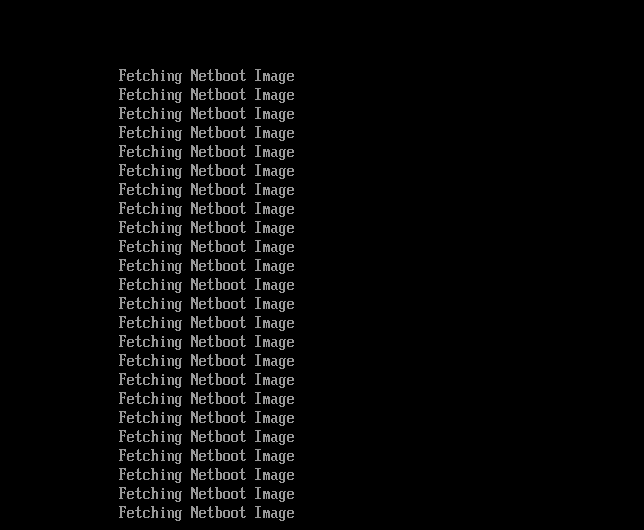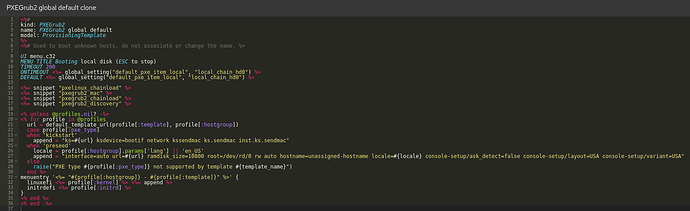Hello team,
After successfully having installed Ubuntu via Foreman (standard BIOS) I wanted to move forward and tried with EFI. Unfortunately, I cannot get more than a switch between “/grub2/grub.cfg-00:50:56…” octet blksize 1024 and “/httpboot/grub2/grub.cfg-00:50:56” octet blksize 1024. At the end the VM failed due to Virtual CPU entering a shutdown state. TCPDUMP is clear, the same file upload switches between httpboot and ftpboot. I put this filter on tcpdump:
=> tcpdump -vv -i ens33 port tftp
I was expecting to get a full load … I work on WorkStationPro before installing this solution in production environment …
Foreman Version:
Puppet CA, Puppet, Logs, TFTP, DHCP, DNS, and HTTPBoot - 2.2.0-rc3
VM Parameter:
parameters:
foreman_subnets:
- name: LAN
network: 192.168.1.0
mask: 255.255.255.0
gateway: 192.168.1.254
dns_primary: 192.168.1.100
dns_secondary: 8.8.8.8
from: 192.168.1.110
to: 192.168.1.115
boot_mode: DHCP
ipam: DHCP
vlanid:
mtu: 1500
nic_delay:
network_type: IPv4
description: ‘’
foreman_interfaces: - ip: 192.168.1.111
ip6: ‘’
mac: 00:50:56:3c:2e:53
name: pxe-client.sas.local
attrs: {}
virtual: false
link: true
identifier: eth0
managed: true
primary: true
provision: true
subnet:
name: LAN
network: 192.168.1.0
mask: 255.255.255.0
gateway: 192.168.1.254
dns_primary: 192.168.1.100
dns_secondary: 8.8.8.8
from: 192.168.1.110
to: 192.168.1.115
boot_mode: DHCP
ipam: DHCP
vlanid:
mtu: 1500
nic_delay:
network_type: IPv4
description: ‘’
subnet6:
tag:
attached_to:
type: Interface
location: Default Location
location_title: Default Location
organization: Default Organization
organization_title: Default Organization
domainname: sas.local
owner_name: Admin User
owner_email: root@sas.local
ssh_authorized_keys:
foreman_users:
admin:
firstname: Admin
lastname: User
mail: root@sas.local
description:
fullname: Admin User
name: admin
ssh_authorized_keys:
root_pw: “$5$4q6V2GZMj2najnc1$yyNxk7wHqDWyeQb6C1q8wOqGrNL/MS6u2r8tv30Fdm6”
foreman_config_groups:
puppetmaster: maas.sas.local
puppet_ca: maas.sas.local
foreman_env: production
classes: {}
environment: production
My OS templates:
[PXEGrub2 global default]
[Preseed default]
[Preseed default user data]
[Preseed default finish]
In /var/lib/tftpboot:
drwxr-xr-x 2 foreman-proxy root 4096 Oct 3 21:32 boot/
-rw-r–r-- 1 foreman-proxy root 24672 Oct 3 18:50 chain.c32
drwxr-xr-x 2 foreman-proxy root 4096 Oct 3 20:33 grub/
drwxr-xr-x 2 foreman-proxy root 4096 Oct 4 15:18 grub2/
-rw-r–r-- 1 foreman-proxy root 115812 Oct 3 18:50 ldlinux.c32
-rw-r–r-- 1 foreman-proxy root 180568 Oct 3 18:50 libcom32.c32
-rw-r–r-- 1 foreman-proxy root 23052 Oct 3 18:50 libutil.c32
-rw-r–r-- 1 foreman-proxy root 10144 Oct 3 18:50 mboot.c32
-rw-r–r-- 1 foreman-proxy root 26536 Oct 3 18:50 memdisk
-rw-r–r-- 1 foreman-proxy root 26232 Oct 3 18:50 menu.c32
drwxr-xr-x 2 foreman-proxy root 4096 Oct 3 18:50 poap.cfg/
-rw-r–r-- 1 foreman-proxy root 41661 Oct 3 18:50 pxelinux.0
drwxr-xr-x 2 foreman-proxy root 4096 Oct 3 20:33 pxelinux.cfg/
drwxr-xr-x 2 foreman-proxy root 4096 Oct 3 18:50 ztp.cfg/
In grub2/ folder:
lrwxrwxrwx 1 root root 7 Oct 3 18:50 boot -> …/boot/
-rw-r–r-- 1 foreman-proxy root 5725 Oct 3 21:32 grub.cfg
-rw-r–r-- 1 foreman-proxy foreman-proxy 5724 Oct 3 21:32 grub.cfg-00:50:56:3c:2e:53
-rw-r–r-- 1 foreman-proxy foreman-proxy 5724 Oct 3 21:32 grub.cfg-01-00-50-56-3c-2e-53
-rw-r–r-- 1 foreman-proxy foreman-proxy 1166336 Oct 3 18:50 grubx64.efi
lrwxrwxrwx 1 root root 11 Oct 3 18:50 shim.efi -> grubx64.efi
lrwxrwxrwx 1 root root 11 Oct 3 18:50 shimx64.efi -> grubx64.efi
Grub location:
/var/lib/tftpboot/grub2/grub.cfg
Grub Content:
[…]
else
menuentry ‘Foreman Discovery Image EFI’ --id discovery {
linuxefi boot/fdi-image/vmlinuz0 ${common}
initrdefi boot/fdi-image/initrd0.img
}
fi
In boot folder (no fdi-image/vmlinuz0 nor initrd0.img):
-rw-r–r-- 1 foreman-proxy foreman-proxy 46865774 Apr 25 2018 ubuntu-mirror-siJBlGH2vpRc-initrd.gz
-rw-r–r-- 1 foreman-proxy foreman-proxy 8249080 Apr 25 2018 ubuntu-mirror-siJBlGH2vpRc-linux
My configuration:
foreman-installer \
–foreman-proxy-tftp=true
–foreman-proxy-tftp-servername=192.168.1.100
foreman-installer \
–foreman-proxy-dhcp=true
–foreman-proxy-dhcp-interface=ens33
–foreman-proxy-dhcp-gateway=192.168.1.254
–foreman-proxy-dhcp-pxeserver=192.168.1.100
–foreman-proxy-dhcp-range=“192.168.1.110 192.168.1.115”
–foreman-proxy-dhcp-nameservers=“192.168.1.100”
foreman-installer \
–foreman-proxy-dns=true
–foreman-proxy-dns-managed=true
–foreman-proxy-dns-interface=ens33
–foreman-proxy-dns-server=192.168.1.100
–foreman-proxy-dns-zone=sas.local
–foreman-proxy-dns-reverse=1.168.192.in-addr.arpa
–foreman-proxy-dns-forwarders=8.8.8.8
foreman-installer --foreman-proxy-httpboot true \
–foreman-proxy-http true
Thanks for your help …
Gueug78400