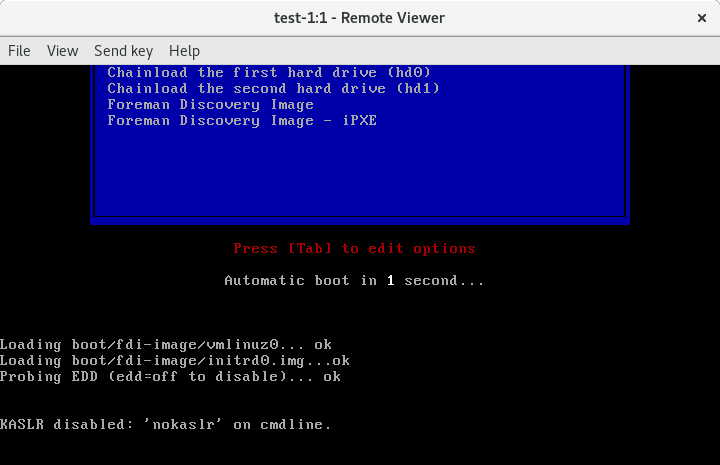Problem:
I’m trying to get started with Foreman and the first thing I want to do is setup discovery so I can get hosts added. I’m running into problems, once the new host boots and it starts to load Discovery, I get boot errors. I’m running ovirt VMs, so I configured them for both UEFI boot and BIOS boot and both get errors. I assume it’s a configuration problem I have since both boot methods are giving me errors.
UEFI boot error :
EFI stub: ERROR: Failed to alloc mem for kernel
BIOS boot error :
KASLR disabled: ‘nokaslr’ on cmdline
Expected outcome:
New host boots into discovery image, able to be provisioned by Foreman
Foreman and Proxy versions:
Version 2.3.3
Foreman and Proxy plugin versions:
foreman-tasks: 3.0.3
foreman_discovery: 16.3.4
foreman_remote_execution: 4.2.2
katello: 3.18.1
Distribution and version:
Red Hat Enterprise Linux release 8.3 (Ootpa)
Other relevant data:
I’m starting fresh, I have a clean RHEL8 OS install (packages selected @^minimal-environment @standard) and I have an Ansilble script to configure the server to install foreman. I’ve had to do this a few times, so this is repeatable for me. After laying down the base configuration, I install foreman with the following command line.
foreman-installer --scenario katello --foreman-proxy-dhcp=true --foreman-proxy-dhcp-gateway=10.10.16.1 --foreman-proxy-dhcp-range="10.10.16.10 10.10.16.249" --foreman-proxy-dhcp-nameservers="10.10.16.250,10.10.16.251" --foreman-proxy-tftp=true --foreman-initial-location=Home --foreman-initial-organization=Domain --enable-foreman-plugin-discovery --enable-foreman-proxy-plugin-discovery --foreman-proxy-plugin-discovery-install-images=true --enable-foreman-compute-ovirt
And then I follow Plugin Documentation to set it up. As I write the post, I just realized that I have Discovery plugin 16 installed but I only see version 15 documentation. Hopefully that isnt causing a problem. In the UI, I configured my subnet, ensure the proxies are set to my foreman host, configure “Default PXE global template entry” and then “Build PXE Template”. Very minimal UI configuration at this point.
That leads me to believe that I have a problem only with the PXE boot portion of the Discovery process.
Searching for my boot errors didn’t yield anything insightful and I believe it’s a configuration issue I have with the Discovery plugin. I downloaded the discovery ISO and booted the VM in UEFI mode from that and it worked like a charm. It looks like something is going on in the PXE boot process .
Any insights will be greatly helpful.
Thanks!