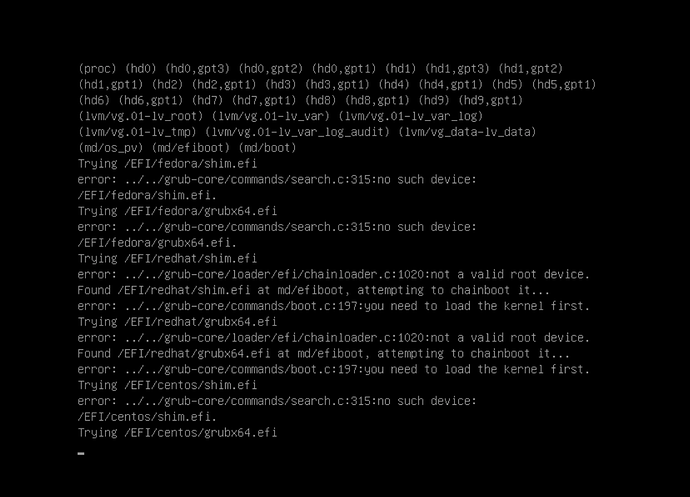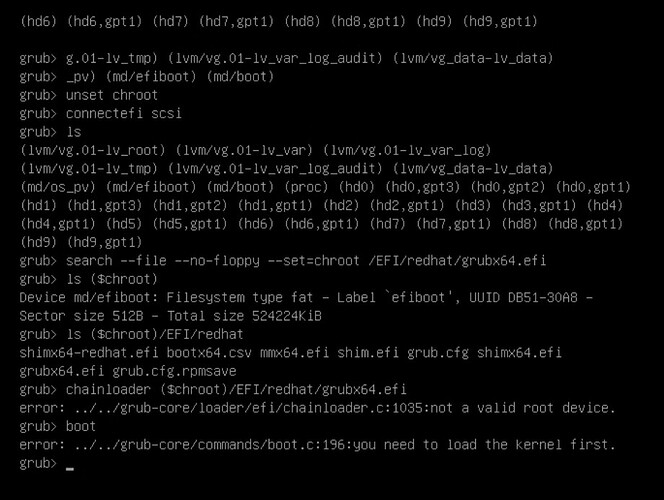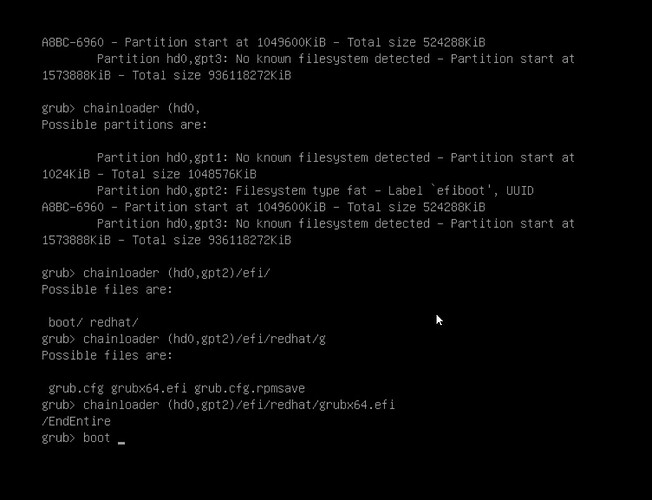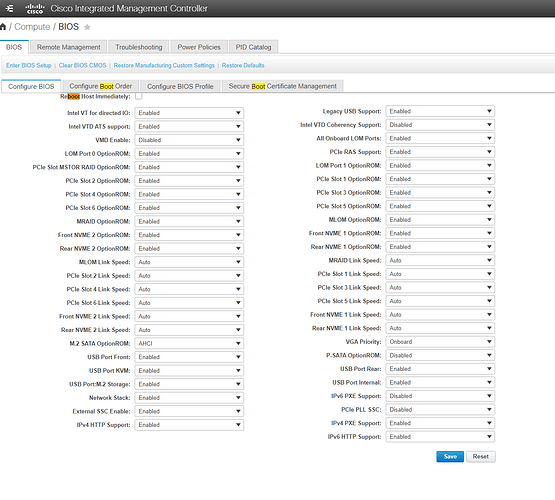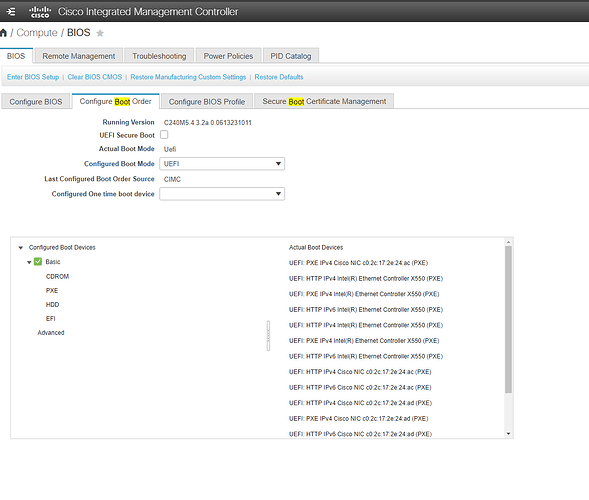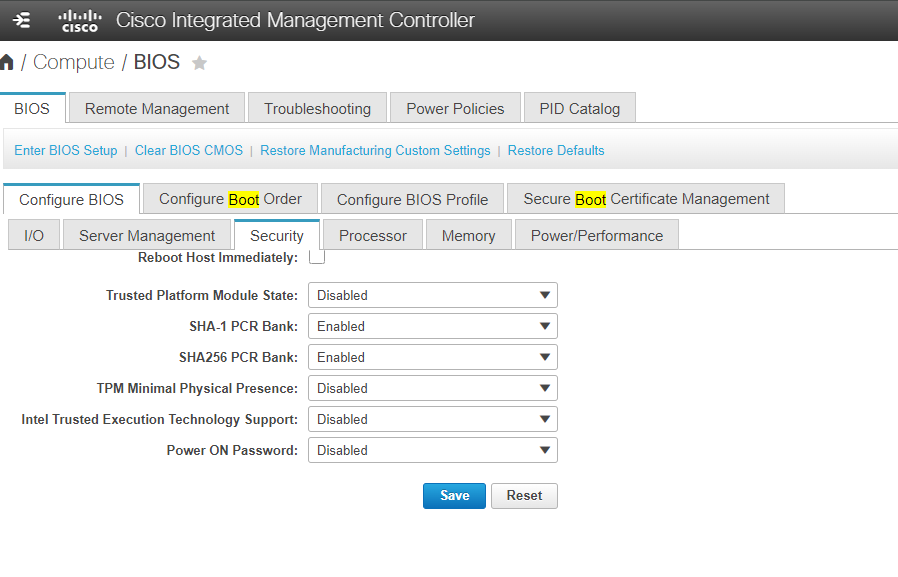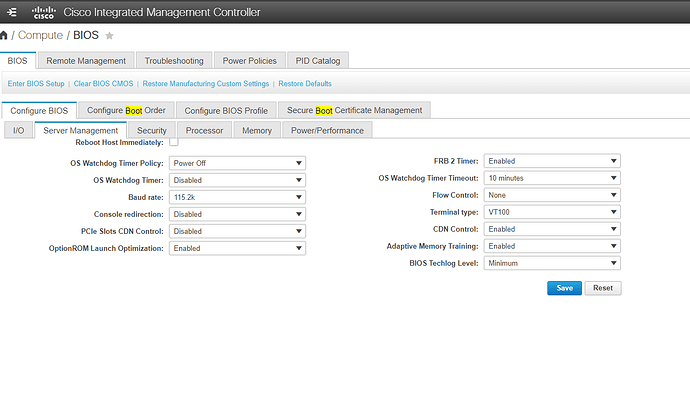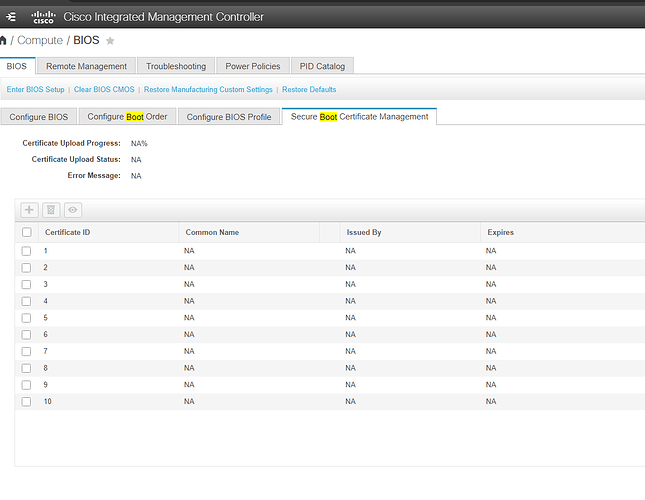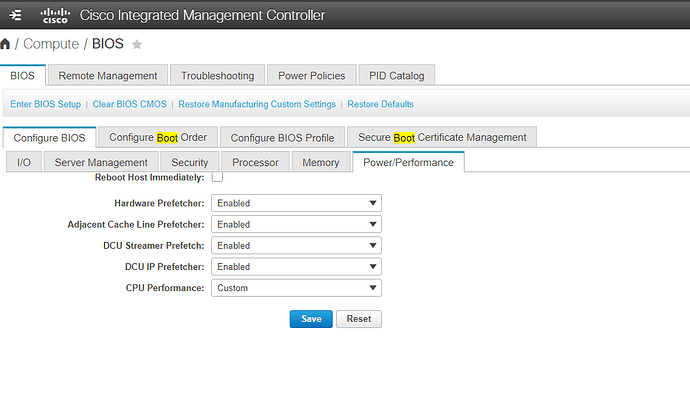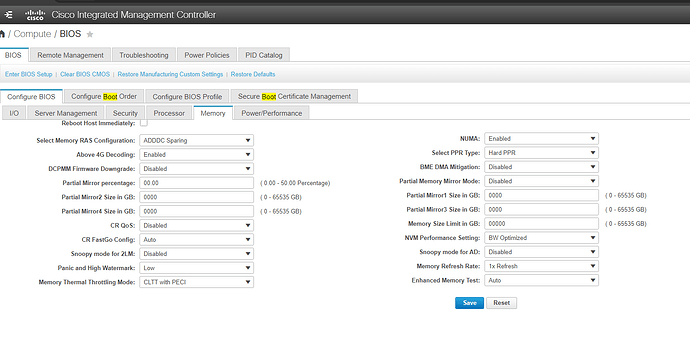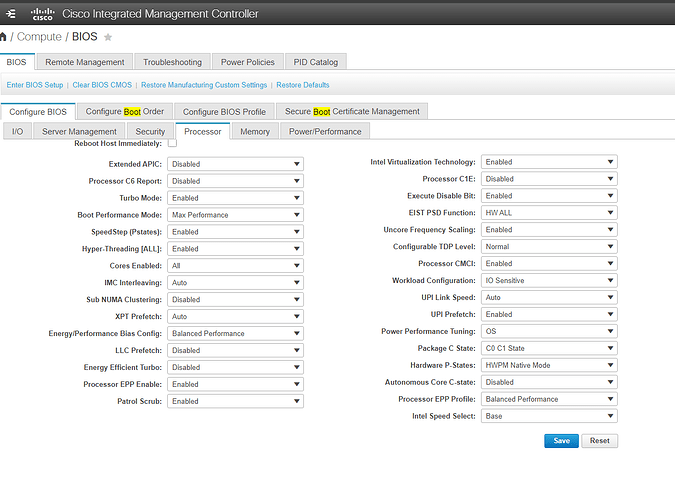Problem:
Red Hat’s official solution on redundant, mirrored EFI partitions works fine and creates two EFI partitions, both entries added to the boot list and the host is able to boot just fine (if I skip PXE boot): How to create a backup EFI partition as /boot/efi2 - Red Hat Customer Portal
I’ve gone through: UEFI booting and RAID1 « codeblog and confirmed the metadata is version 1.0 etc… (see details a bottom).
However the chainloader fails to boot from the EFI partition with this error:
Expected outcome:
The chainloader should discover both EFI partitions and attempt to boot from them.
Foreman and Proxy versions:
satellite-6.14.4-1.el8sat.noarch / foreman-3.7.0.13-1.el8sat.noarch
Foreman and Proxy plugin versions:
| Name | Version |
|---|---|
| foreman-tasks | 8.1.4 |
| foreman_ansible | 12.0.6 |
| foreman_azure_rm | 2.2.9 |
| foreman_bootdisk | 21.2.1 |
| foreman_discovery | 22.0.4 |
| foreman_google | 1.0.4 |
| foreman_hooks | 0.3.17 |
| foreman_kubevirt | 0.1.9 |
| foreman_leapp | 1.1.0 |
| foreman_openscap | 7.0.0 |
| foreman_remote_execution | 10.1.3 |
| foreman_rh_cloud | 8.0.51 |
| foreman_templates | 9.4.0 |
| foreman_theme_satellite | 12.0.0.9 |
| foreman_vault | 1.2.0 |
| foreman_virt_who_configure | 0.5.20 |
| foreman_webhooks | 3.2.1 |
| katello | 4.9.0.25 |
Distribution and version:
root@iu-satellite:~# cat /etc/redhat-release
Red Hat Enterprise Linux release 8.9 (Ootpa)
root@iu-satellite:~# uname -r
4.18.0-513.24.1.el8_9.x86_64
Other relevant data:
└─# blkid | grep efi
/dev/sdb2: UUID="1c88a982-9dda-5e55-51f6-c3b693b2cb63" UUID_SUB="718577ac-7355-5f04-5d4b-7155367b0cdb" LABEL="localhost.localdomain:efiboot" TYPE="linux_raid_member" PARTUUID="555284bb-bef3-459c-b844-bf2871f8e03a"
/dev/sdf2: UUID="1c88a982-9dda-5e55-51f6-c3b693b2cb63" UUID_SUB="f692a5ac-d796-c312-9759-c1d2c47b37e3" LABEL="localhost.localdomain:efiboot" TYPE="linux_raid_member" PARTUUID="cf13b9f4-9bcb-4631-9888-ac20db2f5610"
/dev/md126: SEC_TYPE="msdos" LABEL_FATBOOT="efiboot" LABEL="efiboot" UUID="5857-4F5A" BLOCK_SIZE="512" TYPE="vfat"
└─# mdadm --detail /dev/md126
mdadm: Value "localhost.localdomain:boot" cannot be set as name. Reason: Not POSIX compatible. Value ignored.
mdadm: Value "localhost.localdomain:efiboot" cannot be set as name. Reason: Not POSIX compatible. Value ignored.
mdadm: Value "localhost.localdomain:os_pv" cannot be set as name. Reason: Not POSIX compatible. Value ignored.
/dev/md126:
Version : 1.0
Creation Time : Tue Jun 4 17:57:20 2024
Raid Level : raid1
Array Size : 524224 (511.94 MiB 536.81 MB)
Used Dev Size : 524224 (511.94 MiB 536.81 MB)
Raid Devices : 2
Total Devices : 2
Persistence : Superblock is persistent
Intent Bitmap : Internal
Update Time : Tue Jun 4 20:44:07 2024
State : clean
Active Devices : 2
Working Devices : 2
Failed Devices : 0
Spare Devices : 0
Consistency Policy : bitmap
Name : localhost.localdomain:efiboot
UUID : 1c88a982:9dda5e55:51f6c3b6:93b2cb63
Events : 48
Number Major Minor RaidDevice State
0 8 82 0 active sync /dev/sdf2
1 8 18 1 active sync /dev/sdb2
└─# file -s /dev/sdb2
/dev/sdb2: DOS/MBR boot sector, code offset 0x3c+2, OEM-ID "mkfs.fat", sectors/cluster 16, reserved sectors 16, root entries 512, Media descriptor 0xf8, sectors/FAT 256, sectors/track 4, sectors 1048448 (volumes > 32 MB), serial number 0x58574f5a, label: "efiboot ", FAT (16 bit)
└─# file -s /dev/sdf2
/dev/sdf2: DOS/MBR boot sector, code offset 0x3c+2, OEM-ID "mkfs.fat", sectors/cluster 16, reserved sectors 16, root entries 512, Media descriptor 0xf8, sectors/FAT 256, sectors/track 4, sectors 1048448 (volumes > 32 MB), serial number 0x58574f5a, label: "efiboot ", FAT (16 bit)
└─# efibootmgr
BootCurrent: 0011
Timeout: 3 seconds
BootOrder: 0011,0004,0005,0006,0007,0008,0009,000B,000C,000D,000E,000F,0010,0001,0000,0003
Boot0000* Red Hat Enterprise Linux HD(2,GPT,cf13b9f4-9bcb-4631-9888-ac20db2f5610,0x200800,0x100000)/File(\EFI\redhat\shimx64.efi)
Boot0001* Red Hat Enterprise Linux HD(2,GPT,555284bb-bef3-459c-b844-bf2871f8e03a,0x200800,0x100000)/File(\EFI\redhat\shimx64.efi)
Boot0003* UEFI: Built-in EFI Shell VenMedia(5023b95c-db26-429b-a648-bd47664c8012)0000424f
Boot0004* UEFI: HTTP IPv4 Intel(R) Ethernet Controller X550 PciRoot(0x0)/Pci(0x1c,0x0)/Pci(0x0,0x0)/MAC(502fa8c79dca,1)/IPv4(0.0.0.00.0.0.0,0,0)/Uri()0000424f
Boot0005* UEFI: PXE IPv4 Intel(R) Ethernet Controller X550 PciRoot(0x0)/Pci(0x1c,0x0)/Pci(0x0,0x0)/MAC(502fa8c79dca,1)/IPv4(0.0.0.00.0.0.0,0,0)0000424f
Boot0006* UEFI: HTTP IPv6 Intel(R) Ethernet Controller X550 PciRoot(0x0)/Pci(0x1c,0x0)/Pci(0x0,0x0)/MAC(502fa8c79dca,1)/IPv6([::]:<->[::]:,0,0)/Uri()0000424f
Boot0007* UEFI: HTTP IPv4 Intel(R) Ethernet Controller X550 PciRoot(0x0)/Pci(0x1c,0x0)/Pci(0x0,0x1)/MAC(502fa8c79dcb,1)/IPv4(0.0.0.00.0.0.0,0,0)/Uri()0000424f
Boot0008* UEFI: PXE IPv4 Intel(R) Ethernet Controller X550 PciRoot(0x0)/Pci(0x1c,0x0)/Pci(0x0,0x1)/MAC(502fa8c79dcb,1)/IPv4(0.0.0.00.0.0.0,0,0)0000424f
Boot0009* UEFI: HTTP IPv6 Intel(R) Ethernet Controller X550 PciRoot(0x0)/Pci(0x1c,0x0)/Pci(0x0,0x1)/MAC(502fa8c79dcb,1)/IPv6([::]:<->[::]:,0,0)/Uri()0000424f
Boot000B* UEFI: HTTP IPv4 Cisco NIC c0:2c:17:2e:24:ac PciRoot(0x3)/Pci(0x0,0x0)/Pci(0x0,0x0)/Pci(0x1,0x0)/Pci(0x0,0x0)/Pci(0x0,0x0)/Pci(0x0,0x0)/MAC(c02c172e24ac,0)/IPv4(0.0.0.00.0.0.0,0,0)/Uri()0000424f
Boot000C* UEFI: PXE IPv4 Cisco NIC c0:2c:17:2e:24:ac PciRoot(0x3)/Pci(0x0,0x0)/Pci(0x0,0x0)/Pci(0x1,0x0)/Pci(0x0,0x0)/Pci(0x0,0x0)/Pci(0x0,0x0)/MAC(c02c172e24ac,0)/IPv4(0.0.0.00.0.0.0,0,0)0000424f
Boot000D* UEFI: HTTP IPv6 Cisco NIC c0:2c:17:2e:24:ac PciRoot(0x3)/Pci(0x0,0x0)/Pci(0x0,0x0)/Pci(0x1,0x0)/Pci(0x0,0x0)/Pci(0x0,0x0)/Pci(0x0,0x0)/MAC(c02c172e24ac,0)/IPv6([::]:<->[::]:,0,0)/Uri()0000424f
Boot000E* UEFI: HTTP IPv4 Cisco NIC c0:2c:17:2e:24:ad PciRoot(0x3)/Pci(0x0,0x0)/Pci(0x0,0x0)/Pci(0x1,0x0)/Pci(0x0,0x0)/Pci(0x0,0x0)/Pci(0x0,0x1)/MAC(c02c172e24ad,0)/IPv4(0.0.0.00.0.0.0,0,0)/Uri()0000424f
Boot000F* UEFI: PXE IPv4 Cisco NIC c0:2c:17:2e:24:ad PciRoot(0x3)/Pci(0x0,0x0)/Pci(0x0,0x0)/Pci(0x1,0x0)/Pci(0x0,0x0)/Pci(0x0,0x0)/Pci(0x0,0x1)/MAC(c02c172e24ad,0)/IPv4(0.0.0.00.0.0.0,0,0)0000424f
Boot0010* UEFI: HTTP IPv6 Cisco NIC c0:2c:17:2e:24:ad PciRoot(0x3)/Pci(0x0,0x0)/Pci(0x0,0x0)/Pci(0x1,0x0)/Pci(0x0,0x0)/Pci(0x0,0x0)/Pci(0x0,0x1)/MAC(c02c172e24ad,0)/IPv6([::]:<->[::]:,0,0)/Uri()0000424f
Boot0011* UEFI: Cisco vKVM-Mapped vDVD1.24 PciRoot(0x0)/Pci(0x14,0x0)/USB(5,0)/USB(2,0)/CDROM(1,0x80b,0x800)0000424f
MirroredPercentageAbove4G: 0.00
MirrorMemoryBelow4GB: false
└─# efibootmgr -v # NOTE: I removed non-relevant entries from the verbose output
BootCurrent: 0011
Timeout: 3 seconds
BootOrder: 0011,0004,0005,0006,0007,0008,0009,000B,000C,000D,000E,000F,0010,0001,0000,0003
Boot0000* Red Hat Enterprise Linux HD(2,GPT,cf13b9f4-9bcb-4631-9888-ac20db2f5610,0x200800,0x100000)/File(\EFI\redhat\shimx64.efi)
dp: 04 01 2a 00 02 00 00 00 00 08 20 00 00 00 00 00 00 00 10 00 00 00 00 00 f4 b9 13 cf cb 9b 31 46 98 88 ac 20 db 2f 56 10 02 02 / 04 04 34 00 5c 00 45 00 46 00 49 00 5c 00 72 00 65 00 64 00 68 00 61 00 74 00 5c 00 73 00 68 00 69 00 6d 00 78 00 36 00 34 00 2e 00 65 00 66 00 69 00 00 00 / 7f ff 04 00
Boot0001* Red Hat Enterprise Linux HD(2,GPT,555284bb-bef3-459c-b844-bf2871f8e03a,0x200800,0x100000)/File(\EFI\redhat\shimx64.efi)
dp: 04 01 2a 00 02 00 00 00 00 08 20 00 00 00 00 00 00 00 10 00 00 00 00 00 bb 84 52 55 f3 be 9c 45 b8 44 bf 28 71 f8 e0 3a 02 02 / 04 04 34 00 5c 00 45 00 46 00 49 00 5c 00 72 00 65 00 64 00 68 00 61 00 74 00 5c 00 73 00 68 00 69 00 6d 00 78 00 36 00 34 00 2e 00 65 00 66 00 69 00 00 00 / 7f ff 04 00
Kickstart partition config that was used:
bootloader --location=mbr --append="nofb quiet splash=quiet"
# Clear the Master Boot Record
zerombr
# Partition clearing information
clearpart --all --initlabel --disklabel=gpt
## /boot
part raid.01 --fstype="mdmember" --size=1024 --ondisk="/dev/sdk"
part raid.02 --fstype="mdmember" --size=1024 --ondisk="/dev/sdl"
raid /boot --level=1 --device=boot --label=boot --fstype="xfs" raid.01 raid.02
## /boot/efi
part raid.11 --fstype="mdmember" --size=512 --ondisk="/dev/sdk"
part raid.12 --fstype="mdmember" --size=512 --ondisk="/dev/sdl"
raid /boot/efi --level=1 --device=efiboot --label=efiboot --fstype="efi" raid.11 raid.12
## /
part raid.21 --fstype="mdmember" --size=1 --ondisk="/dev/sdk" --grow
part raid.22 --fstype="mdmember" --size=1 --ondisk="/dev/sdl" --grow
raid pv.01 --level=1 --device=os_pv --label=os_pv raid.21 raid.22
## Additional data disks
part pv.data.0 --size=1 --ondisk="/dev/sda" --grow
part pv.data.1 --size=1 --ondisk="/dev/sdb" --grow
part pv.data.2 --size=1 --ondisk="/dev/sdc" --grow
part pv.data.3 --size=1 --ondisk="/dev/sde" --grow
part pv.data.4 --size=1 --ondisk="/dev/sdf" --grow
part pv.data.5 --size=1 --ondisk="/dev/sdg" --grow
part pv.data.6 --size=1 --ondisk="/dev/sdh" --grow
part pv.data.7 --size=1 --ondisk="/dev/sdi" --grow
volgroup vg_data pv.data.0 pv.data.1 pv.data.2 pv.data.3 pv.data.4 pv.data.5 pv.data.6 pv.data.7
logvol /data --fstype="xfs" --size=1 --name=lv_data --vgname=vg_data --grow
# Create volume group for OS
volgroup vg.01 pv.01
# Create logical volumes for OS
logvol / --name=lv_root --vgname=vg.01 --size=15360 --fstype=xfs
logvol /var --name=lv_var --vgname=vg.01 --size=20480 --fstype=xfs --fsoptions="nodev,nosuid"
logvol /var/log --name=lv_var_log --vgname=vg.01 --size=20480 --fstype=xfs --fsoptions="nodev,noexec,nosuid"
logvol /tmp --name=lv_tmp --vgname=vg.01 --size=20480 --fstype=xfs --fsoptions="nodev,noexec,nosuid"
logvol /var/log/audit --name=lv_var_log_audit --vgname=vg.01 --size=4096 --fstype=xfs --fsoptions="nodev,noexec,nosuid"