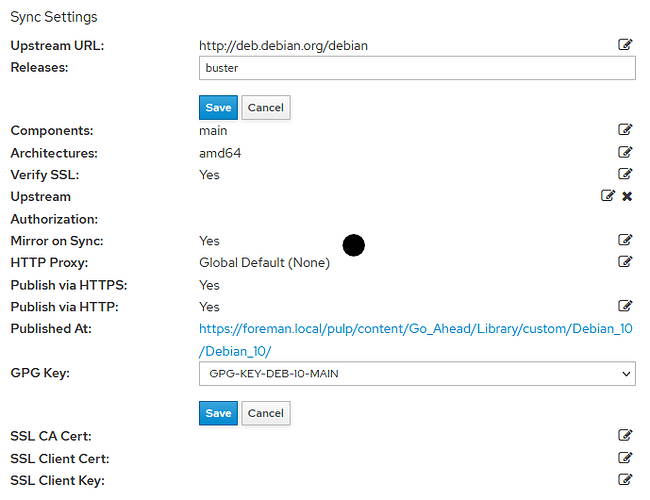Hi @maximilian - thanks for getting back to me and providing the links, very much appreciated ![]()
I’m looking at the guides and I’m following the steps for Debian 10 so I can make sure this works before I go onto Debian 11.
I’ve setup the repository like so:
Navigate to Content > Products, select the Debian 10 product, and create three repositories of type deb as follows:
-
Debian 10 main
- URL:
http://ftp.debian.org/debian/ - Releases:
buster - Component:
main - Architecture:
amd64
- URL:
and I’m using this key as the GPG key:
https://ftp-master.debian.org/keys/archive-key-10.asc
But when I run it, I’m getting this error:
No valid Release file found for 'buster'.
Is the GPG file OK? Or do I have to run:
wget http://ftp.debian.org/debian/dists/buster/Release && wget http://ftp.debian.org/debian/dists/buster/Release.gpg gpg --verify Release.gpg Release gpg --keyserver keys.gnupg.net --recv-key 16E90B3FDF65EDE3AA7F323C04EE7237B7D453EC gpg --keyserver keys.gnupg.net --recv-key 0146DC6D4A0B2914BDED34DB648ACFD622F3D138 gpg --keyserver keys.gnupg.net --recv-key 6D33866EDD8FFA41C0143AEDDCC9EFBF77E11517 gpg --armor --export E0B11894F66AEC98 DC30D7C23CBBABEE DCC9EFBF77E11517 > debian_buster_main.txt
Because if I do that - I get:
[root@foreman btop]# gpg --keyserver keys.gnupg.net --recv-key 16E90B3FDF65EDE3AA7F323C04EE7237B7D453EC gpg: requesting key B7D453EC from hkp server keys.gnupg.net gpgkeys: HTTP fetch error 6: Could not resolve host: keys.gnupg.net; Unknown error gpg: no valid OpenPGP data found. gpg: Total number processed: 0
Thanks!