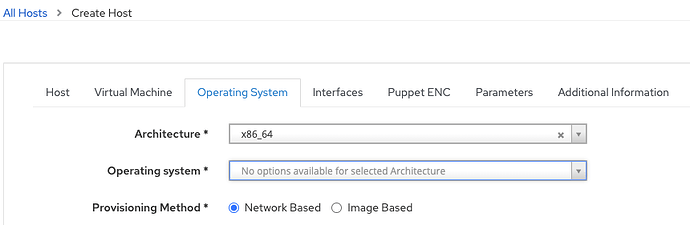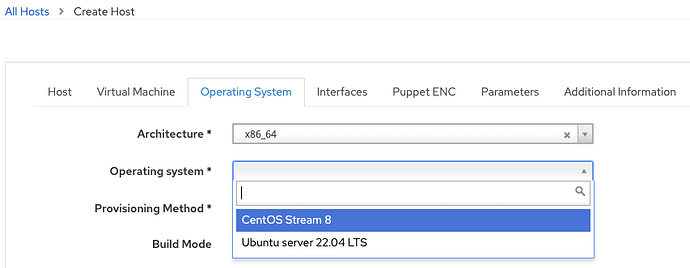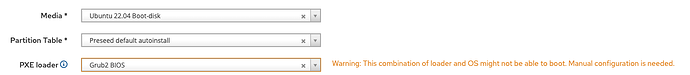Problem:
On the Create Host >> Operating System screen, I can’t select an OS until I remove the Architecture and reapply it.
Expected outcome:
Able to select the OS without removing nd re-adding the Architecture
Foreman and Proxy versions:
Foreman & Proxy v3.10.0
Distribution and version:
CentOS Stream 8
Other relevant data:
Before removing and re-adding the Architecture:
And after:
Can it be, that you have selected the “Hostgroup” first and then changed the Location (or Organization) and then switched to Operatingsystem tab and recognized this issue?
1 Like
@Bernhard_Suttner I think you’re onto something here. If I Navigate from Configure >> Host Groups >> Actions >> Create Host. And then access the Operating System tab, all fields are pre-filled.
However, Location is empty under Host, selecting this indeed wipes most presets from the Operating System tab.
The host build process appears to work correctly when selecting the site first from the top menu (next to the organisation selector).
All I’m left with then is the default PXE Loader being wrong, I’ve looked, but not found a way to have this default to what it should be.
well, there is a simple workaround: change the architecture again and select the os. Or, go from “Hosts → Create Host” menu and enter the fields from top to bottom which results in selecting Organization, then Location, then Hostgroup and everything will be fine.
There is already a draft for a new Host create form. See RFC: Host creation form
Do you have some more news @MariSvirik ?
1 Like