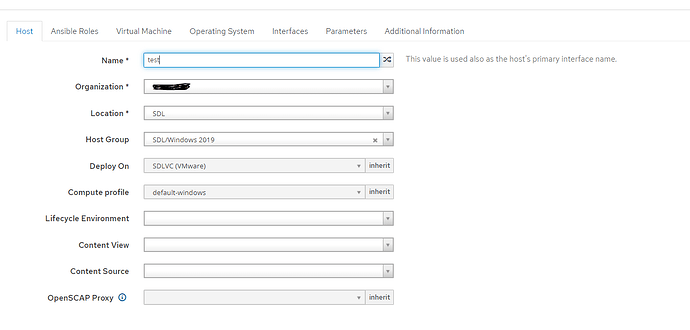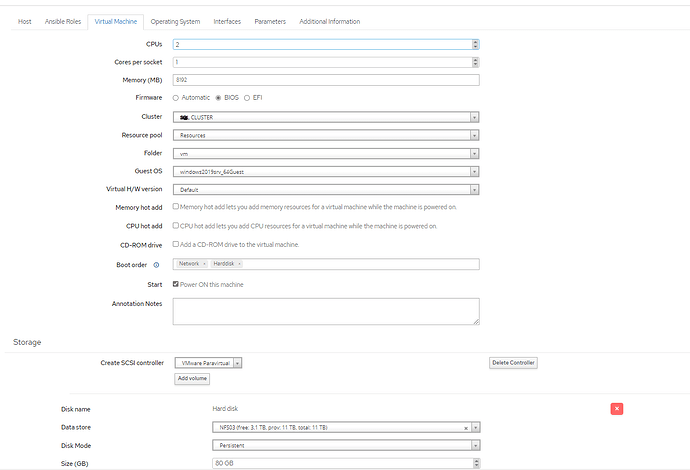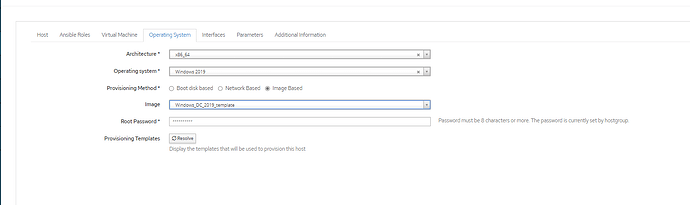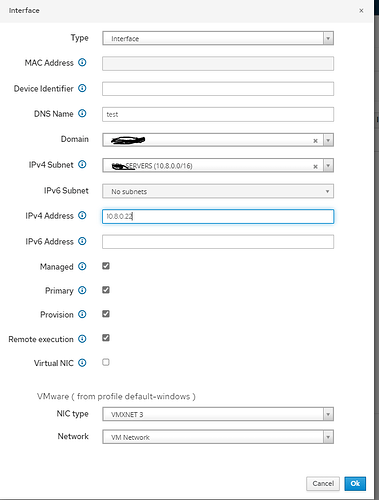Adding the logs when I am creating a machine:
2023-07-18T18:54:57 [I|app|4c3195f0] Processing by HostsController#process_taxonomy as /
2023-07-18T18:54:57 [I|app|4c3195f0] Parameters: {“utf8”=>“✓”, “authenticity_token”=>“Mlob0AzKhss3C1sd6TYLzJkasqSyyegjrR+xPPWFjUzVeV50nOY0vhkbY0UXuGqqJLqrAGAb84rm7K/sqkH6Vw==”, “host”=>{“name”=>“gayle-jacoxshay”, “organization_id”=>“1”, “location_id”=>“3”, “hostgroup_id”=>“”, “compute_resource_id”=>“”, “compute_profile_id”=>“”, “content_facet_attributes”=>{“lifecycle_environment_id”=>“”, “content_view_id”=>“”, “content_source_id”=>“”}, “openscap_proxy_id”=>“”, “managed”=>“true”, “progress_report_id”=>“[FILTERED]”, “type”=>“Host::Managed”, “interfaces_attributes”=>{“0”=>{“_destroy”=>“0”, “type”=>“Nic::Managed”, “mac”=>“”, “identifier”=>“”, “name”=>“gayle-jacoxshay”, “domain_id”=>“”, “subnet_id”=>“”, “ip”=>“”, “ip6”=>“”, “managed”=>“1”, “primary”=>“1”, “provision”=>“1”, “execution”=>“1”, “virtual”=>“0”, “tag”=>“”, “attached_to”=>“”}}, “architecture_id”=>“”, “operatingsystem_id”=>“”, “provision_method”=>“build”, “build”=>“1”, “medium_id”=>“”, “ptable_id”=>“”, “disk”=>“”, “root_pass”=>“[FILTERED]”, “is_owned_by”=>“6-Users”, “enabled”=>“1”, “model_id”=>“”, “comment”=>“”, “overwrite”=>“false”}, “fakepassword”=>“[FILTERED]”}
2023-07-18T18:54:57 [I|app|4c3195f0] Completed 200 OK in 407ms (Views: 359.1ms | ActiveRecord: 21.4ms | Allocations: 253984)
2023-07-18T18:54:57 [I|app|a1b86df8] Started POST “/hosts/interfaces” for 172.16.111.240 at 2023-07-18 18:54:57 +0300
2023-07-18T18:54:58 [I|app|a1b86df8] Processing by HostsController#interfaces as /
2023-07-18T18:54:58 [I|app|a1b86df8] Parameters: {“utf8”=>“✓”, “authenticity_token”=>“cyBAlrIPmvGxJRj3m1+IGCsHdFJLBEQICDa3QZPIiU2UAwUyIiMohJ81IK9l0el+lqdt9pnWX6FDxamRzAz+Vg==”, “host”=>{“name”=>“gayle-jacoxshay”, “organization_id”=>“1”, “location_id”=>“3”, “hostgroup_id”=>“”, “compute_resource_id”=>“”, “compute_profile_id”=>“”, “content_facet_attributes”=>{“lifecycle_environment_id”=>“”, “content_view_id”=>“”, “content_source_id”=>“”}, “openscap_proxy_id”=>“”, “managed”=>“true”, “progress_report_id”=>“[FILTERED]”, “type”=>“Host::Managed”, “interfaces_attributes”=>{“0”=>{“_destroy”=>“0”, “type”=>“Nic::Managed”, “mac”=>“”, “identifier”=>“”, “name”=>“gayle-jacoxshay”, “domain_id”=>“”, “subnet_id”=>“”, “ip”=>“”, “ip6”=>“”, “managed”=>“1”, “primary”=>“1”, “provision”=>“1”, “execution”=>“1”, “virtual”=>“0”, “tag”=>“”, “attached_to”=>“”}}, “architecture_id”=>“”, “operatingsystem_id”=>“”, “provision_method”=>“build”, “build”=>“1”, “medium_id”=>“”, “ptable_id”=>“”, “disk”=>“”, “root_pass”=>“[FILTERED]”, “is_owned_by”=>“6-Users”, “enabled”=>“1”, “model_id”=>“”, “comment”=>“”, “overwrite”=>“false”}, “fakepassword”=>“[FILTERED]”}
2023-07-18T18:54:58 [I|app|8ab554c4] Started GET “/ansible/ui_ansible_roles?page=1&per_page=10&search=&resource_name=Host” for 172.16.111.240 at 2023-07-18 18:54:58 +0300
2023-07-18T18:54:58 [I|app|8ab554c4] Processing by UiAnsibleRolesController#index as JSON
2023-07-18T18:54:58 [I|app|8ab554c4] Parameters: {“page”=>“1”, “per_page”=>“10”, “search”=>“”, “resource_name”=>“Host”}
2023-07-18T18:54:58 [I|app|8ab554c4] Rendered /usr/share/gems/gems/foreman_ansible-10.4.2/app/views/ui_ansible_roles/index.json.rabl within api/v2/layouts/index_layout (Duration: 19.7ms | Allocations: 11075)
2023-07-18T18:54:58 [I|app|a1b86df8] Completed 200 OK in 201ms (Views: 168.9ms | ActiveRecord: 9.0ms | Allocations: 129078)
2023-07-18T18:54:58 [I|app|8ab554c4] Rendered layout api/v2/layouts/index_layout.json.erb (Duration: 28.4ms | Allocations: 17194)
2023-07-18T18:54:58 [I|app|8ab554c4] Completed 200 OK in 38ms (Views: 28.0ms | ActiveRecord: 2.5ms | Allocations: 19618)
2023-07-18T18:55:00 [I|app|6375b1f5] Started POST “/hosts/process_hostgroup” for 172.16.111.240 at 2023-07-18 18:55:00 +0300
2023-07-18T18:55:00 [I|app|6375b1f5] Processing by HostsController#process_hostgroup as /
2023-07-18T18:55:00 [I|app|6375b1f5] Parameters: {“utf8”=>“✓”, “authenticity_token”=>“cyBAlrIPmvGxJRj3m1+IGCsHdFJLBEQICDa3QZPIiU2UAwUyIiMohJ81IK9l0el+lqdt9pnWX6FDxamRzAz+Vg==”, “host”=>{“name”=>“gayle-jacoxshay”, “organization_id”=>“1”, “location_id”=>“3”, “hostgroup_id”=>“24”, “content_facet_attributes”=>{“lifecycle_environment_id”=>“”, “content_view_id”=>“”, “content_source_id”=>“”}, “managed”=>“true”, “progress_report_id”=>“[FILTERED]”, “type”=>“Host::Managed”, “interfaces_attributes”=>{“0”=>{“_destroy”=>“0”, “type”=>“Nic::Managed”, “mac”=>“”, “identifier”=>“”, “name”=>“gayle-jacoxshay”, “domain_id”=>“”, “subnet_id”=>“”, “ip”=>“”, “ip6”=>“”, “managed”=>“1”, “primary”=>“1”, “provision”=>“1”, “execution”=>“1”, “virtual”=>“0”, “tag”=>“”, “attached_to”=>“”}}, “architecture_id”=>“”, “operatingsystem_id”=>“”, “provision_method”=>“build”, “build”=>“1”, “medium_id”=>“”, “ptable_id”=>“”, “disk”=>“”, “root_pass”=>“[FILTERED]”, “is_owned_by”=>“6-Users”, “enabled”=>“1”, “model_id”=>“”, “comment”=>“”, “overwrite”=>“false”}, “fakepassword”=>“[FILTERED]”}
![]()