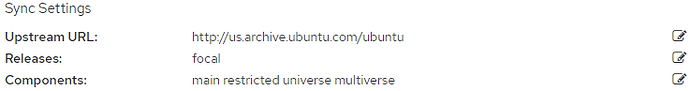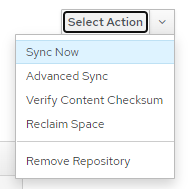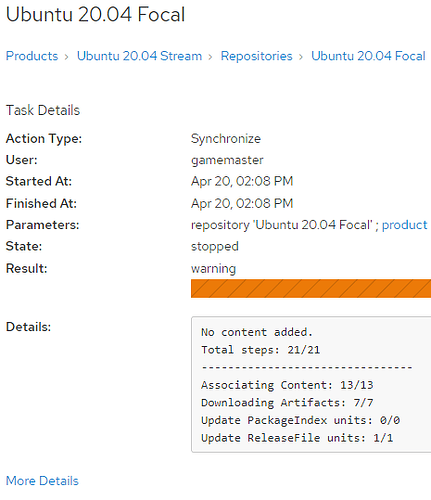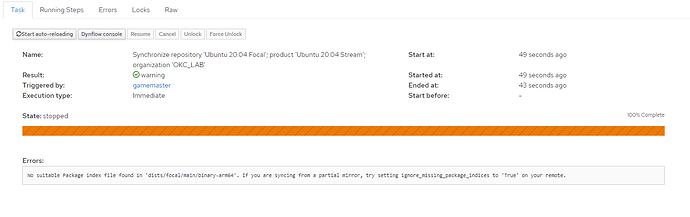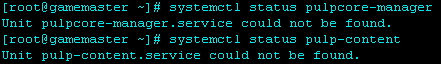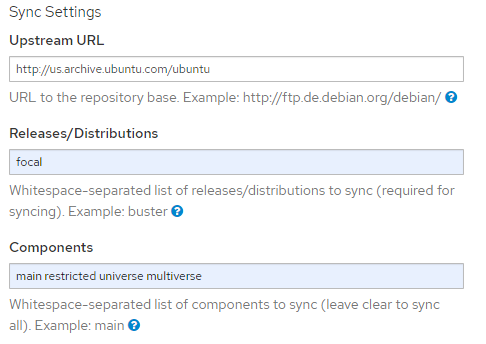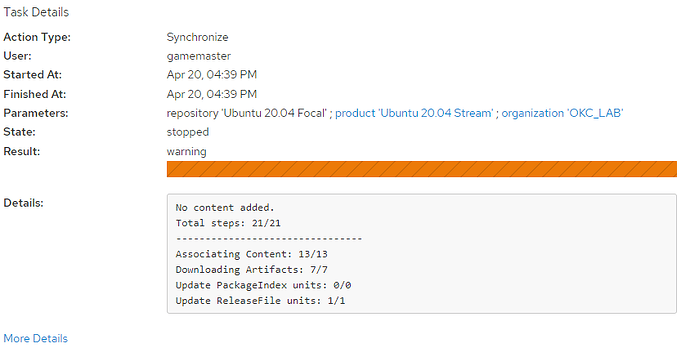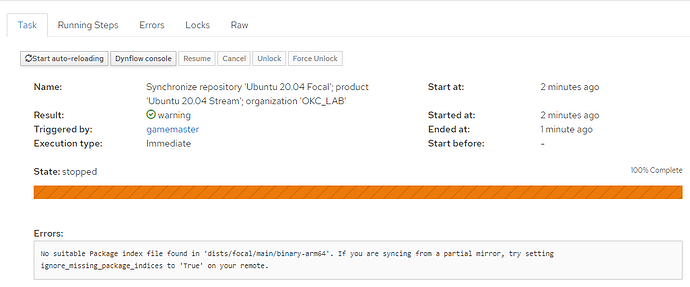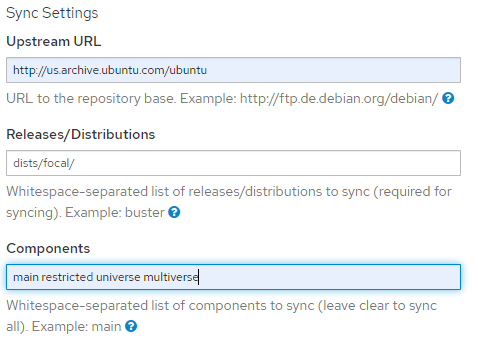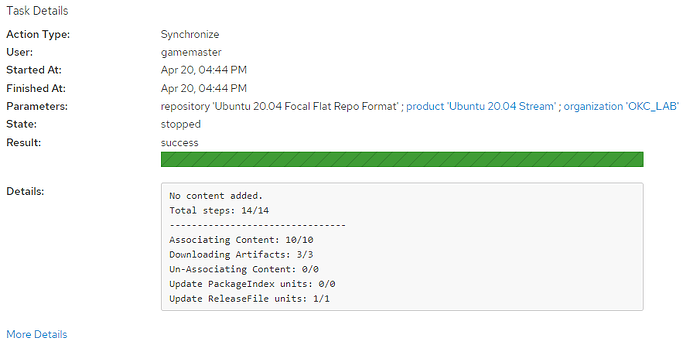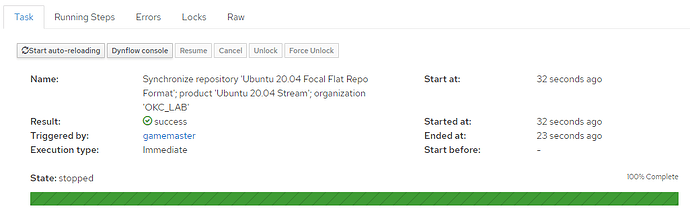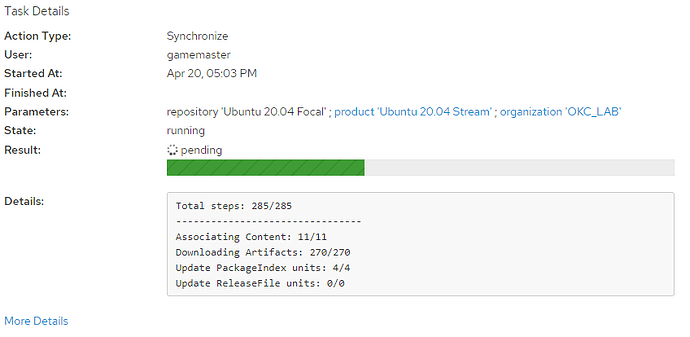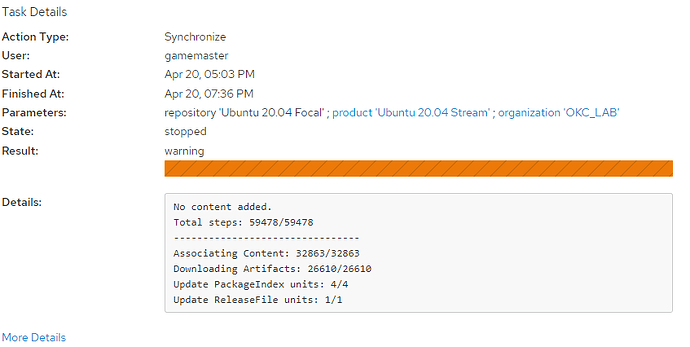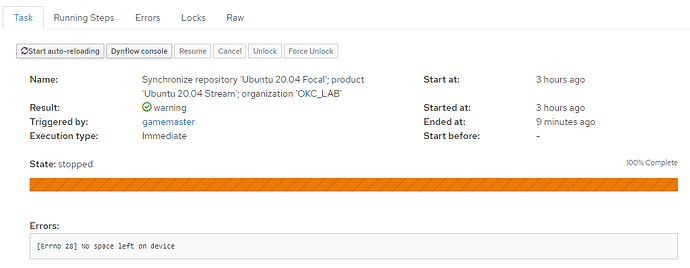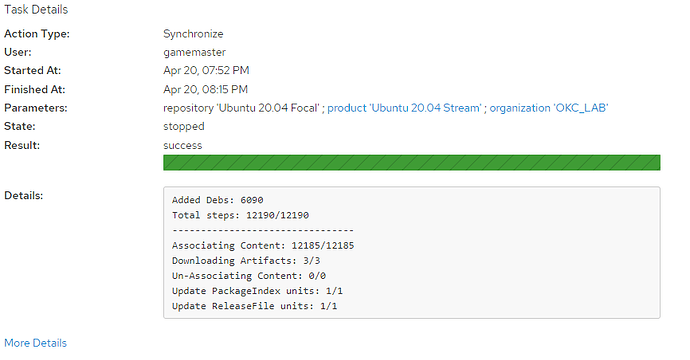Before change
Basic Information
Name Ubuntu Focal
Label Ubuntu_Focal
Type deb
Sync Settings
Upstream URL http://us.archive.ubuntu.com/ubuntu
Releases dists/focal/
^ This setup states a successful synchronization, likely because it finds the Release file successfully, but fails to pull any content.
After suggested change
Basic Information
Name Ubuntu Focal
Label Ubuntu_Focal
Type deb
Sync Settings
Upstream URL http://us.archive.ubuntu.com/ubuntu
Releases focal
Output Details
No content added.
Total steps: 21/21
--------------------------------
Associating Content: 13/13
Downloading Artifacts: 7/7
Update PackageIndex units: 0/0
Update ReleaseFile units: 1/1
Errors:
No suitable Package index file found in 'dists/focal/main/binary-arm64'. If you are syncing from a partial mirror, try setting ignore_missing_package_indices to 'True' on your remote.
Upon searching for that setting, I came across this thread, where the solution by OP is stated as such,
The RHEL repos are working again all of a sudden without doing anything. 
For what is supposed to provide an enterprise-wide solution, this is unacceptable. And according to Pulp’s own bug tracking, this issue should have been fixed a year ago.
You can find the upstream URLs on Debian-based systems in /etc/apt/sources.list.
So I cat that very file.
http://us.archive.ubuntu.com/ubuntu is the upstream URL displayed; so, I paste that into the Upstream URL field.
- Optional: In the Releases field, set one or multiple releases.
For official Debian repositories, set a codename in the Releases field, for example buster for Debian 10 or bullseye for Debian 11. Avoid using stable or testing because the codename they reference changes over time. This helps to avoid drastic changes once a new Debian version is released and the reference is changed. To keep things easy to manage and to avoid potential performance and network issues during synchronization, create one repository per release in Foreman. For official Ubuntu repositories, use the Ubuntu suite, for example focal or focal-updates.
CAUTION Ensure that you enter both Releases and Components exactly as they are in an /etc/apt/sources.list file.
Double-checked this and ensured the formatting is the same. I’ve tried both with and without Components, separating them with white space as instructed when creating the repository.
Output Details
No content added.
Total steps: 21/21
--------------------------------
Associating Content: 13/13
Downloading Artifacts: 7/7
Update PackageIndex units: 0/0
Update ReleaseFile units: 1/1
Errors:
No suitable Package index file found in 'dists/focal/main/binary-arm64'. If you are syncing from a partial mirror, try setting ignore_missing_package_indices to 'True' on your remote.
So, it would appear that Pulp does not in fact know how to navigate the folder structure. And this falls right in line with my other thread about the poor state of documentation and mitigations for errors regarding Ubuntu.
I performed another quoted search for that particular setting and came up with another page for Pulp Support Issue #9555. It appears this feature has been added with this issue being closed as of 3 months ago; however, if my assumption is correct, this feature has not been implemented when using Pulp with Foreman+Katello. I’m currently in the process of looking for this option so I can enable it and try again to see if the error persists.