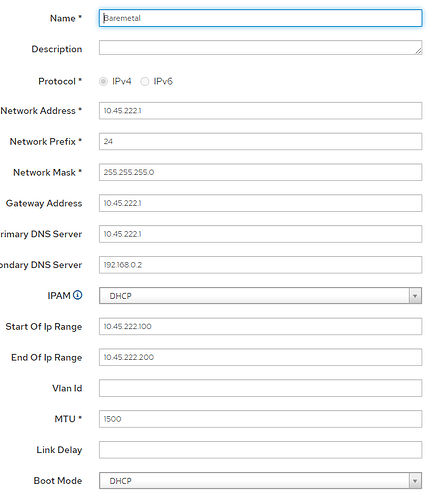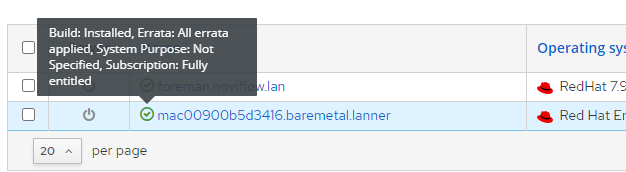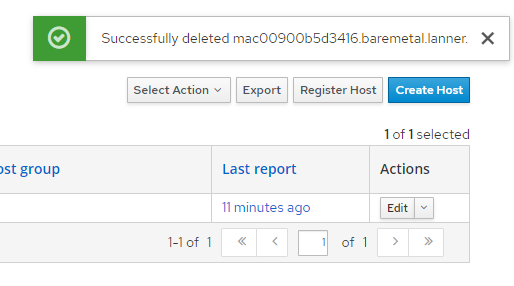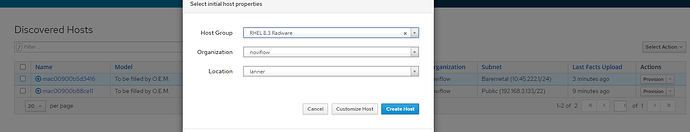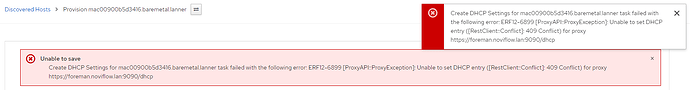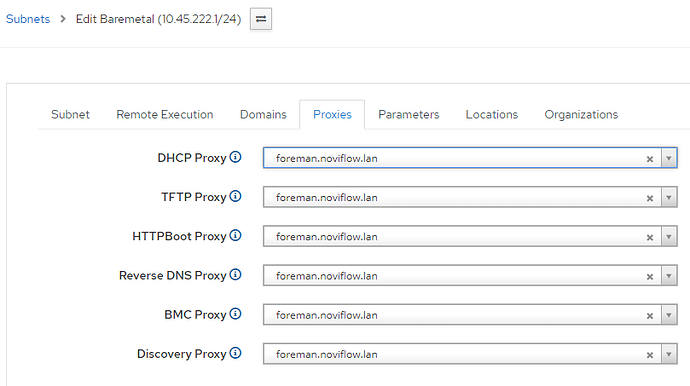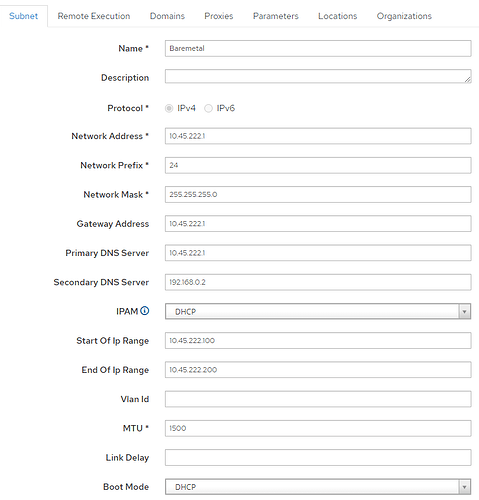I only have 1 location, 1 organization.
Subnet has the DHCP proxy and is part of location + organization:
After first discover + provision:
[root@foreman lanner]# curl -s https://foreman.noviflow.lan:9090/dhcp/10.45.222.0 --cert /etc/foreman-proxy/foreman_ssl_cert.pem --key /etc/foreman-proxy/foreman_ssl_key.pem
{"reservations":[{"name":"mac00900b5d3416.baremetal.lanner","ip":"10.45.222.100","mac":"00:90:0b:5d:34:16","subnet":"10.45.222.0/255.255.255.0","type":"reservation","deleteable":true,"hostname":"mac00900b5d3416.baremetal.lanner","hardware_type":"ethernet","filename":"pxelinux.0","nextServer":"10.45.222.1"}],"leases":[{"name":"lease-00900b5d3416","ip":"10.45.222.100","mac":"00:90:0b:5d:34:16","subnet":"10.45.222.0/255.255.255.0","starts":"2021-05-11 22:24:42 UTC","ends":"2021-05-12 10:24:42 UTC","state":"active","type":"lease","cltt":"2021-05-11 22:24:42 UTC","next_state":"free","hardware_type":"ethernet"}]}
[root@foreman lanner]# cat /var/lib/dhcpd/dhcpd.leases
# The format of this file is documented in the dhcpd.leases(5) manual page.
# This lease file was written by isc-dhcp-4.2.5
server-duid "\000\001\000\001(%\201\357RT\000\000s\266";
lease 10.45.222.100 {
starts 2 2021/05/11 22:22:27;
ends 3 2021/05/12 10:22:27;
cltt 2 2021/05/11 22:22:27;
binding state active;
next binding state free;
rewind binding state free;
hardware ethernet 00:90:0b:5d:34:16;
set vendor-string = "PXEClient:Arch:00000:UNDI:002001";
}
lease 10.45.222.100 {
starts 2 2021/05/11 22:24:42;
ends 3 2021/05/12 10:24:42;
cltt 2 2021/05/11 22:24:42;
binding state active;
next binding state free;
rewind binding state free;
hardware ethernet 00:90:0b:5d:34:16;
}
host mac00900b5d3416.baremetal.lanner {
dynamic;
hardware ethernet 00:90:0b:5d:34:16;
fixed-address 10.45.222.100;
supersede server.filename = "pxelinux.0";
supersede server.next-server = 0a:2d:de:01;
supersede host-name = "mac00900b5d3416.baremetal.lanner";
}
There are errors in ‘proxy.log’ after provisioning, this is provisioning sequence when initated:
2021-05-11T18:26:37 ca2e868b [I] Started GET /dhcp/10.45.222.0
2021-05-11T18:26:37 ca2e868b [I] Finished GET /dhcp/10.45.222.0 with 200 (1.09 ms)
2021-05-11T18:28:36 bfe81e40 [I] Started GET /dhcp/10.45.222.1/mac/00:90:0b:5d:34:16
2021-05-11T18:28:36 bfe81e40 [E] No DHCP record for MAC 10.45.222.1/00:90:0b:5d:34:16 found
2021-05-11T18:28:36 bfe81e40 [W] Error details for No DHCP record for MAC 10.45.222.1/00:90:0b:5d:34:16 found: <Exception>: No DHCP record for MAC 10.45.222.1/00:90:0b:5d:34:16 found
2021-05-11T18:28:36 bfe81e40 [W] No DHCP record for MAC 10.45.222.1/00:90:0b:5d:34:16 found: <Exception>: No DHCP record for MAC 10.45.222.1/00:90:0b:5d:34:16 found
2021-05-11T18:28:36 bfe81e40 [I] Finished GET /dhcp/10.45.222.1/mac/00:90:0b:5d:34:16 with 404 (1.48 ms)
2021-05-11T18:28:36 bfe81e40 [I] Started GET /dhcp/10.45.222.1/unused_ip mac=00:90:0b:5d:34:16&from=10.45.222.100&to=10.45.222.200
2021-05-11T18:28:36 bfe81e40 [I] Finished GET /dhcp/10.45.222.1/unused_ip with 200 (1.02 ms)
2021-05-11T18:28:36 bfe81e40 [I] Started GET /tftp/serverName
2021-05-11T18:28:36 bfe81e40 [I] Finished GET /tftp/serverName with 200 (0.72 ms)
2021-05-11T18:28:36 bfe81e40 [I] Started GET /dhcp/10.45.222.1/mac/00:90:0b:5d:34:16
2021-05-11T18:28:36 bfe81e40 [E] No DHCP record for MAC 10.45.222.1/00:90:0b:5d:34:16 found
2021-05-11T18:28:36 bfe81e40 [W] Error details for No DHCP record for MAC 10.45.222.1/00:90:0b:5d:34:16 found: <Exception>: No DHCP record for MAC 10.45.222.1/00:90:0b:5d:34:16 found
2021-05-11T18:28:36 bfe81e40 [W] No DHCP record for MAC 10.45.222.1/00:90:0b:5d:34:16 found: <Exception>: No DHCP record for MAC 10.45.222.1/00:90:0b:5d:34:16 found
2021-05-11T18:28:36 bfe81e40 [I] Finished GET /dhcp/10.45.222.1/mac/00:90:0b:5d:34:16 with 404 (1.28 ms)
2021-05-11T18:28:36 bfe81e40 [I] Started GET /dhcp/10.45.222.1/ip/10.45.222.100
2021-05-11T18:28:36 bfe81e40 [E] No DHCP records for IP 10.45.222.1/10.45.222.100 found
2021-05-11T18:28:36 bfe81e40 [W] Error details for No DHCP records for IP 10.45.222.1/10.45.222.100 found: <Exception>: No DHCP records for IP 10.45.222.1/10.45.222.100 found
2021-05-11T18:28:36 bfe81e40 [W] No DHCP records for IP 10.45.222.1/10.45.222.100 found: <Exception>: No DHCP records for IP 10.45.222.1/10.45.222.100 found
2021-05-11T18:28:36 bfe81e40 [I] Finished GET /dhcp/10.45.222.1/ip/10.45.222.100 with 404 (0.95 ms)
2021-05-11T18:28:37 bfe81e40 [I] Started POST /dhcp/10.45.222.1
2021-05-11T18:28:37 bfe81e40 [I] Next-server option not IPv4, trying to resolve 'foreman.noviflow.lan'
2021-05-11T18:28:37 bfe81e40 [I] Finished POST /dhcp/10.45.222.1 with 200 (270.17 ms)
2021-05-11T18:28:37 bfe81e40 [I] Started POST /dns/
2021-05-11T18:28:37 bfe81e40 [I] Finished POST /dns/ with 200 (624.11 ms)
2021-05-11T18:28:38 bfe81e40 [I] Started POST /dns/
2021-05-11T18:28:38 bfe81e40 [I] Finished POST /dns/ with 200 (143.18 ms)
2021-05-11T18:28:38 bfe81e40 [I] Started POST /tftp/PXELinux/00:90:0b:5d:34:16
2021-05-11T18:28:38 bfe81e40 [I] Finished POST /tftp/PXELinux/00:90:0b:5d:34:16 with 200 (2.06 ms)
2021-05-11T18:28:38 bfe81e40 [I] Started POST /tftp/PXEGrub2/00:90:0b:5d:34:16
2021-05-11T18:28:38 bfe81e40 [I] Finished POST /tftp/PXEGrub2/00:90:0b:5d:34:16 with 200 (2.07 ms)
2021-05-11T18:28:38 bfe81e40 [I] Started POST /tftp/PXEGrub/00:90:0b:5d:34:16
2021-05-11T18:28:38 bfe81e40 [I] Finished POST /tftp/PXEGrub/00:90:0b:5d:34:16 with 200 (1.76 ms)
2021-05-11T18:28:39 bfe81e40 [I] Started POST /tftp/iPXE/00:90:0b:5d:34:16
2021-05-11T18:28:39 bfe81e40 [I] Finished POST /tftp/iPXE/00:90:0b:5d:34:16 with 200 (11.24 ms)
2021-05-11T18:28:39 bfe81e40 [I] Started POST /tftp/fetch_boot_file
2021-05-11T18:28:39 bfe81e40 [I] Finished POST /tftp/fetch_boot_file with 200 (1.19 ms)
2021-05-11T18:28:39 bfe81e40 [I] [22941] Started task ["/usr/bin/wget", "--connect-timeout=10", "--dns-timeout=10", "--read-timeout=60", "--tries=3", "--no-check-certificate", "-nv", "-c", "http://foreman.noviflow.lan/pub/rhel8-install/images/pxeboot/vmlinuz", "-O", "/var/lib/tftpboot/boot/rhel-8-3-lQRyI5Q8tLH6-vmlinuz"]
2021-05-11T18:28:39 bfe81e40 [I] Started POST /tftp/fetch_boot_file
2021-05-11T18:28:39 bfe81e40 [I] Finished POST /tftp/fetch_boot_file with 200 (1.2 ms)
2021-05-11T18:28:39 bfe81e40 [I] [22947] Started task ["/usr/bin/wget", "--connect-timeout=10", "--dns-timeout=10", "--read-timeout=60", "--tries=3", "--no-check-certificate", "-nv", "-c", "http://foreman.noviflow.lan/pub/rhel8-install/images/pxeboot/initrd.img", "-O", "/var/lib/tftpboot/boot/rhel-8-3-lQRyI5Q8tLH6-initrd.img"]
2021-05-11T18:28:39 bfe81e40 [I] Started DELETE /ssh/known_hosts/10.45.222.100
2021-05-11T18:28:39 bfe81e40 [I] Finished DELETE /ssh/known_hosts/10.45.222.100 with 204 (1.64 ms)
2021-05-11T18:28:39 bfe81e40 [I] Started DELETE /ssh/known_hosts/mac00900b5d3416.baremetal.lanner
2021-05-11T18:28:39 bfe81e40 [I] Finished DELETE /ssh/known_hosts/mac00900b5d3416.baremetal.lanner with 204 (0.78 ms)
2021-05-11T18:28:39 bfe81e40 [I] Started DELETE /puppet/ca/autosign/mac00900b5d3416.baremetal.lanner
2021-05-11T18:28:39 bfe81e40 [E] Attempt to remove nonexistent client autosign for mac00900b5d3416.baremetal.lanner
2021-05-11T18:28:39 bfe81e40 [W] Error details for Attempt to remove nonexistent client autosign for mac00900b5d3416.baremetal.lanner: <Exception>: Attempt to remove nonexistent client autosign for mac00900b5d3416.baremetal.lanner
2021-05-11T18:28:39 bfe81e40 [W] Attempt to remove nonexistent client autosign for mac00900b5d3416.baremetal.lanner: <Exception>: Attempt to remove nonexistent client autosign for mac00900b5d3416.baremetal.lanner
2021-05-11T18:28:39 bfe81e40 [I] Finished DELETE /puppet/ca/autosign/mac00900b5d3416.baremetal.lanner with 404 (1.79 ms)
2021-05-11T18:28:39 bfe81e40 [I] Started DELETE /puppet/ca/mac00900b5d3416.baremetal.lanner
2021-05-11T18:28:39 bfe81e40 [I] Finished DELETE /puppet/ca/mac00900b5d3416.baremetal.lanner with 200 (120.89 ms)
2021-05-11T18:28:39 bfe81e40 [I] Started POST /puppet/ca/autosign/mac00900b5d3416.baremetal.lanner
2021-05-11T18:28:39 bfe81e40 [I] Finished POST /puppet/ca/autosign/mac00900b5d3416.baremetal.lanner with 200 (1.01 ms)
2021-05-11T18:28:39 24634fca [I] Started PUT /discovery/10.45.222.100/power/reboot
2021-05-11T18:28:39 24634fca [I] Finished PUT /discovery/10.45.222.100/power/reboot with 200 (75.15 ms)
The address of the interface on the Foreman host is 10.45.222.1 for the discovery/provisioning subnet.
When I created the subnet in Foreman I set it as the ‘Network Address’ because I think that is what goes there:
The format of the error seems weird, is it normal for the lookup to have ‘10.45.222.1’?