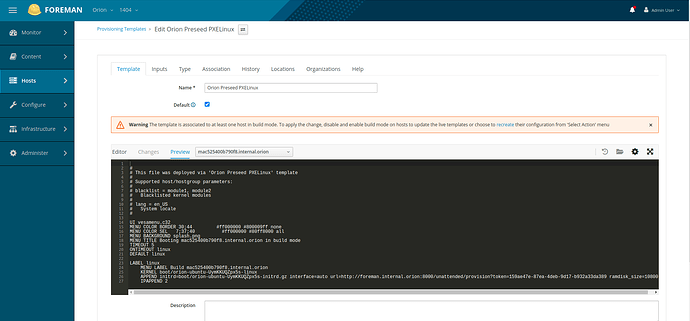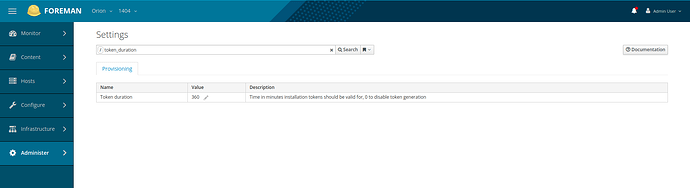So it starts normally:
2020-07-16T07:28:28 [I|app|aa1d4e9c] Parameters: {"utf8"=>"✓", "authenticity_token"=>"[FILTERED]", "host"=>{"run_list"=>{"0"=>{"type"=>"role", "name"=>"default"}}, "override_chef_attributes"=>"true", "name"=>"mac525400b790f8", "organization_id"=>"1", "location_id"=>"2", "hostgroup_id"=>"2", "content_facet_attributes"=>{"lifecycle_environment_id"=>"", "content_view_id"=>"", "content_source_id"=>""}, "chef_proxy_id"=>"", "chef_environment_id"=>"", "ansible_role_ids"=>[""], "managed"=>"true", "progress_report_id"=>"[FILTERED]", "type"=>"Host::Managed", "interfaces_attributes"=>{"0"=>{"_destroy"=>"0", "mac"=>"52:54:00:b7:90:f8", "identifier"=>"eth0", "name"=>"mac525400b790f8", "domain_id"=>"1", "subnet_id"=>"1", "ip"=>"192.168.99.102", "ip6"=>"", "managed"=>"1", "primary"=>"1", "provision"=>"1", "execution"=>"1", "tag"=>"", "attached_to"=>"", "id"=>"15"}}, "architecture_id"=>"1", "operatingsystem_id"=>"2", "build"=>"1", "medium_id"=>"11", "ptable_id"=>"179", "pxe_loader"=>"PXELinux BIOS", "disk"=>"", "is_owned_by"=>"", "enabled"=>"1", "model_id"=>"1", "expired_on(1i)"=>"", "expired_on(2i)"=>"", "expired_on(3i)"=>"", "comment"=>"", "overwrite"=>"false"}, "media_selector"=>"install_media", "id"=>"15"}
The build flag is set. Everything seems to be normal, except:
192.168.99.253 - - [16/Jul/2020:07:29:17 -0400] "GET /unattended/provision?url=http%3A%2F%2Fforeman.internal.orion%3A8000 HTTP/1.1" 405 - "-" "Ruby"
You appear to be using Smart Proxy Templates module which forwards the query to Foreman over HTTPS but your Apache replies with 405. Our default configuration does pass this to Passenger or Puma depending on version, have you played around with that configuration?
Show me your rendered PXE template. It should contain the original URL.
Also double check that token_duration setting is NOT set to zero or some short period of time. Show me.