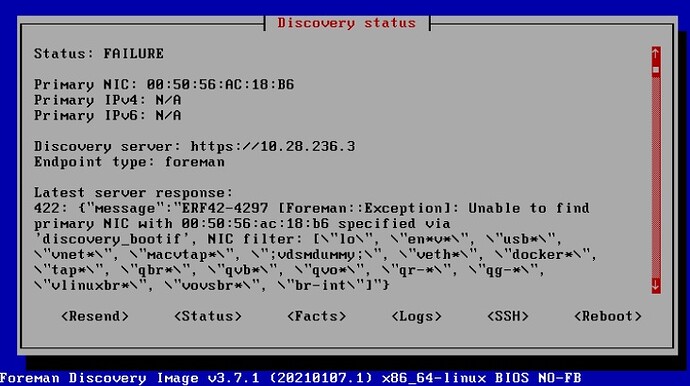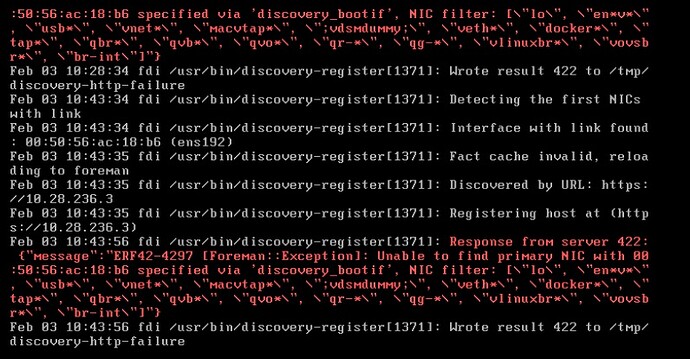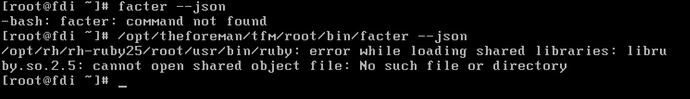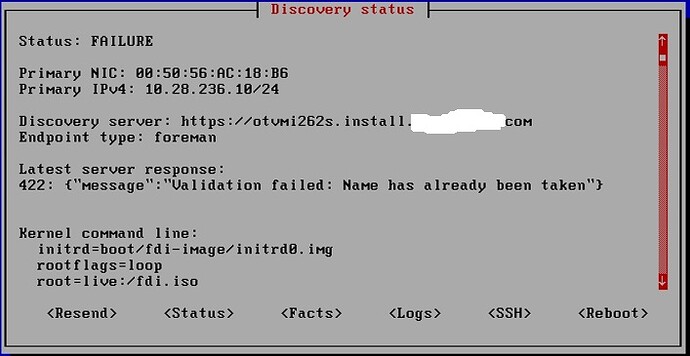After changed the sheband of the facter file to #!/usr/bin/tfm-ruby
I’ve succeed to produce the json file:
{
"discovery_bootif": "00:50:56:ac:18:b6",
"discovery_release": "20210122.1",
"discovery_version": "3.7.3",
"disks": {
"sda": {
"model": "Virtual disk",
"size": "16.00 GiB",
"size_bytes": 17179869184,
"type": "hdd",
"vendor": "VMware"
},
"sr0": {
"model": "VMware SATA CD00",
"size": "1.00 GiB",
"size_bytes": 1073741312,
"type": "hdd",
"vendor": "NECVMWar"
}
},
"dmi": {
"bios": {
"release_date": "12/12/2018",
"vendor": "Phoenix Technologies LTD",
"version": "6.00"
},
"board": {
"manufacturer": "Intel Corporation",
"product": "440BX Desktop Reference Platform",
"serial_number": "None"
},
"chassis": {
"asset_tag": "No Asset Tag",
"type": "Other"
},
"manufacturer": "VMware, Inc.",
"product": {
"name": "VMware Virtual Platform",
"serial_number": "VMware-42 2c f9 6e 36 77 8a f9-42 ea 64 01 82 62 bc 16",
"uuid": "6EF92C42-7736-F98A-42EA-64018262BC16"
}
},
"efi": false,
"ethtool": {
"ens192": {
"auto_negotiation": "false",
"duplex": "full",
"link": "true",
"port": "Twisted Pair",
"speed": "10000",
"wol": false
},
"lo": {
"link": "true"
}
},
"facterversion": "4.0.44",
"filesystems": "ext2,ext3,ext4,iso9660,squashfs",
"fips_enabled": false,
"hypervisors": {
"vmware": {
"version": "ESXi 6.7"
}
},
"identity": {
"gid": 0,
"group": "root",
"privileged": true,
"uid": 0,
"user": "root"
},
"is_virtual": "true",
"kernel": "Linux",
"kernelmajversion": "3.10",
"kernelrelease": "3.10.0-1160.11.1.el7.x86_64",
"kernelversion": "3.10.0",
"lib": "/usr/share/fdi/facts:/opt/extension/facts",
"lldp_neighbor_chassisid_ens192": null,
"lldp_neighbor_mngaddr_ipv4_ens192": null,
"lldp_neighbor_mngaddr_ipv6_ens192": null,
"lldp_neighbor_mtu_ens192": null,
"lldp_neighbor_portid_ens192": null,
"lldp_neighbor_pvid_ens192": null,
"lldp_neighbor_sysname_ens192": null,
"load_averages": {
"15m": 0.05,
"1m": 0.0,
"5m": 0.03
},
"memory": {
"system": {
"available": "3.33 GiB",
"available_bytes": 3580538880,
"capacity": "13.56%",
"total": "3.86 GiB",
"total_bytes": 4142460928,
"used": "535.89 MiB",
"used_bytes": 561922048
}
},
"networking": {
"domain": "install.pox.com",
"fqdn": "fdi.install.pox.com",
"hostname": "fdi",
"interfaces": {
"ens192": {
"bindings": [
{
"address": "10.28.236.10",
"netmask": "255.255.255.0",
"network": "10.28.236.0"
}
],
"bindings6": [
{
"address": "fe80::250:56ff:feac:18b6",
"netmask": "ffff:ffff:ffff:ffff::",
"network": "fe80::"
}
],
"dhcp": "10.28.236.3",
"mac": "00:50:56:ac:18:b6",
"mtu": 1500,
"scope6": "link"
},
"lo": {
"bindings": [
{
"address": "127.0.0.1",
"netmask": "255.0.0.0",
"network": "127.0.0.0"
}
],
"bindings6": [
{
"address": "::1",
"netmask": "ffff:ffff:ffff:ffff:ffff:ffff:ffff:ffff",
"network": "::1"
}
],
"mtu": 65536,
"scope6": "host"
}
}
},
"nmprimary_802-3-ethernet_auto-negotiate": "no",
"nmprimary_802-3-ethernet_cloned-mac-address": "",
"nmprimary_802-3-ethernet_duplex": "",
"nmprimary_802-3-ethernet_generate-mac-address-mask": "",
"nmprimary_802-3-ethernet_mac-address": "00:50:56:AC:18:B6",
"nmprimary_802-3-ethernet_mac-address-blacklist": "",
"nmprimary_802-3-ethernet_mtu": "auto",
"nmprimary_802-3-ethernet_port": "",
"nmprimary_802-3-ethernet_s390-nettype": "",
"nmprimary_802-3-ethernet_s390-options": "",
"nmprimary_802-3-ethernet_s390-subchannels": "",
"nmprimary_802-3-ethernet_speed": "0",
"nmprimary_802-3-ethernet_wake-on-lan": "default",
"nmprimary_802-3-ethernet_wake-on-lan-password": "",
"nmprimary_connection_auth-retries": "-1",
"nmprimary_connection_autoconnect": "yes",
"nmprimary_connection_autoconnect-priority": "1",
"nmprimary_connection_autoconnect-retries": "-1",
"nmprimary_connection_autoconnect-slaves": "-1",
"nmprimary_connection_gateway-ping-timeout": "0",
"nmprimary_connection_id": "primary",
"nmprimary_connection_interface-name": "",
"nmprimary_connection_lldp": "default",
"nmprimary_connection_llmnr": "-1",
"nmprimary_connection_master": "",
"nmprimary_connection_mdns": "-1",
"nmprimary_connection_metered": "unknown",
"nmprimary_connection_multi-connect": "0",
"nmprimary_connection_permissions": "",
"nmprimary_connection_read-only": "no",
"nmprimary_connection_secondaries": "",
"nmprimary_connection_slave-type": "",
"nmprimary_connection_stable-id": "",
"nmprimary_connection_timestamp": "1612539016",
"nmprimary_connection_type": "802-3-ethernet",
"nmprimary_connection_uuid": "a4a73866-67c5-11eb-b420-005056ac18b6",
"nmprimary_connection_zone": "",
"nmprimary_dhcp4_option_broadcast_address": "10.28.236.255",
"nmprimary_dhcp4_option_dhcp_lease_time": "43200",
"nmprimary_dhcp4_option_dhcp_message_type": "5",
"nmprimary_dhcp4_option_dhcp_server_identifier": "10.28.236.3",
"nmprimary_dhcp4_option_domain_name": "install.pox.com",
"nmprimary_dhcp4_option_domain_name_servers": "10.28.236.3",
"nmprimary_dhcp4_option_expiry": "1612581618",
"nmprimary_dhcp4_option_filename": "pxelinux.0",
"nmprimary_dhcp4_option_fqdn": null,
"nmprimary_dhcp4_option_ip_address": "10.28.236.10",
"nmprimary_dhcp4_option_network_number": "10.28.236.0",
"nmprimary_dhcp4_option_next_server": "10.28.236.3",
"nmprimary_dhcp4_option_requested_broadcast_address": "1",
"nmprimary_dhcp4_option_requested_classless_static_routes": "1",
"nmprimary_dhcp4_option_requested_domain_name": "1",
"nmprimary_dhcp4_option_requested_domain_name_servers": "1",
"nmprimary_dhcp4_option_requested_domain_search": "1",
"nmprimary_dhcp4_option_requested_host_name": "1",
"nmprimary_dhcp4_option_requested_interface_mtu": "1",
"nmprimary_dhcp4_option_requested_ms_classless_static_routes": "1",
"nmprimary_dhcp4_option_requested_nis_domain": "1",
"nmprimary_dhcp4_option_requested_nis_servers": "1",
"nmprimary_dhcp4_option_requested_ntp_servers": "1",
"nmprimary_dhcp4_option_requested_rfc3442_classless_static_routes": "1",
"nmprimary_dhcp4_option_requested_root_path": "1",
"nmprimary_dhcp4_option_requested_routers": "1",
"nmprimary_dhcp4_option_requested_static_routes": "1",
"nmprimary_dhcp4_option_requested_subnet_mask": "1",
"nmprimary_dhcp4_option_requested_time_offset": "1",
"nmprimary_dhcp4_option_requested_wpad": "1",
"nmprimary_dhcp4_option_subnet_mask": "255.255.255.0",
"nmprimary_general_con-path": "/org/freedesktop/NetworkManager/Settings/1",
"nmprimary_general_dbus-path": "/org/freedesktop/NetworkManager/ActiveConnection/1",
"nmprimary_general_default": "no",
"nmprimary_general_default6": "no",
"nmprimary_general_devices": "ens192",
"nmprimary_general_master-path": "",
"nmprimary_general_name": "primary",
"nmprimary_general_spec-object": "",
"nmprimary_general_state": "activated",
"nmprimary_general_uuid": "a4a73866-67c5-11eb-b420-005056ac18b6",
"nmprimary_general_vpn": "no",
"nmprimary_general_zone": "",
"nmprimary_ip4_address": "10.28.236.10/24",
"nmprimary_ip4_dns": "10.28.236.3",
"nmprimary_ip4_domain": "install.pox.com",
"nmprimary_ip4_gateway": "",
"nmprimary_ip4_route": "dst = 10.28.236.0/24, nh = 0.0.0.0, mt = 100",
"nmprimary_ip6_address": "fe80::250:56ff:feac:18b6/64",
"nmprimary_ip6_gateway": "",
"nmprimary_ip6_route": "dst = fe80::/64, nh = ::, mt = 100",
"nmprimary_ipv4_addresses": "",
"nmprimary_ipv4_dad-timeout": "-1",
"nmprimary_ipv4_dhcp-client-id": "",
"nmprimary_ipv4_dhcp-fqdn": "",
"nmprimary_ipv4_dhcp-hostname": "",
"nmprimary_ipv4_dhcp-send-hostname": "no",
"nmprimary_ipv4_dhcp-timeout": "300",
"nmprimary_ipv4_dns": "",
"nmprimary_ipv4_dns-options": " ",
"nmprimary_ipv4_dns-priority": "0",
"nmprimary_ipv4_dns-search": "",
"nmprimary_ipv4_gateway": "",
"nmprimary_ipv4_ignore-auto-dns": "no",
"nmprimary_ipv4_ignore-auto-routes": "no",
"nmprimary_ipv4_may-fail": "yes",
"nmprimary_ipv4_method": "auto",
"nmprimary_ipv4_never-default": "no",
"nmprimary_ipv4_route-metric": "-1",
"nmprimary_ipv4_route-table": "0",
"nmprimary_ipv4_routes": "",
"nmprimary_ipv4_routing-rules": "",
"nmprimary_ipv6_addr-gen-mode": "eui64",
"nmprimary_ipv6_addresses": "",
"nmprimary_ipv6_dhcp-duid": "",
"nmprimary_ipv6_dhcp-hostname": "",
"nmprimary_ipv6_dhcp-send-hostname": "yes",
"nmprimary_ipv6_dns": "",
"nmprimary_ipv6_dns-options": " ",
"nmprimary_ipv6_dns-priority": "0",
"nmprimary_ipv6_dns-search": "",
"nmprimary_ipv6_gateway": "",
"nmprimary_ipv6_ignore-auto-dns": "no",
"nmprimary_ipv6_ignore-auto-routes": "no",
"nmprimary_ipv6_ip6-privacy": "-1",
"nmprimary_ipv6_may-fail": "yes",
"nmprimary_ipv6_method": "auto",
"nmprimary_ipv6_never-default": "no",
"nmprimary_ipv6_route-metric": "-1",
"nmprimary_ipv6_route-table": "0",
"nmprimary_ipv6_routes": "",
"nmprimary_ipv6_routing-rules": "",
"nmprimary_ipv6_token": "",
"nmprimary_proxy_browser-only": "no",
"nmprimary_proxy_method": "none",
"nmprimary_proxy_pac-script": "",
"nmprimary_proxy_pac-url": "",
"nmprimary_ptr": null,
"nmprimary_vlan_egress-priority-map": "",
"nmprimary_vlan_flags": "1",
"nmprimary_vlan_id": "0",
"nmprimary_vlan_ingress-priority-map": "",
"nmprimary_vlan_parent": "",
"os": {
"architecture": "x86_64",
"family": "RedHat",
"hardware": "x86_64",
"name": "CentOS",
"release": {
"full": "7.9.2009",
"major": "7",
"minor": "9"
},
"selinux": {
"enabled": true
}
},
"partitions": {
"/dev/loop0": {
"backing_file": "/fdi.iso (deleted)",
"filesystem": "iso9660",
"label": "CDROM",
"size": "226.22 MiB",
"size_bytes": 237211648,
"uuid": "2021-01-22-12-40-51-00"
},
"/dev/loop1": {
"backing_file": "/run/initramfs/live/LiveOS/squashfs.img",
"filesystem": "squashfs",
"size": "225.86 MiB",
"size_bytes": 236834816
},
"/dev/loop2": {
"backing_file": "/LiveOS/ext3fs.img",
"filesystem": "ext4",
"label": "_fdi",
"size": "1.56 GiB",
"size_bytes": 1677721600,
"uuid": "c6918a11-44b8-4659-bc52-19f8aa7fc43a"
},
"/dev/loop3": {
"backing_file": "/overlay (deleted)",
"filesystem": "DM_snapshot_cow",
"size": "512.00 MiB",
"size_bytes": 536870912
},
"/dev/loop4": {
"backing_file": "/dev/dm-0",
"filesystem": "ext4",
"label": "_fdi",
"size": "1.56 GiB",
"size_bytes": 1677721600,
"uuid": "c6918a11-44b8-4659-bc52-19f8aa7fc43a"
},
"/dev/mapper/live-base": {
"filesystem": "ext4",
"label": "_fdi",
"size": "1.56 GiB",
"size_bytes": 1677721600,
"uuid": "c6918a11-44b8-4659-bc52-19f8aa7fc43a"
},
"/dev/mapper/live-rw": {
"filesystem": "ext4",
"label": "_fdi",
"size": "1.56 GiB",
"size_bytes": 1677721600,
"uuid": "c6918a11-44b8-4659-bc52-19f8aa7fc43a"
}
},
"path": "/opt/rh/rh-ruby25/root/usr/local/bin:/opt/rh/rh-ruby25/root/usr/bin:/opt/theforeman/tfm/root/usr/bin:/usr/local/sbin:/usr/local/bin:/usr/sbin:/usr/bin:/opt/extension/bin:/root/bin",
"processors": {
"count": 2,
"isa": "x86_64",
"models": [
"Intel(R) Xeon(R) CPU E5-2667 v2 @ 3.30GHz",
"Intel(R) Xeon(R) CPU E5-2667 v2 @ 3.30GHz"
],
"physicalcount": 2,
"speed": "3.29 GHz"
},
"ruby": {
"platform": "x86_64-linux",
"sitedir": "/opt/rh/rh-ruby25/root/usr/local/share/ruby/site_ruby",
"version": "2.5.5"
},
"ssh": {
"ecdsa": {
"fingerprints": {
"sha1": "SSHFP 3 1 382f7d62d396fe559091f00b3320c6b56cbe065d",
"sha256": "SSHFP 3 2 b97ddd80dc08d2f6ddee3ad3beac5da8ce496c0eb47b09d4257f401e9934b4b2"
},
"key": "AAAAE2VjZHNhLXNoYTItbmlzdHAyNTYAAAAIbmlzdHAyNTYAAABBBHaX110SuKwYBujV1b9zOhqo7KwGKzhPyZ+QxmJceEVaHY1hogYIhwJt+xsWdPLwUnMP8EXcnpXE4XqkQsTP89c=",
"type": "ecdsa-sha2-nistp256"
},
"ed25519": {
"fingerprints": {
"sha1": "SSHFP 4 1 a0a9def0b18b71ce44033494826b96ea7a8c60b2",
"sha256": "SSHFP 4 2 4428936d012dcde334ef8ff9be7bc3db66ecee2dba2cac229c6e5a4514dbd1ec"
},
"key": "AAAAC3NzaC1lZDI1NTE5AAAAIHS5cgBXViocE769MH9e74Wl7Emo75Z0ZNvv87SMvlmd",
"type": "ssh-ed25519"
},
"rsa": {
"fingerprints": {
"sha1": "SSHFP 1 1 da8a9b006002c9cb4e4c4b9da91cbe22f4b59cf1",
"sha256": "SSHFP 1 2 fbf82405fbba9423e65f3e3625b3657a71033786500c8f33d2c5d36656c74c2b"
},
"key": "AAAAB3NzaC1yc2EAAAADAQABAAABAQD9YqhFRT8rgUIuP7voCwwVdbZIcC5l8MRreJFSFrmyWsAL5RKsgtVUrj2+kbYNLY53LPKDdZpdUlmzl6WxrcsIEF2NC7l436/kMPE0e3ofd6tPvV2VVSS8L+UlhmtUBzrmOg5SYImwJwnv5RDdFcMOiIISWvvnut0WM6IU8zG9mOz+kGfQxEztjydV/UDe99syc1WmDP3O/qfatTlrp4E9Ec3vas0wPN+ZFwG49to/0tP1Rj+POpf8V61NXii6qK2flsW0kGdqvjjp3QQXO/OAoWJkT96xvPHA8d58szg7HYycpGtoPwIQSMzoV+cYFfYCT+Y6BTvT5KfiDMAAI199",
"type": "ssh-rsa"
}
},
"system_uptime": {
"days": 0,
"hours": 0,
"seconds": 661,
"uptime": "0:11 hours"
},
"timezone": "UTC",
"virtual": "vmware"
}