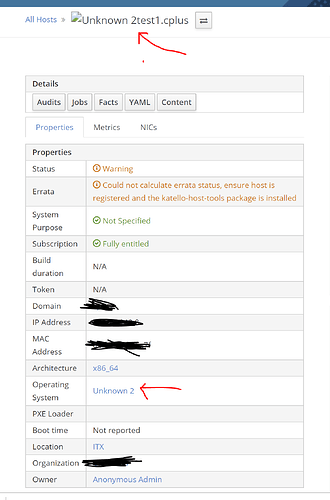Problem:
Hi there, I’ve installed subscription-manager on Amazon Linux 2, and when registering the system to Foreman, the Operating system on Foreman Interface shows as “Unknown 2”
The icon is also broken and show “icons16x16/black-%23.pngUnknown 2” On the host page, and show the operating system as Unknown 2 here :
So the major version is good but not the Main operating system.
Expected outcome:
Correct Amazon Linux OS reported
Foreman and Proxy versions:
- foreman-2.0.3-1.el7.noarch
- katello-3.15.3-1.el7.noarch
Distribution and version:
Katello is running on Cento
Other relevant data:
When checking the source code, I see :
katello-master3-18\katello-master\app\services\katello\candlepin\consumer.rb
name = name.downcase
if name =~ /red\s*hat/
'RedHat'
elsif name =~ /centos/
'CentOS'
elsif name =~ /fedora/
'Fedora'
elsif name =~ /sles/ || name =~ /suse.*enterprise.*/
'SLES'
elsif name =~ /debian/
'Debian'
elsif name =~ /ubuntu/
'Ubuntu'
elsif name =~ /oracle/
'OracleLinux'
else
'Unknown'
So I guess It’s normal that the OS shows up as Unkown ?
I also saw this commit adding the Debian family :
Can I do the same for the Amazon Linux ? Do you see a problem with that ?
Kind regards,
Thomas