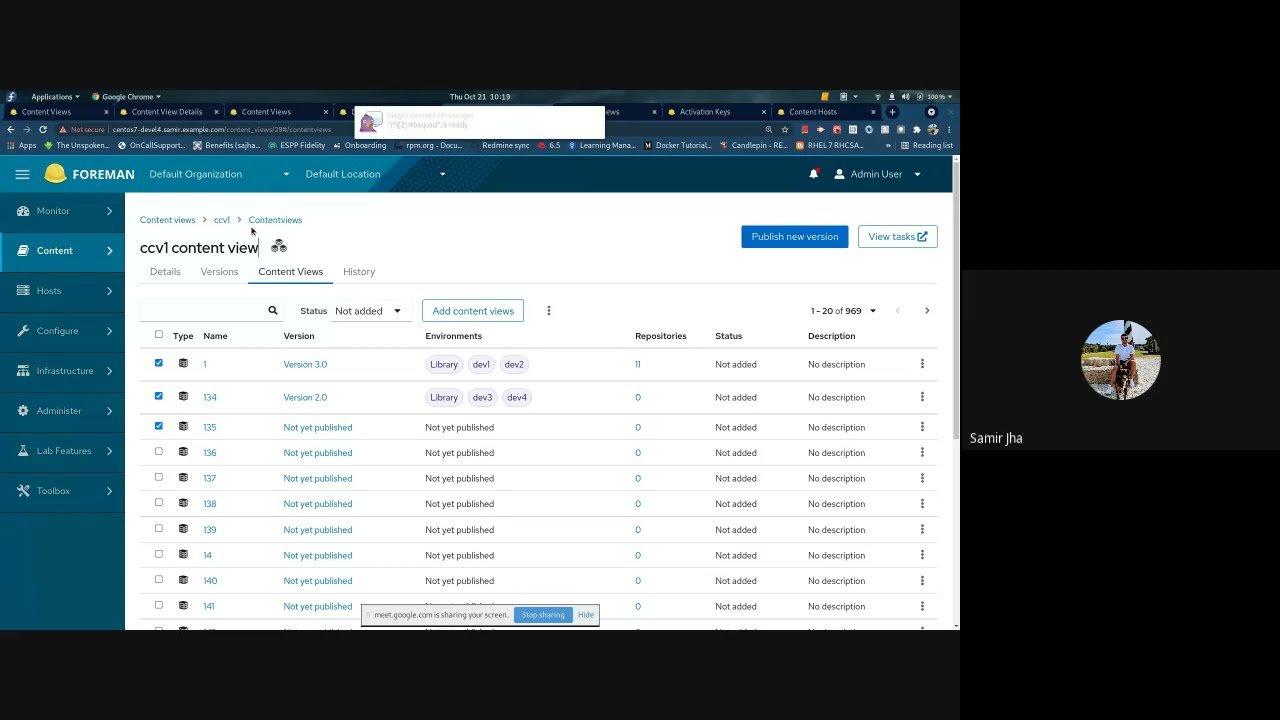Summary of demo #102
Once again, I will make this post a wiki and IMPLORE YOU to correct any mistakes I’ve made.
Default Provisioning Templates
Sometimes it is difficult to determine what a provisioning template does based solely on its title.
All preseeded templates now have a description in both the Foreman web UI and the template metadata. This provides information about what you might use the template for, and why you might use it as well as references to documentation.
Additional search criteria for reports/ updated permissions setting
With this change, you can now filter configuration reports for hosts by host_owner_id= You can use the same syntax to add filters to user permissions also. You can now add filters to allow or restrict them from seeing reports created by other users. A new value current_user` has been added and cannot be used as a username.
Package Manager snippet
A new snippet has been added that can detect which package manager is used by the system.
katello-ca_consumer.rpm removed from registration process
The registration process from the user perspective has not changed but katello-ca_consumer.rpm is no longer used and has been removed.
Content View web UI Updates
New default CV landing page
There is a new default Content View overview landing page.
For one release, the legacy Content View page will remain available at the legacy URL
Add Content View filter by Errata options
You can now create a Content View filter, with the additional options of “Errata - Date and Type” and “Errata ID”.
New Content View deletion workflow
With the new workflow, when you go to delete a Content View, in the dialog box, you are presented with a list of items that will be impacted by the deletion of the Content View.
You’re prompted to reassign affected hosts and activation keys,
In the workflow, you can move the hosts and activation keys to a different Content View.
On the review screen, it gives a summary of everything you’re doing as part of this.
Content View Breadcrumbs
There is now an elaborate breadcrumb trail available in the Content View web UI, which allows for more comprehensive navigation options throughout the Content View workflows.
Bulk-adding Content Views to Composite Content Views
With the enhancements to the web UI, you can now select as many Content Views as you want and click the add button. This then leads you to a new dialog where you can select the relevant Content View versions that you want to apply.
Content View user permissions
User permissions can now be applied to the new Content View UI. If the user does not have the correct permissions, it will be not possible to modify or manage any element related to the Content View UI.
Create Filter enhancement
A minor update that allows you to create a filter and when you are ready, you can hit enter to create the filter.
This will be added to all modal dialog boxes across the Foreman web UI.
UI updates to Content View Filters
You can now edit the name and description of existing Filters.
The default method of displaying filters has been modified.
By default, all Content View filters are now listed.
The status of the filters have been added to their descriptions in the list.
You can use the options in the list to refine the list of filters by All, Added, or Not Added.
Content View Versions details view
In the new Content View UI, they have added the All Repositories filter option
Update to Files content
In the new Content View UI, the way Files are displayed has also been updated.
You can see the name and path to the file.
There is multiple pagination, autosearch, filtering capabilities also.
You can also click on the file, and see its associated repository and Content Views.
Other Content Types in the Foreman web UI
The Katello team have been very busy making it easier than ever to add generic content types to Foreman.
A new page has been added to the Foreman web UI for these generic content types.
You can now navigate to Content > Other Content Types.
On that page, you can select the Content Type that you want to view.
The new page provides pagination options for your convenience, as well a breadcrumb navigation feature so that you can backtrack with ease.
There is also a search filter where you can refine the list of packages on display.
You can click into the package to view details and repository listings.
This demo also includes an overview of how the generic content is handled in Foreman and how you would add generic content to Foreman.
New Host UI Updates
To view the new UI, you no longer have to enable the experimental features to see the new UI, but can simply click the New UI button.
The experimental banner gives you options to go back and also share feedback on the community discourse about the new host details page.
A lot of bugs and alignment issues have been fixed in Foreman 3.0.1.
Update to the Traces tab
By default, Foreman/Katello now checks if the Traces katello-host-tools traces package is installed or not.
In the new host details page, the Traces tab now displayed if the katello-host-tools-traces package is not installed. If it is not installed, you’re presented with an enable button on the Traces UI, which if you click initiates a remote execution job that installs the package for you.
Action menus have been added with the following options:
- Restart via remote execution.
- Restart via a customized remote execution.
The customized option takes you to a job invocation form.
A new Resolve Traces job has been added, which you can edit to suit your requirements and run on your host.
If you have session-type traces, these are unresolvable, so they remain unselectable from the web UI.
Anything that requires a reboot, you do not see the command output past the shutdown point in the task logging.
Errata tab updates
A new Apply button has been added.
You can now select all Errata.
You can select across all pages, remove any you don’t want, and as you move through paginated list, the record is maintained.
At the moment, when you apply the errata, it works via the Katello agent.
Developer focused demos
Facts updates
Facts are gathered by configuration tools such as Puppet, Salt, Chef etc
For a long time, we have different types of Fact parsers, which is sub-optimal and will soon be removed.
A Fact parser registry has been added.
Extend host details page Kebab menu.
It’s now possible to extend the host details page to add extra options to the host details kebab menu.