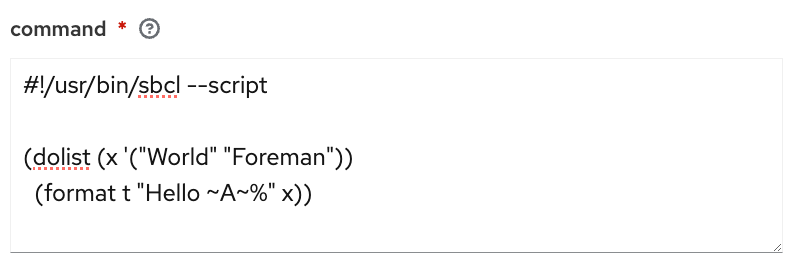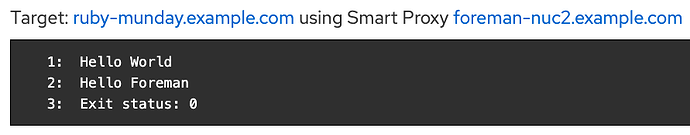Every few weeks we host a Community Demo to showcase new & interesting developments from the Foreman community. We encourage participation from any member of the community (although you do need a Google account), so if you’ve been working on something cool, please do come to show it off.
This post is a wiki, so if you have something to show, add yourself to this table!
Expected In
We’ve added a new column to indicate the release in which community members might expect the feature that is being demoed to appear. This column should be taken as a guide rather than a gospel. Unforeseen circumstances might drag a feature out of a release or two. The best way to know for sure what is in a release is to check out the release announcement! ![]()
If you have any feedback about the change to the format, feel free to comment here ![]()
Depending on where it would be a better fit, please add yourself to one of the following tables:
Foreman user-focused demos
| Speaker | Time | Topic | Redmine Issue | Expected in Version |
|---|---|---|---|---|
| @nofaralfasi | 5 mins | Introductions | ||
| @waldirio | 15 mins | Usage of Tableau with Foreman and Katello projects | ||
| @sajha | 5 mins | Block content view publish during repository publication tasks, Subscription entitlement report template | 37139 , 37167 | Katello 4.13 |
| @maximilian | 2 mins | Reach docs team on Matrix: theforeman-doc | - | - |
| @thorbend | 10 mins | Foreman-Ansible improvements | - | - |
Foreman developer-focused demos
| Speaker | Time | Topic | Redmine issue | Expected in version |
|---|---|---|---|---|
Popular Use Cases Demos 
| Speaker | Time | Topic | Version |
|---|---|---|---|
| @aruzicka | 20 mins | Automating common tasks through Remote Execution | 3.9.1 |