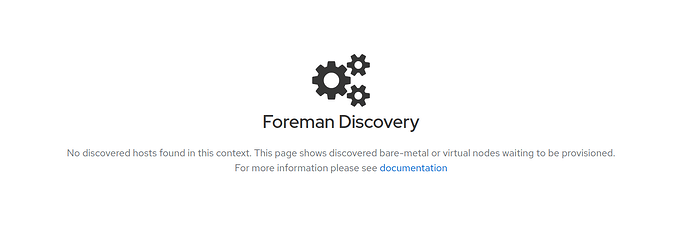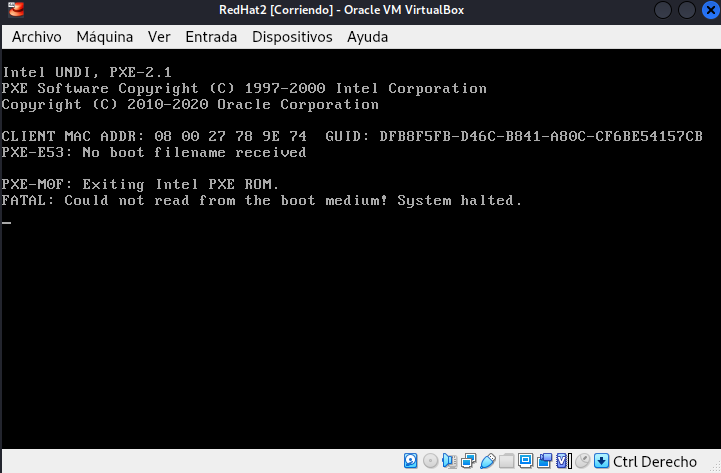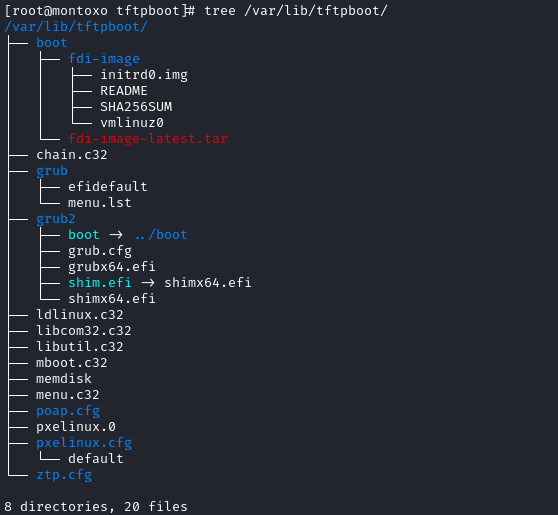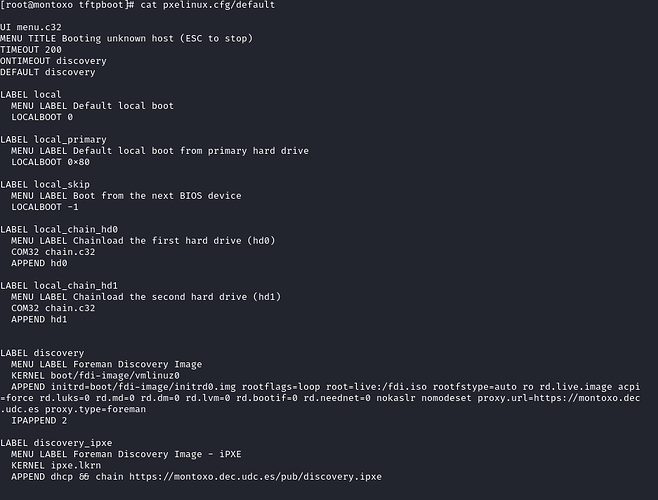Problem:
I am new to Foreman and I am trying to install different virtual machines from virtualbox with Foreman Discovery. In the Discovered Host tab, the only thing that appears to me is: No discovered hosts found in this context. This page shows discovered bare-metal or virtual nodes waiting to be provisioned. For more information please see documentation.
This has been the command that I have used to install all foreman:
sudo foreman-installer --enable-foreman-proxy --enable-foreman-compute-libvirt --enable-foreman-plugin-setup --enable-foreman-proxy-plugin-discovery --enable-foreman-plugin-discovery --foreman-proxy-plugin-discovery-install-images=true
Furthermore I have also created a subnet with your TFTP, DNS, DHCP and Discovery Proxy added to it. To the created operating system I have added the templates of:
Finish template: Kickstart default finish
Provisioning template: Kickstart default
PXEGrub2 template : Kickstart default PXEGrub2
PXELinux template : Kickstart default PXELinux
User data template : Kickstart default User data
In addition, in the Settings → Provisioning tab I have changed the option from “Default PXE global template entry” to “discovery”.
I don’t know if I’m doing something wrong, but it doesn’t detect any host booted by network from Virtualbox.
Expected outcome:
Hosts in the Discovered Hosts tab.
Foreman and Proxy versions:
Foreman 2.5.4
Foreman and Proxy plugin versions:
foreman_discovery → 17.0.1
foreman_setup → 7.0.0
Distribution and version:
Rocky Linux 8.7
Other relevant data:
I have used this link as a reference: Foreman :: Plugin Manuals