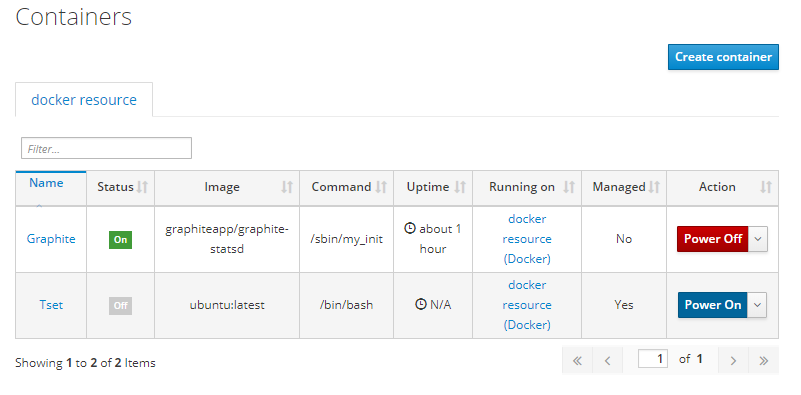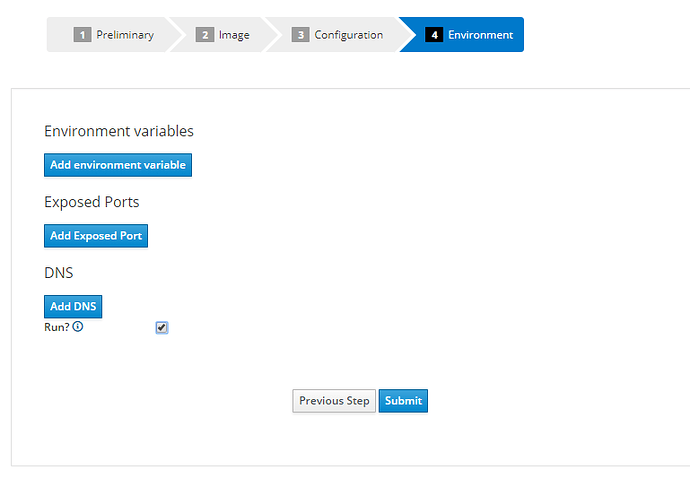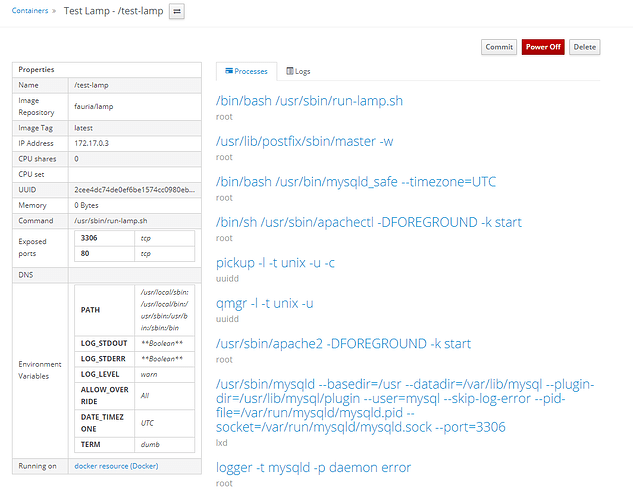TL;DR I was able to solve the problem while writing but decided to post anyway to contribute to documentation
Problem:
I successfully installed foreman_docker plugin and configured the docker API to listen on the network. In the containers tab, I can see the container that is curently running on my docker container host.
However, I can’t turn on containers from Foreman Web even though the UI responds with a confirmation. Indeed, even though I was able to create the container, it doesn’t show up when I issue docker container ls
upport@server1100:~$ docker container ls
CONTAINER ID IMAGE COMMAND CREATED STATUS PORTS NAMES
0e784db6c119 graphiteapp/graphite-statsd "/sbin/my_init" 6 months ago Up About an hour 0.0.0.0:2003-2004->2003-2004/tcp, 8080/tcp, 0.0.0.0:2023-2024->2023-2024/tcp, 0.0.0.0:8126->8126/tcp, 8125/tcp, 0.0.0.0:8125->8125/udp, 0.0.0.0:8081->80/tcp graphite
Expected outcome:
Newly created container should be turned on after clicking “Power On”
Foreman and plugin versions:
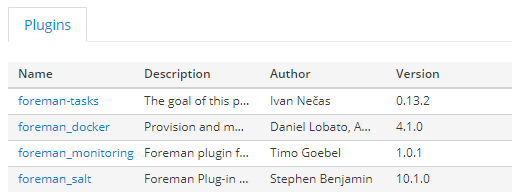
Foreman: 1.19.1
Other relevant data:
I only found one relevant post but that was about accessing Docker API on HTTPS
I used the following links to configure docker and foreman:
https://success.docker.com/article/how-do-i-enable-the-remote-api-for-dockerd
https://theforeman.org/plugins/foreman_docker/3.x/index.html
from /var/log/foreman/production
2019-02-07T14:28:50 [I|app|] Started PUT "/containers/1/power" for 10 .223.10.120 at 2019-02-07 14:28:50 +0100
2019-02-07T14:28:50 [I|app|f32f9] Processing by ContainersController# power as HTML
2019-02-07T14:28:50 [I|app|f32f9] Parameters: {"authenticity_token" =>"rW6/Em+ZZlnfR031F/nnwdXw7L1ctazoU38JDQP4mNrwwDL8EUCUym1ouYW86w/Cjs WUhGOj+DtEml9E5lrUVg==", "id"=>"1"}
2019-02-07T14:28:50 [I|app|f32f9] Current user set to admin (admin)
2019-02-07T14:28:52 [I|app|f32f9] Redirected to https://server0142.cs .technik.fhnw.ch/containers?id=1
2019-02-07T14:28:52 [I|app|f32f9] Completed 302 Found in 2046ms (Acti veRecord: 1.5ms)
2019-02-07T14:28:52 [I|app|] Started GET "/containers?id=1" for 10.22 3.10.120 at 2019-02-07 14:28:52 +0100
2019-02-07T14:28:52 [I|app|542b1] Processing by ContainersController# index as HTML
2019-02-07T14:28:52 [I|app|542b1] Parameters: {"id"=>"1"}
2019-02-07T14:28:52 [I|app|542b1] Current user set to admin (admin)
2019-02-07T14:28:52 [I|app|542b1] Rendering vendor/ruby/2.3.0/gems/ foreman_docker-4.1.0/app/views/containers/index.html.erb within layou
Epilogue
I discovered that even if I run a docker container on the docker host the container don’t appear in “docker ps”. With “docker ps -a” suddenly the containers appeared and with them more information why the werent visible (see status):
support@server1100:~$ docker ps -a
CONTAINER ID IMAGE COMMAND CREATED STATUS PORTS NAMES
b6306b55a6ea fauria/lamp "bash" 3 minutes ago Exited (0) 3 minutes ago elated_lalande
bc2662abc579 fauria/lamp "bash" 4 minutes ago Exited (0) 4 minutes ago nifty_swanson
b6fc3c191bd1 ubuntu:latest "/bin/bash" 22 minutes ago Exited (0) 19 minutes ago tset
0e784db6c119 graphiteapp/graphite-statsd "/sbin/my_init" 6 months ago Up About an hour 0.0.0.0:2003-2004->2003-2004/tcp, 8080/tcp, 0.0.0.0:2023-2024->2023-2024/tcp, 0.0.0.0:8126->8126/tcp, 8125/tcp, 0.0.0.0:8125->8125/udp, 0.0.0.0:8081->80/tcp graphite
They were in Exited state!
Turned out, that I overlooked a checkbox that requires starting the container. Note: This is not included in the docs, they are out-dated!
Result
Nice!
$ docker ps
CONTAINER ID IMAGE COMMAND CREATED STATUS PORTS NAMES
2cee4dc74de0 fauria/lamp:latest "/usr/sbin/run-lamp.…" 59 seconds ago Up 57 seconds 80/tcp, 3306/tcp test-lamp