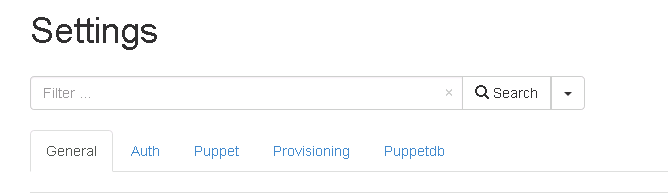Hi folks,
This is my first participation here. I'm Flamarion Jorge from Brazil and
having fun with Puppet + Foreman and others.
Well, as this is my first question if it was solved please I' sorry.
Probably I need research a little bit more.
I'm using Foreman mainly like a ENC, and now I'm needing to use a Exported
Resources from puppet, until here all right, but I want to keep my puppetdb
sanitized, in other words, I want disable (I know that from foreman I can't
delete from database) from puppetdb when I delete from Foreman.
For this reason I install the rpm package of the plguin puppetdb_foreman (
https://github.com/theforeman/puppetdb_foreman).
But different than I expected, after install and restart Foreman I can't
see the setup of puppetdb as described on GitHub of the project:
"Go to Administer > Settings > PuppetDB and set puppetdb_address with your
PuppetDB address, puppetdb_enabled to either true or false if you want to
enable or disable PuppetDB integration"
My version of Foreman is 1.4.2 and Puppet 3.5.1.
Has anyone experienced this and know how to resolve to give me the way?
Ps.: Sorry for my bad English.
Flamarion Jorge
Hello,
This is where it appears in foreman 1.5.2
[image: Inline image 1]
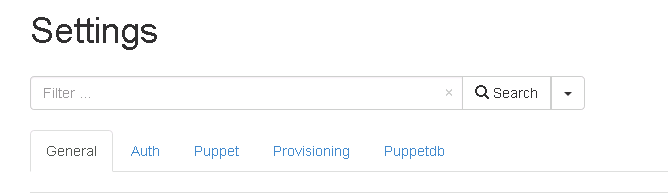
···
On Tue, Aug 5, 2014 at 12:54 AM, Flamarion Jorge wrote:
Hi folks,
This is my first participation here. I’m Flamarion Jorge from Brazil and
having fun with Puppet + Foreman and others.
Well, as this is my first question if it was solved please I’ sorry.
Probably I need research a little bit more.
I’m using Foreman mainly like a ENC, and now I’m needing to use a Exported
Resources from puppet, until here all right, but I want to keep my puppetdb
sanitized, in other words, I want disable (I know that from foreman I can’t
delete from database) from puppetdb when I delete from Foreman.
For this reason I install the rpm package of the plguin puppetdb_foreman (
GitHub - theforeman/puppetdb_foreman: PuppetDB proxy in Foreman).
But different than I expected, after install and restart Foreman I can’t
see the setup of puppetdb as described on GitHub of the project:
“Go to Administer > Settings > PuppetDB and set puppetdb_address with your
PuppetDB address, puppetdb_enabled to either true or false if you want to
enable or disable PuppetDB integration”
My version of Foreman is 1.4.2 and Puppet 3.5.1.
Has anyone experienced this and know how to resolve to give me the way?
Ps.: Sorry for my bad English.
Flamarion Jorge
–
You received this message because you are subscribed to the Google Groups
“Foreman users” group.
To unsubscribe from this group and stop receiving emails from it, send an
email to foreman-users+unsubscribe@googlegroups.com.
To post to this group, send email to foreman-users@googlegroups.com.
Visit this group at http://groups.google.com/group/foreman-users.
For more options, visit https://groups.google.com/d/optout.
Which package version of the package did you install? Could you run 'rpm -q
rubygem-puppetdb_foreman' or 'rpm -q ruby193-rubygem-puppetdb_foreman' and
tell us the output?
You should be seeing the configuration where Cristian Falcas said (thanks
for the picture), if not, that probably means you're on
rubygem-puppetdb_foreman < 0.0.7. If that's the case I encourage you to
update, but if you can't update for some reason, you can configure the
settings from the config/settings.yaml file in Foreman, add something like
this:
:puppetdb:
:address: http://addresstoyourpuppetdb
:enabled: true
But I'd rather update than mangle with that 
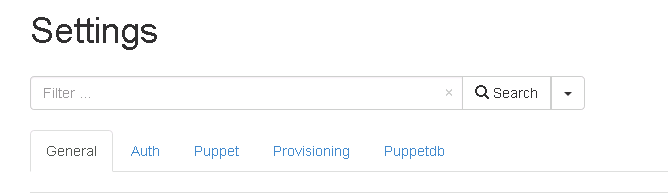
···
On Tue, Aug 5, 2014 at 12:12 AM, Cristian Falcas wrote:
Hello,
This is where it appears in foreman 1.5.2
[image: Inline image 1]
On Tue, Aug 5, 2014 at 12:54 AM, Flamarion Jorge < > jorge.flamarion@gmail.com> wrote:
Hi folks,
This is my first participation here. I’m Flamarion Jorge from Brazil and
having fun with Puppet + Foreman and others.
Well, as this is my first question if it was solved please I’ sorry.
Probably I need research a little bit more.
I’m using Foreman mainly like a ENC, and now I’m needing to use a
Exported Resources from puppet, until here all right, but I want to keep my
puppetdb sanitized, in other words, I want disable (I know that from
foreman I can’t delete from database) from puppetdb when I delete from
Foreman.
For this reason I install the rpm package of the plguin puppetdb_foreman (
GitHub - theforeman/puppetdb_foreman: PuppetDB proxy in Foreman).
But different than I expected, after install and restart Foreman I can’t
see the setup of puppetdb as described on GitHub of the project:
“Go to Administer > Settings > PuppetDB and set puppetdb_address with
your PuppetDB address, puppetdb_enabled to either true or false if you want
to enable or disable PuppetDB integration”
My version of Foreman is 1.4.2 and Puppet 3.5.1.
Has anyone experienced this and know how to resolve to give me the way?
Ps.: Sorry for my bad English.
Flamarion Jorge
–
You received this message because you are subscribed to the Google Groups
“Foreman users” group.
To unsubscribe from this group and stop receiving emails from it, send an
email to foreman-users+unsubscribe@googlegroups.com.
To post to this group, send email to foreman-users@googlegroups.com.
Visit this group at http://groups.google.com/group/foreman-users.
For more options, visit https://groups.google.com/d/optout.
–
You received this message because you are subscribed to the Google Groups
“Foreman users” group.
To unsubscribe from this group and stop receiving emails from it, send an
email to foreman-users+unsubscribe@googlegroups.com.
To post to this group, send email to foreman-users@googlegroups.com.
Visit this group at http://groups.google.com/group/foreman-users.
For more options, visit https://groups.google.com/d/optout.
–
Daniel Lobato
@elobatoss
GPG: http://keys.gnupg.net/pks/lookup?op=get&search=0x7A92D6DD38D6DE30
0.0.5 is my version.
For now I going to adopt the setup in settings.yaml.
Thank you
Flamarion Jorge
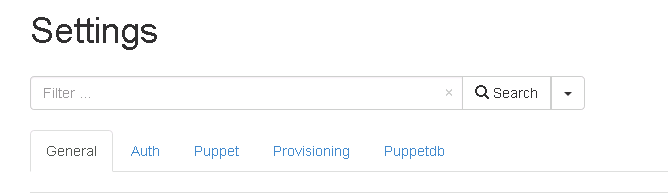
···
Sent from my mobile
Em 05/08/2014 04:01, "Daniel Lobato" escreveu:
Which package version of the package did you install? Could you run ‘rpm
-q rubygem-puppetdb_foreman’ or ‘rpm -q ruby193-rubygem-puppetdb_foreman’
and tell us the output?
You should be seeing the configuration where Cristian Falcas said (thanks
for the picture), if not, that probably means you’re on
rubygem-puppetdb_foreman < 0.0.7. If that’s the case I encourage you to
update, but if you can’t update for some reason, you can configure the
settings from the config/settings.yaml file in Foreman, add something like
this:
:puppetdb:
:address: http://addresstoyourpuppetdb
:enabled: true
But I’d rather update than mangle with that 
On Tue, Aug 5, 2014 at 12:12 AM, Cristian Falcas cristi.falcas@gmail.com > wrote:
Hello,
This is where it appears in foreman 1.5.2
[image: Inline image 1]
On Tue, Aug 5, 2014 at 12:54 AM, Flamarion Jorge < >> jorge.flamarion@gmail.com> wrote:
Hi folks,
This is my first participation here. I’m Flamarion Jorge from Brazil and
having fun with Puppet + Foreman and others.
Well, as this is my first question if it was solved please I’ sorry.
Probably I need research a little bit more.
I’m using Foreman mainly like a ENC, and now I’m needing to use a
Exported Resources from puppet, until here all right, but I want to keep my
puppetdb sanitized, in other words, I want disable (I know that from
foreman I can’t delete from database) from puppetdb when I delete from
Foreman.
For this reason I install the rpm package of the plguin puppetdb_foreman
(GitHub - theforeman/puppetdb_foreman: PuppetDB proxy in Foreman).
But different than I expected, after install and restart Foreman I can’t
see the setup of puppetdb as described on GitHub of the project:
“Go to Administer > Settings > PuppetDB and set puppetdb_address with
your PuppetDB address, puppetdb_enabled to either true or false if you want
to enable or disable PuppetDB integration”
My version of Foreman is 1.4.2 and Puppet 3.5.1.
Has anyone experienced this and know how to resolve to give me the way?
Ps.: Sorry for my bad English.
Flamarion Jorge
–
You received this message because you are subscribed to the Google
Groups “Foreman users” group.
To unsubscribe from this group and stop receiving emails from it, send
an email to foreman-users+unsubscribe@googlegroups.com.
To post to this group, send email to foreman-users@googlegroups.com.
Visit this group at http://groups.google.com/group/foreman-users.
For more options, visit https://groups.google.com/d/optout.
–
You received this message because you are subscribed to the Google Groups
“Foreman users” group.
To unsubscribe from this group and stop receiving emails from it, send an
email to foreman-users+unsubscribe@googlegroups.com.
To post to this group, send email to foreman-users@googlegroups.com.
Visit this group at http://groups.google.com/group/foreman-users.
For more options, visit https://groups.google.com/d/optout.
–
Daniel Lobato
@elobatoss
blog.daniellobato.me
daniellobato.me
GPG: http://keys.gnupg.net/pks/lookup?op=get&search=0x7A92D6DD38D6DE30
–
You received this message because you are subscribed to the Google Groups
“Foreman users” group.
To unsubscribe from this group and stop receiving emails from it, send an
email to foreman-users+unsubscribe@googlegroups.com.
To post to this group, send email to foreman-users@googlegroups.com.
Visit this group at http://groups.google.com/group/foreman-users.
For more options, visit https://groups.google.com/d/optout.