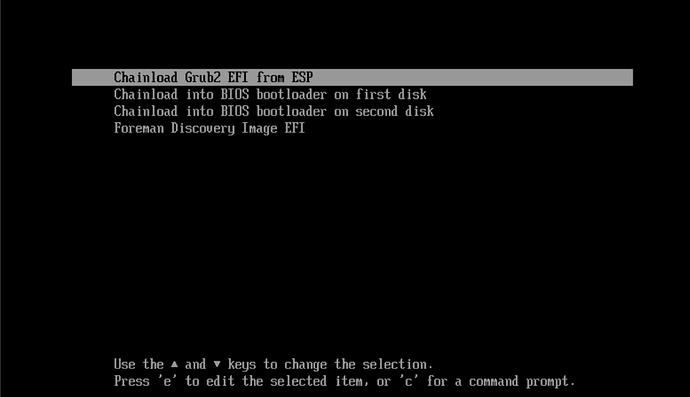Problem:
Apologies in advanced, I’m fairly inexperienced on foreman and I’m trying to pick up from someone previous to me.
We are trying to provision a virtual machine using UEFI over bios. Reading some of the other support posts we see Grub2 UEFI HTTP is potentially the best option going forward.
We believe we have correctly configured the Grub 2 HTTP Boot process. However when the host is set to build and it gets to the boot menu there is no option to kickstart. Only the options listed below:
- Chainload grub2 EFI from ESP
- Chainload into BIOS bootloader on first disk
- Chainload into BIOS bootloader on second disk
- Foreman Discovery Image EFI
Reviewing the PXEGrub2 template for the host I see three menu entries for the following (output Below):
- Kickstart default PXEGrub2
- Kickstart default PXEGrub2 EFI HTTP
- Kickstart default PXEGrub2 EFI HTTPS
As well the iPXE, PXEGrub, and PXELinux templates all have options for kickstart within them.
PXE BIOS Builds are working as we would expect.
We have used the Build PXE Default from the Provisioning Templates page too (Took us a little while to find that!)
Expected outcome:
The configuration associated with them all looks valid, and I would have expected one of them to be present whilst the host is in build mode.
Foreman and Proxy versions:
Foreman 3.4.1
Foreman and Proxy plugin versions:
Ansible 3.4.0
DHCP 3.4.1
DNS 3.4.1
Dynflow 0.8.1
HTTPBoot 3.4.1
Content 3.2.0
Script 0.8.0
TFP 3.4.1
Distribution and version:
Rocky Linux release 8.7
Other relevant data:
Boot Options present
PXEGrub2 for host
# This file was deployed via 'Kickstart default PXEGrub2' template
set default=0
set timeout=10
menuentry 'Kickstart default PXEGrub2' {
linuxefi boot/ref-model-rocky-8-7-cqe0X8CmnDfe-vmlinuz BOOTIF=01-56-6f-f3-1a-00-18 ks=https://foreman.ref.model:9090/unattended/provision?static=1&token=5131493d-7591-413b-8875-5d12e034172b ip=10.165.81.223::10.165.81.1:255.255.255.0:uefi-test.ref.model:eth0:none nameserver=10.165.81.244 nameserver=10.165.81.243
initrdefi boot/ref-model-rocky-8-7-cqe0X8CmnDfe-initrd.img
}
menuentry 'Kickstart default PXEGrub2 EFI HTTP' --id efi_http {
linuxefi (http,10.165.81.253:8000)/httpboot/boot/ref-model-rocky-8-7-cqe0X8CmnDfe-vmlinuz BOOTIF=01-56-6f-f3-1a-00-18 ks=https://foreman.ref.model:9090/unattended/provision?static=1&token=5131493d-7591-413b-8875-5d12e034172b ip=10.165.81.223::10.165.81.1:255.255.255.0:uefi-test.ref.model:eth0:none nameserver=10.165.81.244 nameserver=10.165.81.243
initrdefi (http,10.165.81.253:8000)/httpboot/boot/ref-model-rocky-8-7-cqe0X8CmnDfe-initrd.img
}
menuentry 'Kickstart default PXEGrub2 EFI HTTPS' --id efi_https {
linuxefi (https,10.165.81.253:9090)/httpboot/boot/ref-model-rocky-8-7-cqe0X8CmnDfe-vmlinuz BOOTIF=01-56-6f-f3-1a-00-18 ks=https://foreman.ref.model:9090/unattended/provision?static=1&token=5131493d-7591-413b-8875-5d12e034172b ip=10.165.81.223::10.165.81.1:255.255.255.0:uefi-test.ref.model:eth0:none nameserver=10.165.81.244 nameserver=10.165.81.243
initrdefi (https,10.165.81.253:9090)/httpboot/boot/ref-model-rocky-8-7-cqe0X8CmnDfe-initrd.img
}
If there are any further logs that would be of use please let me know!