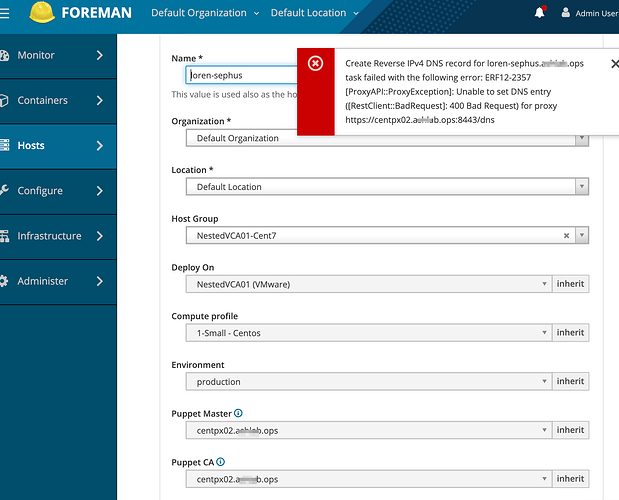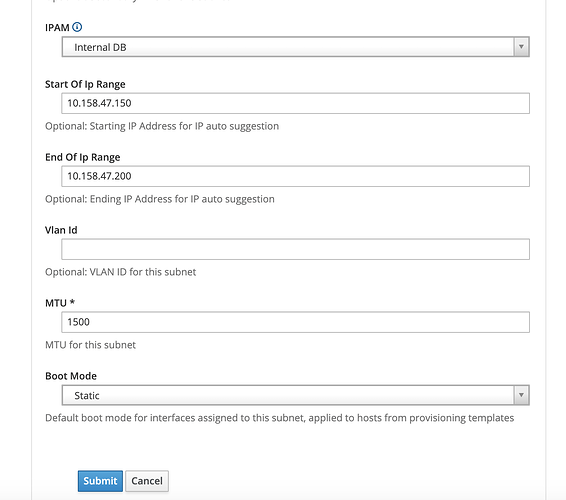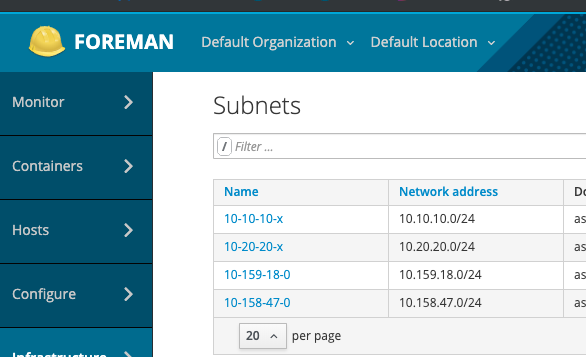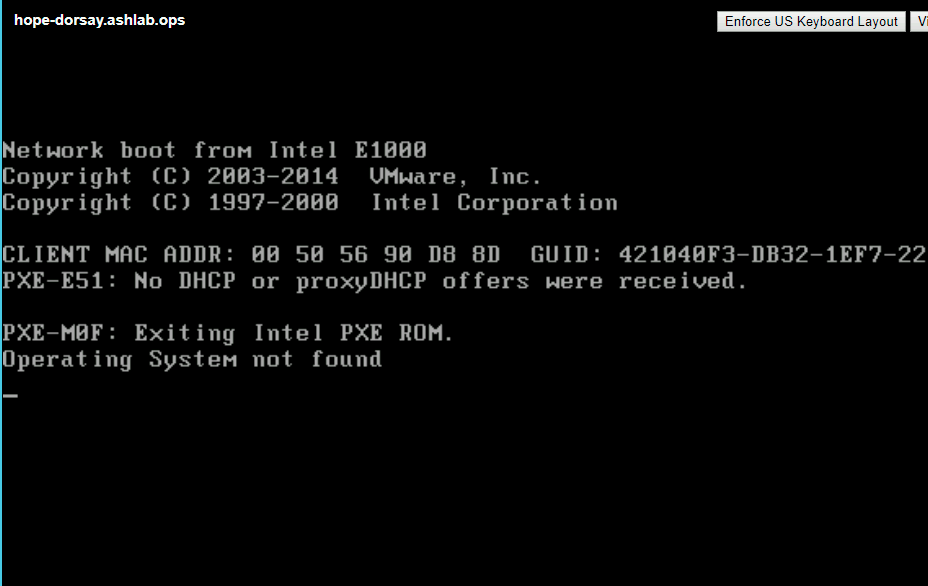Here is a bigger chunk of the proxy.log
2019-06-12T09:53:42 be1fbbac [I] Started POST /
2019-06-12T09:53:42 be1fbbac [E] Update errors: Answer:
;; ->>HEADER<<- opcode: UPDATE, status: REFUSED, id: 19727
;; flags: qr ra; ZONE: 1, PREREQ: 0, UPDATE: 0, ADDITIONAL: 1
;; ZONE SECTION:
;10.in-addr.arpa. IN SOA
;; TSIG PSEUDOSECTION:
rndc-key. 0 ANY TSIG hmac-md5.sig-alg.reg.int. 1560347622 300 16 /MdSt/Oun4dvRwiR5FI6aw== 19727 NOERROR 0
2019-06-12T09:53:42 be1fbbac [I] Finished POST / with 400 (31.28 ms)
2019-06-12T09:53:42 be1fbbac [I] Started DELETE /10.158.47.0/mac/00:50:56:90:66:a7
2019-06-12T09:53:42 be1fbbac [I] Finished DELETE /10.158.47.0/mac/00:50:56:90:66:a7 with 200 (20.37 ms)
2019-06-12T09:54:58 be1fbbac [I] Started GET /serverName
2019-06-12T09:54:58 be1fbbac [I] Finished GET /serverName with 200 (0.47 ms)
2019-06-12T09:54:58 be1fbbac [I] Started GET /10.158.47.0/mac/00:50:56:90:66:a7
2019-06-12T09:54:58 be1fbbac [E] No DHCP record for MAC 10.158.47.0/00:50:56:90:66:a7 found
2019-06-12T09:54:58 be1fbbac [I] Finished GET /10.158.47.0/mac/00:50:56:90:66:a7 with 404 (0.8 ms)
2019-06-12T09:54:58 be1fbbac [I] Started GET /10.158.47.0/ip/10.158.47.151
2019-06-12T09:54:58 be1fbbac [E] No DHCP records for IP 10.158.47.0/10.158.47.151 found
2019-06-12T09:54:58 be1fbbac [I] Finished GET /10.158.47.0/ip/10.158.47.151 with 404 (0.66 ms)
2019-06-12T09:55:01 be1fbbac [I] Started GET /serverName
2019-06-12T09:55:01 be1fbbac [I] Finished GET /serverName with 200 (0.4 ms)
2019-06-12T09:55:01 be1fbbac [I] Started POST /10.158.47.0
2019-06-12T09:55:01 be1fbbac [I] Finished POST /10.158.47.0 with 200 (20.08 ms)
2019-06-12T09:55:02 be1fbbac [I] Started POST /
2019-06-12T09:55:02 be1fbbac [E] Update errors: Answer:
;; ->>HEADER<<- opcode: UPDATE, status: REFUSED, id: 22766
;; flags: qr ra; ZONE: 1, PREREQ: 0, UPDATE: 0, ADDITIONAL: 1
;; ZONE SECTION:
;10.in-addr.arpa. IN SOA
;; TSIG PSEUDOSECTION:
rndc-key. 0 ANY TSIG hmac-md5.sig-alg.reg.int. 1560347702 300 16 6P1KSOQB40uikKrRkMSnVw== 22766 NOERROR 0
2019-06-12T09:55:02 be1fbbac [I] Finished POST / with 400 (28.43 ms)
2019-06-12T09:55:02 be1fbbac [I] Started DELETE /10.158.47.0/mac/00:50:56:90:71:43
2019-06-12T09:55:02 be1fbbac [I] Finished DELETE /10.158.47.0/mac/00:50:56:90:71:43 with 200 (17.79 ms)
2019-06-12T09:55:34 be1fbbac [I] Started GET /serverName
2019-06-12T09:55:34 be1fbbac [I] Finished GET /serverName with 200 (0.43 ms)
2019-06-12T09:55:34 be1fbbac [I] Started GET /10.158.47.0/mac/00:50:56:90:71:43
2019-06-12T09:55:34 be1fbbac [E] No DHCP record for MAC 10.158.47.0/00:50:56:90:71:43 found
2019-06-12T09:55:34 be1fbbac [I] Finished GET /10.158.47.0/mac/00:50:56:90:71:43 with 404 (0.81 ms)
2019-06-12T09:55:34 be1fbbac [I] Started GET /10.158.47.0/ip/10.158.47.151
2019-06-12T09:55:34 be1fbbac [E] No DHCP records for IP 10.158.47.0/10.158.47.151 found
2019-06-12T09:55:34 be1fbbac [I] Finished GET /10.158.47.0/ip/10.158.47.151 with 404 (0.65 ms)
2019-06-12T09:55:38 be1fbbac [I] Started GET /serverName
2019-06-12T09:55:38 be1fbbac [I] Finished GET /serverName with 200 (0.36 ms)
2019-06-12T09:55:38 be1fbbac [I] Started POST /10.158.47.0
2019-06-12T09:55:38 be1fbbac [I] Finished POST /10.158.47.0 with 200 (19.8 ms)
2019-06-12T09:55:38 be1fbbac [I] Started POST /
2019-06-12T09:55:38 be1fbbac [E] Update errors: Answer:
;; ->>HEADER<<- opcode: UPDATE, status: REFUSED, id: 37686
;; flags: qr ra; ZONE: 1, PREREQ: 0, UPDATE: 0, ADDITIONAL: 1
;; ZONE SECTION:
;10.in-addr.arpa. IN SOA
;; TSIG PSEUDOSECTION:
rndc-key. 0 ANY TSIG hmac-md5.sig-alg.reg.int. 1560347738 300 16 vDwuGTrXv75bV6soywoeIA== 37686 NOERROR 0
2019-06-12T09:55:38 be1fbbac [I] Finished POST / with 400 (29.03 ms)
2019-06-12T09:55:38 be1fbbac [I] Started DELETE /10.158.47.0/mac/00:50:56:90:70:b4
2019-06-12T09:55:38 be1fbbac [I] Finished DELETE /10.158.47.0/mac/00:50:56:90:70:b4 with 200 (39.71 ms)
2019-06-12T09:56:28 be1fbbac [I] Started GET /serverName
2019-06-12T09:56:28 be1fbbac [I] Finished GET /serverName with 200 (0.46 ms)
2019-06-12T09:56:28 be1fbbac [I] Started GET /10.158.47.0/mac/00:50:56:90:70:b4
2019-06-12T09:56:28 be1fbbac [E] No DHCP record for MAC 10.158.47.0/00:50:56:90:70:b4 found
2019-06-12T09:56:28 be1fbbac [I] Finished GET /10.158.47.0/mac/00:50:56:90:70:b4 with 404 (0.76 ms)
2019-06-12T09:56:28 be1fbbac [I] Started GET /10.158.47.0/ip/10.158.47.151
2019-06-12T09:56:28 be1fbbac [E] No DHCP records for IP 10.158.47.0/10.158.47.151 found
2019-06-12T09:56:28 be1fbbac [I] Finished GET /10.158.47.0/ip/10.158.47.151 with 404 (0.6 ms)
2019-06-12T09:56:31 be1fbbac [I] Started GET /serverName
2019-06-12T09:56:31 be1fbbac [I] Finished GET /serverName with 200 (0.4 ms)
2019-06-12T09:56:31 be1fbbac [I] Started POST /10.158.47.0
2019-06-12T09:56:31 be1fbbac [I] Finished POST /10.158.47.0 with 200 (20.08 ms)
2019-06-12T09:56:31 be1fbbac [I] Started POST /
2019-06-12T09:56:31 be1fbbac [E] Update errors: Answer:
;; ->>HEADER<<- opcode: UPDATE, status: REFUSED, id: 13362
;; flags: qr ra; ZONE: 1, PREREQ: 0, UPDATE: 0, ADDITIONAL: 1
;; ZONE SECTION:
;10.in-addr.arpa. IN SOA
;; TSIG PSEUDOSECTION:
rndc-key. 0 ANY TSIG hmac-md5.sig-alg.reg.int. 1560347791 300 16 j+jDhz251a975sHWZ/M6tw== 13362 NOERROR 0
2019-06-12T09:56:31 be1fbbac [I] Finished POST / with 400 (28.18 ms)
2019-06-12T09:56:32 be1fbbac [I] Started DELETE /10.158.47.0/mac/00:50:56:90:29:32
2019-06-12T09:56:32 be1fbbac [I] Finished DELETE /10.158.47.0/mac/00:50:56:90:29:32 with 200 (17.51 ms)
[root@centpx02 log]#