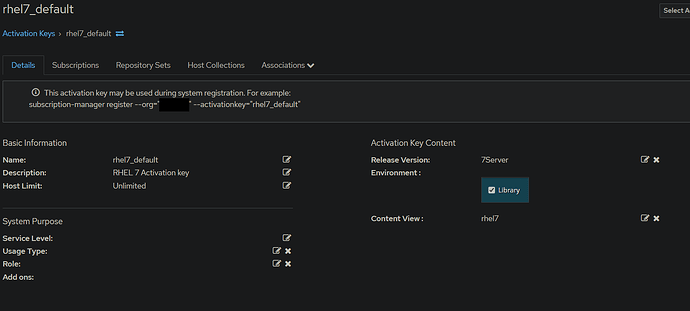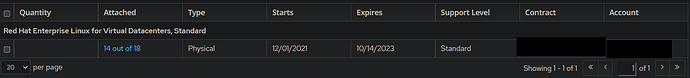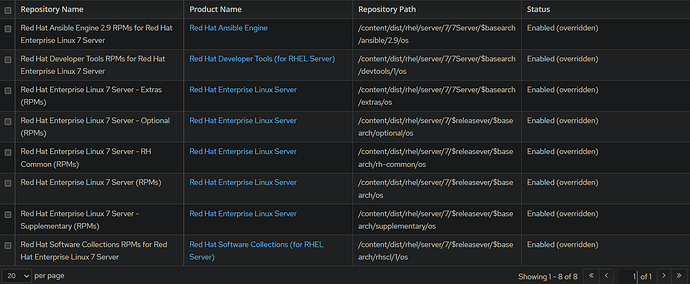Problem:
Fresh RHEL system does not see valid subscriptions
Expected outcome:
Fresh RHEL system sees a valid subscription and shows repositories
Foreman and Proxy versions:
Foreman 3.1.2
Proxy 3.1.2
Foreman and Proxy plugin versions:
Katello 4.3.0
Distribution and version:
Foreman - CentOS 7.9 uptodate
Proxy - CentOS 7.9 uptodate
Client - RHEL 7.9 from ISO
Other relevant data:
A colleague is currently automating RHEL-installations through PXE.
We configured our Foreman server, added the needed manifest,
enabled all the repositories we need and want, but can’t get the
client to subscribe automatically to the right subscription.
Ok, first step was to install a system by hand to tinker with it.
Installed a complete fresh system with RHEL from ISO, nothing changed, just logged in and used
subscription-manager to register the system against our Foreman installation.
The command:
/usr/bin/subscription-manager register --force --org=company --activationkey=rhel7_default
The client finds the Foreman server, connected through a Foreman proxy, registers itself and does not
find a valid subscription.
Literally the output:
The system had been registered with ID: L0nG-V4lU3
The registered systemname: my-testing-system
Current status of the installed products:
Productname: Red Hat Enterprise Linux Server
Status: Not subscribedUnable to find available subscriptions for all your installed products
This is the configuration of the activationkey:
- Details
- Subscription with all connected hypervisors
- Repositories
If an option seems a bit odd, I played with some of them, enabling, disabling, different value, etc.
Output from “subscription-manager list --available”:
Subscriptionname: Red Hat Enterprise Linux for Virtual Datacenters, Standard
Provides: Red Hat Beta
Red Hat Software Collections (for RHEL Server)
Red Hat Enterprise Linux for x86_64
Red Hat CodeReady Linux Builder for x86_64
Red Hat Ansible Engine
Oracle Java (for RHEL Server)
Red Hat Developer Tools (for RHEL Server)
Red Hat Enterprise Linux Atomic Host
Red Hat Developer Tools Beta (for RHEL Server)
Red Hat Enterprise Linux Server
dotNET on RHEL (for RHEL Server)
Red Hat Software Collections Beta (for RHEL Server)
Red Hat Developer Toolset (for RHEL Server)
Red Hat Enterprise Linux Atomic Host Beta
SKU: RH00050
Contract: 123456790
Pool-ID: 11aa22bb33cc44dd55ee66ff
Provides Management: yes
Availablity: Unlimited
Recommende: 1
Servicetype: L1-L3
Roles: Red Hat Enterprise Linux Server
Servicelevel: Standard
Usage: Production
Add-ons:
Subscriptiontype: Standard (Temporary)
Begins: 01.12.2021
Ends: 14.10.2023
Entitlement Type: Virtual
And ideas, why the VM does not find the subscription automatically?