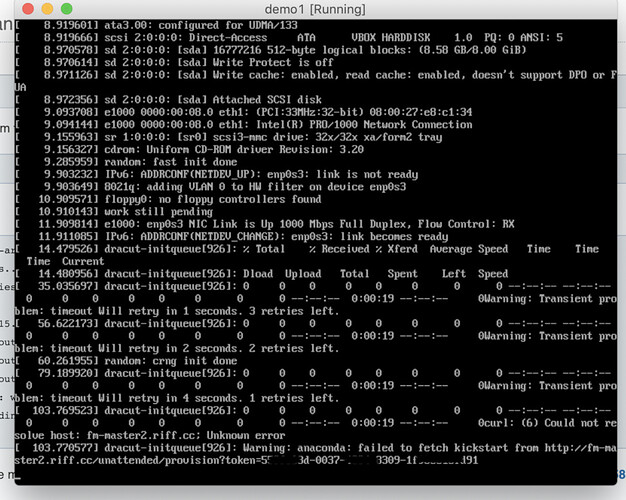I manually created a subnet and ran the following:
foreman-installer \
--enable-foreman-proxy \
--foreman-proxy-tftp=true \
--foreman-proxy-tftp-servername=10.21.30.2 \
--foreman-proxy-dhcp=true \
--foreman-proxy-dhcp-interface=enp0s8 \
--foreman-proxy-dhcp-gateway="10.21.30.1" \
--foreman-proxy-dhcp-nameservers="10.21.30.2" \
--foreman-proxy-dns=true \
--foreman-proxy-dns-interface=enp0s8 \
--foreman-proxy-dns-zone=riff.cc \
--foreman-proxy-dns-reverse=30.21.10.in-addr.arpa \
--foreman-proxy-dns-forwarders=redacted.6 \
--foreman-proxy-dns-forwarders=redacted.7 \
--foreman-proxy-dns-forwarders=redacted.1
--foreman-proxy-foreman-base-url=https://fm-master2.riff.cc
I’ve set fm-master2.riff.cc to point to 10.21.30.2 (my Foreman server).
I’ve gotten to the point where PXELinux successfully boots and chainloads the installer for CentOS, but unfortunately I’m getting some errors.
So close! Any ideas?
The machine drops to a shell eventually where I find I can ping 8.8.8.8 (google public DNS) but not google.com or fm-master2.riff.cc…