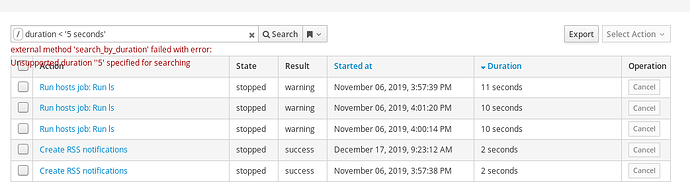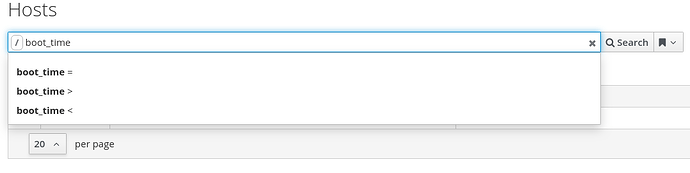Impulse for this topic came from the discussion at Fixes #28487 - Allow searching for tasks by duration by adamruzicka · Pull Request #486 · theforeman/foreman-tasks · GitHub that adds a possibility to search by the task duration to the Tasks page, and also adds a hint error message displayed while typing in the following form (but just for the duration field):
In case of duration, say "5 seconds" will lead to successful search, '5 seconds' and 5 seconds will not. The question is how to communicate this requirement to users so that they don’t have to repeatedly try and miss to get to the solution. The similar problem applies to time-related fields like “Started at” in the above screenshot, how to show which time-date formats are supported? When searching by fields like that I usually copy what I see in the table, double quote it and hope for the best, surely there is a way to make the syntax requirements more evident.
Ideally, the solution would be consistent across the index pages and the search fields.