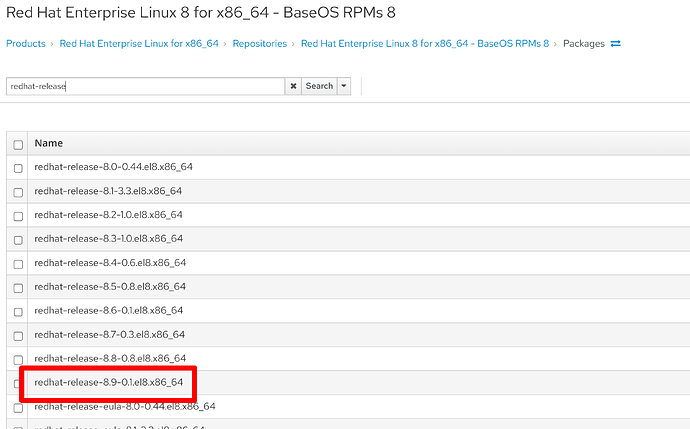I update my repos via Foreman Katello. My repos that appear as Enabled are as follows.
Enabled Repolist
Red Hat CodeReady Linux Builder for RHEL 8 x86_64 RPMs 8
codeready-builder-for-rhel-8-x86_64-rpms
Red Hat Enterprise Linux 8 for x86_64 - AppStream Kickstart 8.9
rhel-8-for-x86_64-appstream-kickstart
Red Hat Enterprise Linux 8 for x86_64 - AppStream RPMs 8
rhel-8-for-x86_64-appstream-rpms
Red Hat Enterprise Linux 8 for x86_64 - BaseOS Kickstart 8.9
rhel-8-for-x86_64-baseos-kickstart
Red Hat Enterprise Linux 8 for x86_64 - BaseOS RPMs 8
rhel-8-for-x86_64-baseos-rpms
Red Hat Enterprise Linux 8 for x86_64 - SAP Solutions RPMs 8
rhel-8-for-x86_64-sap-solutions-rpms
I wanted to upgrade from redhat 8.8 to red hat 8.9 on one of my servers, but could not find 8.9 content in the repos. So I added it to the Redhat repos.
“Red Hat Enterprise Linux 8 for x86_64 - AppStream (Kickstart)” and
I added the “Red Hat Enterprise Linux 8 for x86_64 - BaseOS (Kickstart)” repos.
Now it looks like the following. And when I say “yum update, 8.9 can update” the update works. Do you think everything looks ok in this repo list? Will it be a problem to have 8.0 and 8.9? Or should it proceed as 8.0 8.1 8.2?
subscription-manager release --list
±------------------------------------------+
Available Releases
±------------------------------------------+
8
8.9
What is the difference between the kickstart repo and the normal repo, for example, when I wanted to add the repo below, it gave me a warning so I couldn’t add it. So I added the kickstart repo below. I didn’t do anything wrong, right?
I’m really confused about this. I didn’t understand why I couldn’t upgrade Rhel 8.9 without adding the kickstart repo. After adding the kickstart repos, packages and updates for 8.9 came with yum update. If I do yum update this way, there will be no confusion, right?
Translated with DeepL Translate: The world's most accurate translator (free version)
Red Hat Enterprise Linux 8 for x86_64 - BaseOS (RPMs)
rhel-8-for-x86_64-baseos-rpms
x86_64 8.9 This repository is not recommended. Please see additional documentation prior to use.