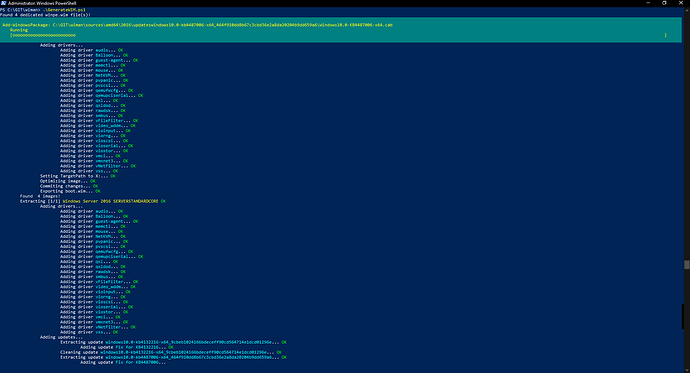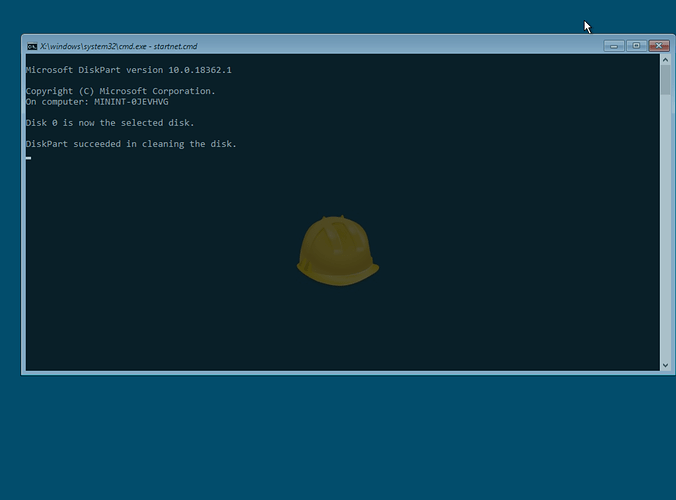Hello People of the World!
As Foreman is close to having full support for Windows, I took the opportunity to rewrite our current approach of generating WIM files for our deployment. As I saw a lot of people struggling with this initial step already, I decided it should be a batteries included approach!
I ended up with a single script that needs to be called, without any parameters or preparations. It only needs an ISO file to be stored in the “sources” directory and we take it from there (really, you don’t even need to install WAIK, if you want, you can use the embedded WinPE that comes with the installation media, though it will be bigger and less optimized it will serve the same purpose!)
I’d like to invite everyone that wants to do windows provisioning, to come and take a look and let me know what could be improved! I already tried to include the most basic of tasks: add drivers, add updates and clean-up things. I’ve went a bit further by also extracting the individual images as this decreases installation and download time greatly! Last but not least, I’ve also styled the WinPE image a bit to proudly show that this a Foreman optimized image!