Hi guys, I am trying to import some windows templates into forman (GitHub - LiamLeane/ForemanWindows: Foreman provisioning scripts for Windows and detailed Windows setup guide).
I installed the foreman cli plugin that enabled the hammer cli. How do I import the Templates?
Tried Locally:
- Downloaded /tmp/ForemanWindow
- hammer import-templates --dirname ~/ForemanWindows/ --prefix ‘[windows]’ --verbose yes
Import finished. - But from UI i cant find the new templates even after refreshing
Tried via GIT -
- hammer import-templates --repo GitHub - LiamLeane/ForemanWindows: Foreman provisioning scripts for Windows and detailed Windows setup guide --prefix ‘[windows]’ --verbose yes
- shows import completed, Imported:False… and no model found in database.
Then I found this topic this reference: Verbose import and import not taking place · Issue #4 · theforeman/hammer-cli-foreman-templates · GitHub
Tried via again using another method:
hammer import-templates --repo ssh://git@github.com:LiamLeane/ForemanWindows.git --prefix ‘[windows]’ --branch master --dirname / --associate always --verbose yes --force yes
Could not import
Can anyone point out what I am doing wrong?
Does the hammer import-template work for files on local directories??
Also watched this video the Deep Dive - Adding UI/UX Tested same commands. Also how do I get the Import/Export tab in the UI in 10:40 of the video…

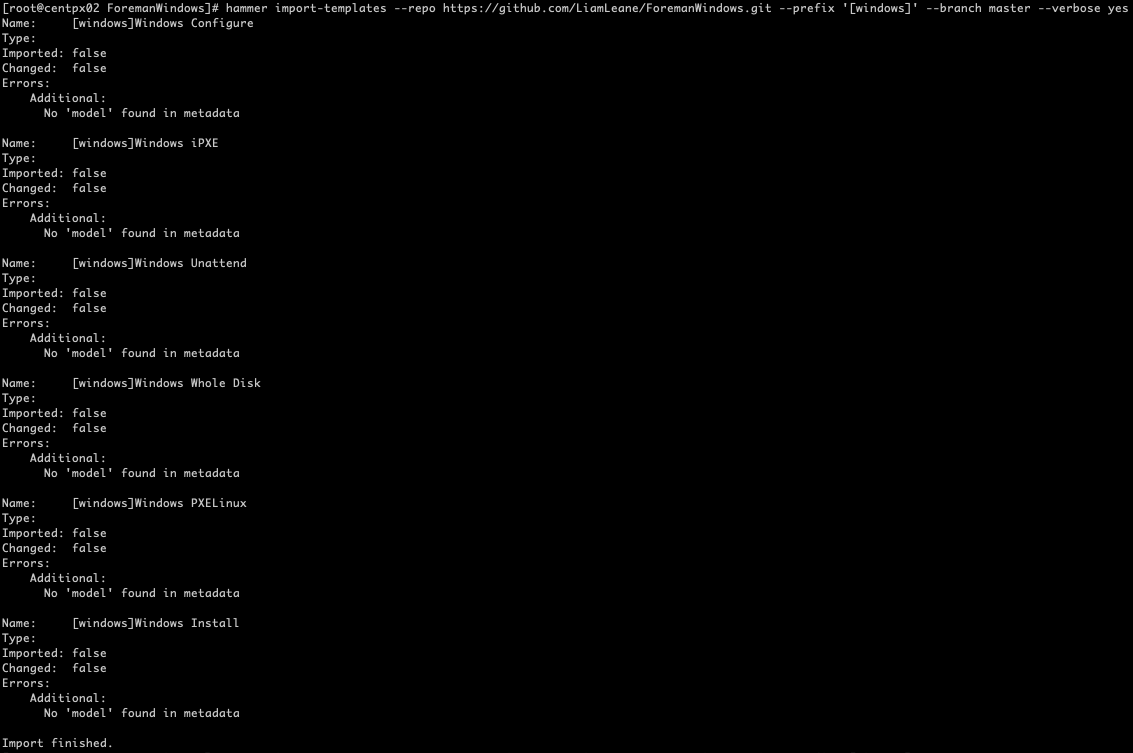
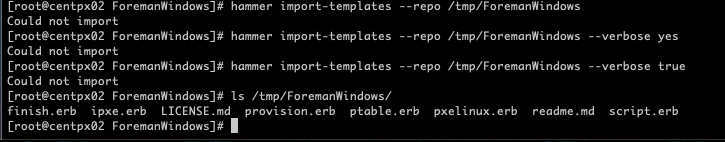
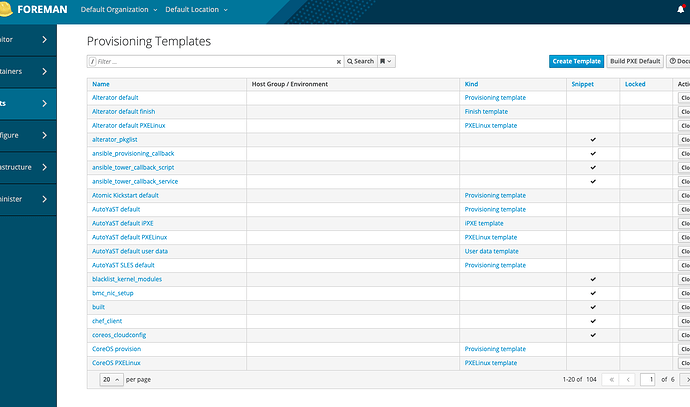
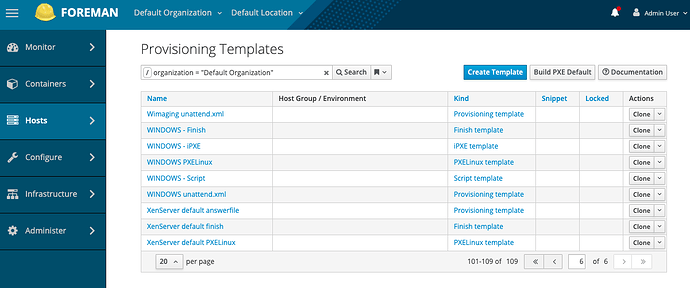
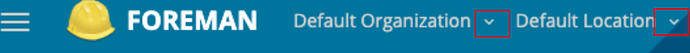
 Sorry, I wear glasses and still failed to see that…
Sorry, I wear glasses and still failed to see that… anyway, if you switch to “any context”, do you see templates even without the searching?
anyway, if you switch to “any context”, do you see templates even without the searching?