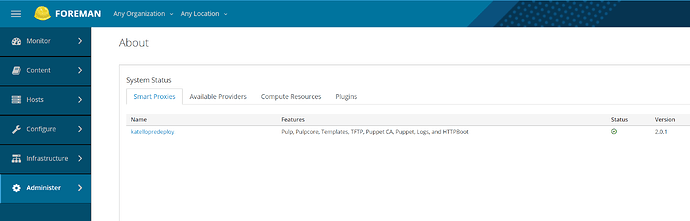Problem: I’m trying to install infoblox dhcp plugin and I see the smart proxy never populates.
Plugin: https://github.com/theforeman/smart_proxy_dhcp_infoblox
Expected outcome:
DHCP smart proxy listed
Foreman and Proxy versions: 3.15
Foreman and Proxy plugin versions:
| foreman-tasks | The goal of this plugin is to unify the way of showing task statuses across the Foreman instance. It defines Task model for keeping the information about the tasks and Lock for assigning the tasks to resources. The locking allows dealing with preventing multiple colliding tasks to be run on the same resource. It also optionally provides Dynflow infrastructure for using it for managing the tasks. | Ivan Nečas | 1.1.3 |
|---|---|---|---|
| katello | Katello adds Content and Subscription Management to Foreman. For this it relies on Candlepin and Pulp. | N/A | 3.15.3.1 |
Pulp, Pulpcore, Templates, TFTP, Puppet CA, Puppet, Logs, and HTTPBoot
2.0.1
Distribution and version: 3.15
Other relevant data:
I’m using $vars in a script
foreman-installer --scenario katello --enable-foreman-proxy-plugin-dhcp-infoblox \
--foreman-proxy-dhcp-provider infoblox \
--foreman-proxy-plugin-dhcp-infoblox-record-type host \
--foreman-proxy-dhcp-server $infoblox_server \
--foreman-proxy-plugin-dhcp-infoblox-username admin \
--foreman-proxy-plugin-dhcp-infoblox-password $pw \
--foreman-proxy-plugin-dhcp-infoblox-network-view default \
--foreman-proxy-plugin-dhcp-infoblox-dns-view default
foreman-installer --scenario katello --foreman-proxy-dhcp-range "172.16.0.0 172.16.255.255"
works (so I know my cert is good)
curl -u admin:$pw https://$infoblox_server/wapi/v2.0/network it works
contents of some .yaml’s
[root@katellopredeploy ~]# cat /etc/foreman-installer/custom-hiera.yaml
---
# This YAML file lets you set your own custom configuration in Hiera for the
# installer puppet modules that might not be exposed to users directly through
# installer arguments.
#
# For example, to set 'TraceEnable Off' in Apache, a common requirement for
# security auditors, add this to this file:
#
# apache::trace_enable: Off
#
# Consult the full module documentation on http://forge.puppetlabs.com,
# or the actual puppet classes themselves, to discover options to configure.
#
# Do note, setting some values may have unintended consequences that affect the
# performance or functionality of the application. Consider the impact of your
# changes before applying them, and test them in a non-production environment
# first.
#
# Here are some examples of how you tune the Apache options if needed:
#
# apache::mod::prefork::startservers: 8
# apache::mod::prefork::minspareservers: 5
# apache::mod::prefork::maxspareservers: 20
# apache::mod::prefork::serverlimit: 256
# apache::mod::prefork::maxclients: 256
# apache::mod::prefork::maxrequestsperchild: 4000
#
# Here are some examples of how you tune the PostgreSQL options if needed:
#
# postgresql::server::config_entries:
# max_connections: 600
# shared_buffers: 1024MB
[root@katellopredeploy ~]# history | grep yml
291 cat /etc/foreman-proxy/settings.d/dhcp.yml
292 cat /etc/foreman-proxy/settings.d/dhcp_infoblox.yml
294 history | grep yml
[root@katellopredeploy ~]# cat /etc/foreman-proxy/settings.d/dhcp.yml
---
# Enable DHCP management
# Can be true, false, or http/https to enable just one of the protocols
:enabled: false
# valid providers:
# - dhcp_isc (ISC dhcp server)
# - dhcp_native_ms (Microsoft native implementation)
# - dhcp_libvirt (dnsmasq via libvirt)
:use_provider: dhcp_infoblox
:server: 172.16.0.99
# subnets restricts the subnets queried to a subset, to reduce the query time.
#:subnets:
# - 192.168.205.0/255.255.255.128
# - 192.168.205.128/255.255.255.128
[root@katellopredeploy ~]# cat /etc/foreman-proxy/settings.d/dhcp_infoblox.yml
---
# Configuration file for 'dhcp_infoblox' dhcp provider
#
# use :server setting in dhcp.yml if you are managing a dhcp server which is not localhost
# use :subnets setting in dhcp.yml if you want to restrict subnets available to smart-proxy
#
:username: "admin"
:password: "redFNh0tss[]"
#
#
# Record type to manage: can be "host" or "fixedaddress"
#
:record_type: "host"
:dns_view: "default"
:network_view: "default"
[root@katellopredeploy ~]#