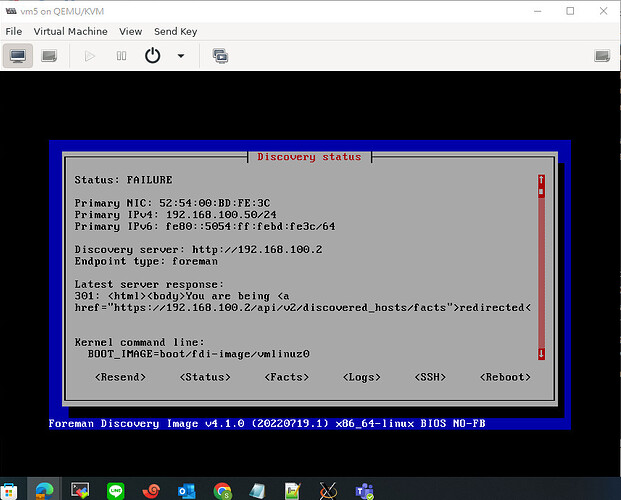Hi experts, this is my first post here and I am also new for foreman software recentlly. Sorry first if question is not smartable.
Problem:
I install foreman server all-in-one in a VM instance with two NIC cards.
1st NIC: 192.168.100.2/24 (usage only for PXE purpose and without gateway setting for access other network)
2nd NIC: 10.188.139.2/24 (real Internet accessable subnet)
I have also edited Administer > settings
General tab > Foreman URL > http://192.168.100.2
Provisioning tab > Unattended URL > http://192.168.100.2
There is antoher target VM with two NIC cards for testing. I have configured foreman-discovery and boot up target VM via foreman discovery. However, during discovery step, target VM failed to response to foreman server.
My question is, can I achieve this scenario? If so, What settings did I configure wrong?
Expected outcome:
- target VM boot from 1st NIC card and install OS no matter via 1st or 2nd NIC card is fine.
- Once target VM OS installation done, assign 10.188.139.0/24 IP for its 2nd NIC card
Foreman and Proxy versions:
Sorry, I do not know how to dump those message. I just follow Foreman 3.2 manual, so it could be version 3.2 ? Or how should I get those information?
Foreman and Proxy plugin versions:
version 3.2 ? Or how should I get those information?
Distribution and version:
PRETTY_NAME=“Debian GNU/Linux 11 (bullseye)”
NAME=“Debian GNU/Linux”
VERSION_ID=“11”
VERSION=“11 (bullseye)”
Other relevant data: