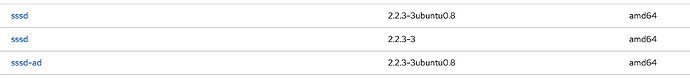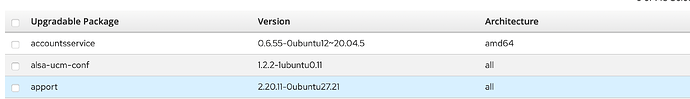Before doing anything:
diff /etc/apt/sources.list.d/rhsm.sources /var/lib/rhsm/repo_server_val/rhsm.sources
20,21c20,21
< sslclientkey: /etc/pki/entitlement/1155631218222210547-key.pem
< sslclientcert: /etc/pki/entitlement/1155631218222210547.pem
---
> sslclientkey: /etc/pki/entitlement/7464288580996207129-key.pem
> sslclientcert: /etc/pki/entitlement/7464288580996207129.pem
37,38c37,38
< sslclientkey: /etc/pki/entitlement/1155631218222210547-key.pem
< sslclientcert: /etc/pki/entitlement/1155631218222210547.pem
---
> sslclientkey: /etc/pki/entitlement/7464288580996207129-key.pem
> sslclientcert: /etc/pki/entitlement/7464288580996207129.pem
55,56c55,56
< sslclientkey: /etc/pki/entitlement/4672733234345866-key.pem
< sslclientcert: /etc/pki/entitlement/4672733234345866.pem
---
> sslclientkey: /etc/pki/entitlement/933470687186359263-key.pem
> sslclientcert: /etc/pki/entitlement/933470687186359263.pem
72,73c72,73
< sslclientkey: /etc/pki/entitlement/1155631218222210547-key.pem
< sslclientcert: /etc/pki/entitlement/1155631218222210547.pem
---
> sslclientkey: /etc/pki/entitlement/7464288580996207129-key.pem
> sslclientcert: /etc/pki/entitlement/7464288580996207129.pem
90,91c90,91
< sslclientkey: /etc/pki/entitlement/4035655559503194575-key.pem
< sslclientcert: /etc/pki/entitlement/4035655559503194575.pem
---
> sslclientkey: /etc/pki/entitlement/5902345535042827072-key.pem
> sslclientcert: /etc/pki/entitlement/5902345535042827072.pem
108,109c108,109
< sslclientkey: /etc/pki/entitlement/5763354279374614677-key.pem
< sslclientcert: /etc/pki/entitlement/5763354279374614677.pem
---
> sslclientkey: /etc/pki/entitlement/4805172231685807871-key.pem
> sslclientcert: /etc/pki/entitlement/4805172231685807871.pem
There is no option for force for this command
sudo subscription-manager refresh --force
Usage: subscription-manager refresh [OPTIONS]
subscription-manager: error: no such option: --force
sudo subscription-manager refresh
4 local certificates have been deleted.
All local data refreshed
diff /etc/apt/sources.list.d/rhsm.sources /var/lib/rhsm/repo_server_val/rhsm.sources
20,21c20,21
< sslclientkey: /etc/pki/entitlement/167943493715475653-key.pem
< sslclientcert: /etc/pki/entitlement/167943493715475653.pem
---
> sslclientkey: /etc/pki/entitlement/7464288580996207129-key.pem
> sslclientcert: /etc/pki/entitlement/7464288580996207129.pem
37,38c37,38
< sslclientkey: /etc/pki/entitlement/167943493715475653-key.pem
< sslclientcert: /etc/pki/entitlement/167943493715475653.pem
---
> sslclientkey: /etc/pki/entitlement/7464288580996207129-key.pem
> sslclientcert: /etc/pki/entitlement/7464288580996207129.pem
55,56c55,56
< sslclientkey: /etc/pki/entitlement/1033279582955578697-key.pem
< sslclientcert: /etc/pki/entitlement/1033279582955578697.pem
---
> sslclientkey: /etc/pki/entitlement/933470687186359263-key.pem
> sslclientcert: /etc/pki/entitlement/933470687186359263.pem
72,73c72,73
< sslclientkey: /etc/pki/entitlement/167943493715475653-key.pem
< sslclientcert: /etc/pki/entitlement/167943493715475653.pem
---
> sslclientkey: /etc/pki/entitlement/7464288580996207129-key.pem
> sslclientcert: /etc/pki/entitlement/7464288580996207129.pem
90,91c90,91
< sslclientkey: /etc/pki/entitlement/3744431905807390335-key.pem
< sslclientcert: /etc/pki/entitlement/3744431905807390335.pem
---
> sslclientkey: /etc/pki/entitlement/5902345535042827072-key.pem
> sslclientcert: /etc/pki/entitlement/5902345535042827072.pem
108,109c108,109
< sslclientkey: /etc/pki/entitlement/5366247819297891607-key.pem
< sslclientcert: /etc/pki/entitlement/5366247819297891607.pem
---
> sslclientkey: /etc/pki/entitlement/4805172231685807871-key.pem
> sslclientcert: /etc/pki/entitlement/4805172231685807871.pem
Still not working.
sudo subscription-manager unregister
Unregistering from: hq-1pforeman.internal.ieeeglobalspec.com:443/rhsm
System has been unregistered.
sudo subscription-manager register --org="Default_Organization" --activationkey="DevPortal-Ubuntu"
The system has been registered with ID: 81d04c64-c0a6-43bb-9223-cc28fa22d065
The registered system name is: max-ufromt
No products installed.
sudo apt update
...
Reading package lists... Done
Building dependency tree
Reading state information... Done
146 packages can be upgraded. Run 'apt list --upgradable' to see them.
It seem this process works every time - but shouldn’t need to be done:
subscription-manager unregister
Wait a few minutes, I'm guessing for Katello to remove the registration.
subscription-manager register --org="Default_Organization" --activationkey="DevPortal-Ubuntu"
apt update