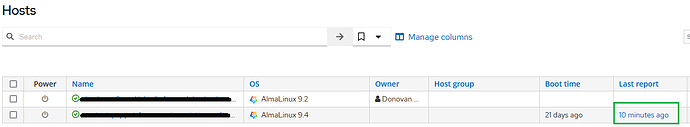Hi all,
I’m currently building a Foreman instance from a cloned Foreman host.
Yesterday I decided to regenerate the Puppet certificates following this documentation : Regenerate the CA and all certificates.
Since then no reports are showing in Foreman :
Question
How can I solve the missing reports issue starting with the Foreman/Puppet server itself ?
I will detail how I regenerated the certificates below as the missing reports started after that.
Expected outcome: See reports in Foreman for the Puppet/Foreman server.
Here’s the log with debug output from running puppet agent -tvd on the puppet server itself :
Notice: Requesting catalog from foreman-server.internal:8140 (XX.100.0.XX)
Debug: catalog supports formats: rich_data_json json rich_data_msgpack msgpack pson yaml dot
Debug: Using cached connection for https://foreman-server.internal:8140
Debug: HTTP POST https://foreman-server.internal:8140/puppet/v3/catalog/foreman-server.internal?environment=production returned 200 OK
Debug: Caching connection for https://foreman-server.internal:8140
Notice: Catalog compiled by foreman-server.internal
Debug: Not creating default schedules: default_schedules is false
Info: Caching catalog for foreman-server.internal
Debug: Loaded state in 0.05 seconds
Debug: Loaded transaction store file in 0.00 seconds
Info: Applying configuration version '1718116230'
Debug: Finishing transaction 23420
Debug: Storing state
Debug: Pruned old state cache entries in 0.00 seconds
Debug: Stored state in 0.03 seconds
Notice: Applied catalog in 0.08 seconds
Debug: Resolving service 'report' using Puppet::HTTP::Resolver::Settings
Debug: Using cached connection for https://foreman-server.internal:8140
Debug: Caching connection for https://foreman-server.internal:8140
Debug: Resolved service 'report' to https://foreman-server.internal:8140/puppet/v3
Debug: report supports formats: json msgpack pson yaml
Debug: Using cached connection for https://foreman-server.internal:8140
Debug: HTTP PUT https://foreman-server.internal:8140/puppet/v3/report/foreman-server.internal?environment=production returned 200 OK
Debug: Caching connection for https://foreman-server.internal:8140
Debug: Closing connection for https://foreman-server.internal:8140
Foreman and Proxy versions:
Foreman/Proxy version : 3.10
Foreman and Proxy plugin versions:
rubygem-foreman_maintain-0.8.6-1.el7.noarch
foreman-release-3.10.0-1.el9.noarch
foreman-selinux-3.10.0-1.el9.noarch
foreman-3.10.0-1.el9.noarch
foreman-postgresql-3.10.0-1.el9.noarch
foreman-service-3.10.0-1.el9.noarch
foreman-dynflow-sidekiq-3.10.0-1.el9.noarch
foreman-redis-3.10.0-1.el9.noarch
foreman-proxy-3.10.0-1.el9.noarch
rubygem-hammer_cli_foreman-3.10.0-1.el9.noarch
foreman-cli-3.10.0-1.el9.noarch
rubygem-hammer_cli_foreman_puppet-0.0.7-1.el9.noarch
rubygem-foreman_puppet-6.2.0-1.fm3_10.el9.noarch
foreman-installer-3.10.0-1.el9.noarch
Commands issued (as root)
puppet resource service puppet ensure=stopped
puppet resource service puppetserver ensure=stopped
rm -rf /etc/puppetlabs/puppet/ssl/
rm -rf /etc/puppetlabs/puppetserver/ca/*
puppetserver ca setup
puppet resource service puppetserver ensure=running
puppet resource service puppet ensure=running