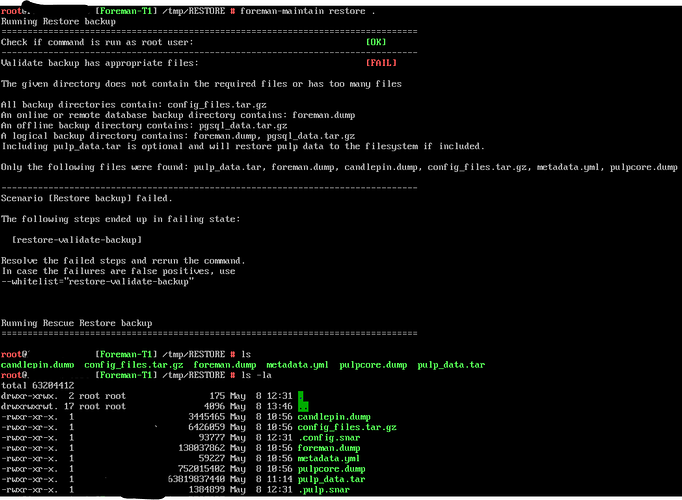Problem: pgsql_data.tar.gz is missing when doing a full-backup
Expected outcome:
pgsql_data.tar.gz exists
Foreman and Proxy versions:
foreman 3.12/ katello 4.14
Distribution and version:
RH8
Other relevant data:
Everything runs on one VM (foreman,proxy,katello,databases,puppet) and is supposed to be migrated to an RH9 VM due to a failed leapp upgrade (manual restore)
What I did is just the default backup procedure
foreman-maintain backup offline /storage/FM_backup/
When I tried to restore it says that there is pgsql_data.tar.gz missing which wasnt generated in the backup. procedure. All files generated during successfully run backup can be seen in the pic below.
RESTORE:
Whats the correct procedure here?