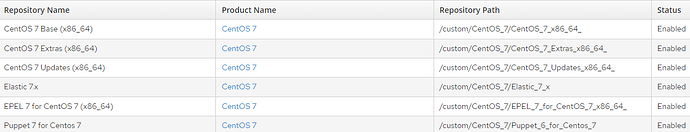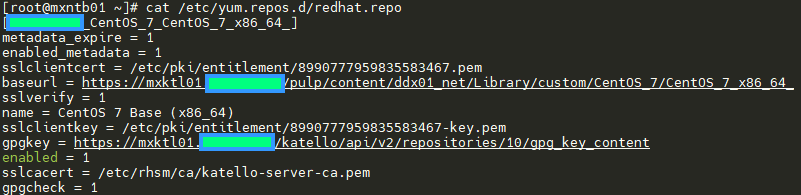marco.l
September 12, 2022, 1:42pm
1
Problem:
When registering a new host, only 1 is added.
Expected outcome:
Foreman and Proxy versions:
Foreman and Proxy plugin versions:
Distribution and version:
marco.l
September 12, 2022, 1:55pm
2
I want to add that I’m using the default content view.
#! /bin/bash
# Katello client installer for CentOS 7
echo "Installing subscription-manager"
yum install -y subscription-manager
echo 'Copying public key for ssh remote execution'
mkdir /root/.ssh
curl -k https://mxktl01.domain.net:9090/ssh/pubkey >> /root/.ssh/authorized_keys
echo "Cleaning up and disabling Spacewalk"
rm -f /etc/sysconfig/rhn/systemid
sed -i 's/enabled *= *1/enabled=0/' /etc/yum/pluginconf.d/rhnplugin.conf
systemctl disable --now rhnsd
systemctl disable --now rhnmd
echo "Removing old packages"
yum erase -y rhn-setup rhn-client-tools yum-rhn-plugin rhnsd rhn-check rhnlib spacewalk-abrt spacewalk-oscap osad 'rh-*-rhui-client' 'candlepin-cert-consumer-*' 'spacewalk*'
echo "Installing and registering with Katello"
rpm -Uvh https://mxktl01.domain.net/pub/katello-ca-consumer-latest.noarch.rpm
subscription-manager register --org="domain_net" --activationkey="Centos 7 x86_64"
echo "Installing puppet-agent"
yum install -y puppet-agent
echo "If the previous command didn't work, this means that the client isn't able to download packages from Katello"
mkdir -p /etc/puppetlabs/puppet/
echo "Configuring the puppet agent"
echo """[main]
vardir = /opt/puppetlabs/puppet/cache
logdir = /var/log/puppetlabs/puppet
rundir = /var/run/puppetlabs
ssldir = /etc/puppetlabs/puppet/ssl
[agent]
certname = mxktl01.domain.net
server = mxktl01.domain.net,puppet
runinterval = 30m
environment = production
""" >> /etc/puppetlabs/puppet/puppet.conf
echo "Restarting puppet"
systemctl restart puppet
echo "Calling the puppet server"
/opt/puppetlabs/bin/puppet agent -t
echo 'pathmunge /opt/puppetlabs/bin' > /etc/profile.d/puppet.sh
chmod +x /etc/profile.d/puppet.sh
echo "Cleaning Yum"
yum clean all
yum update
echo "Finished"
it gets to the puppet installation and it fails because the system doesn’t install the Puppet repo.
Are all the repository sets enabled on the activation key?
If you run the following
hammer host subscription enabled-repositories --host-id 1
(replacing 1 with your host’s id),
do the repositories there match the web UI? And are they correct/incorrect?
marco.l
September 22, 2022, 2:22pm
6
Hi Jeremy, thanks for your support.
[root@mxktl01 ~]# hammer host subscription product-content --host-id 1
---|------------------------------|------------------------------------------------|------------------|---------
ID | NAME | LABEL | DEFAULT ENABLED? | OVERRIDE
---|------------------------------|------------------------------------------------|------------------|---------
10 | CentOS 7 Base (x86_64) | my_domain_CentOS_7_CentOS_7_x86_64_ | yes |
7 | CentOS 7 Extras (x86_64) | my_domain_CentOS_7_CentOS_7_Extras_x86_64_ | yes |
11 | CentOS 7 Updates (x86_64) | my_domain_CentOS_7_CentOS_7_Updates_x86_64_ | yes |
8 | Elastic 7.x | my_domain_CentOS_7_Elastic_7_x | yes |
9 | EPEL 7 for CentOS 7 (x86_64) | my_domain_CentOS_7_EPEL_7_for_CentOS_7_x86_64_ | yes |
12 | Puppet 7 for Centos 7 | my_domain_CentOS_7_Puppet_6_for_Centos_7 | yes |
---|------------------------------|------------------------------------------------|------------------|---------