Problem:
- I am able to bind foreman to our AD server to use AD LDS part of ldap.
- Instead of rendering the photo data into picture, it just show raw photo data.
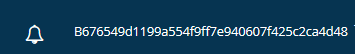
-
ldapsearch result of my AD account to my AD server.
thumbnailPhoto:: /9j/4AAQSkZJRgABAQEAYABgAAD/2wBDAAgGBgcGBQgHBwcJCQgKDBQNDAsLD
-
Attribute Mapping mapped to thumnailPhoto for photo.
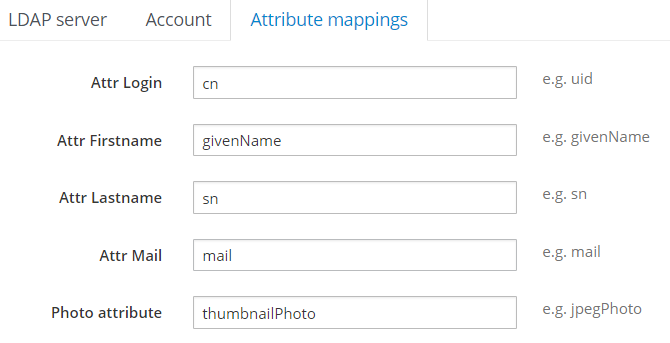
Expected outcome:
Seeing my photo from AD server after login into foreman as my AD account.
Foreman and Proxy versions:
1.17
Foreman and Proxy plugin versions:
Other relevant data:
[e.g. logs from Foreman and/or the Proxy, modified templates, commands issued, etc]
