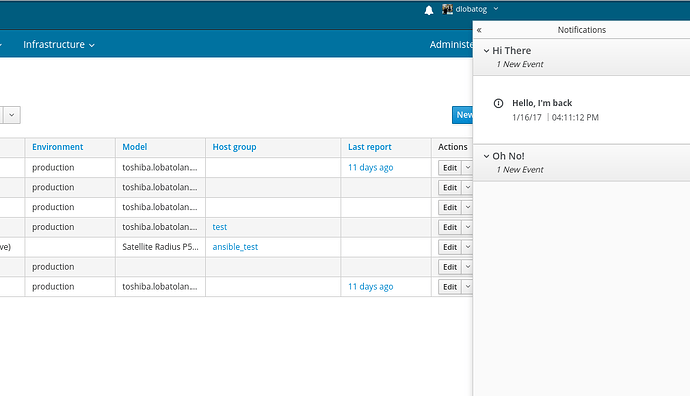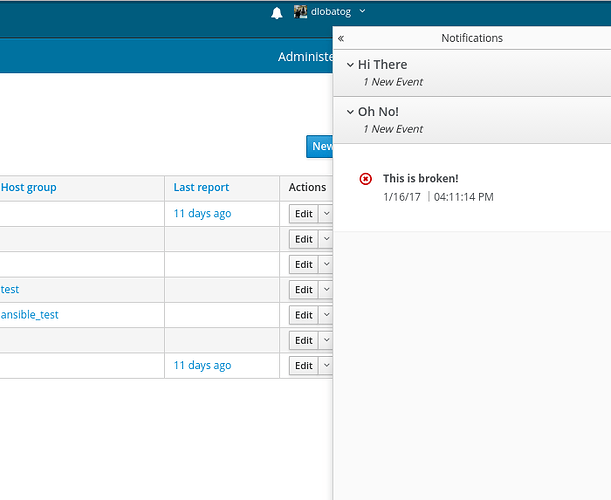Hi Foreman devs,
Thanks to Gail Steiger and Ohad Levy -
https://github.com/theforeman/foreman/pull/4170
https://github.com/theforeman/foreman/pull/3902
we have now a fancy-looking notifications drawer in Foreman! It works
and looks nice, and I'd recommend taking a look at both the React
implementation and the Rails part as neither are complicated to
understand in my opinion.
Now, what's this notifications drawer useful for if we don't have any
notifications? That's where you come into play:
Notifications in Foreman are stored in what we call a
"NotificationBlueprint", which stores the information about the
notification (e.g, level, message, subject…). The blueprint should
contain information about what happened and ideally how to diagnose or
resolve the problem (if it's a problem)
The idea is that plugins or Foreman itself will define these blueprints
somwhere (via the engine, or a db seed, for example).
In order to trigger them, you need to instantiate a Notification object
that uses the NotificationBlueprint you defined. This Notification will
store information related to the recipients (e.g: when will the
notification expire, who is it meant for, etcetera). This will
automatically setup the notification for consumption by users.
Here's some example code:
a = NotificationBlueprint.new(
:group => 'Hi There',
:message => "Hello, I'm back",
:level => 'info',
:subject => SmartProxy.first,
:name => 'example',
:expires_in => 1.hour
)
b = Notification.new(
:notification_blueprint => a,
:initiator => User.find_by_login('dlobatog'),
:audience => Notification::AUDIENCE_GLOBAL,
)
···
--What actions would you like to see as notifications in Foreman? We want
the drawer to only contain important information, as to not overwhelm
the user with notifications.
So things like: ‘host failed a puppetrun’ is probably too common an event
to have notifications for, but things like ‘this TFTP proxy went down’
or ‘your RH subscription is about to expire’ is a much more important
notification that should show up. A cronjob could check out the health
of your infrastructure to add these notifications, or … do you have
any ideas? Please reply in this thread as I’d love to see the drawer
getting some use ASAP for 1.15 ![]()
Best,
–
Daniel Lobato Garcia
GPG: http://keys.gnupg.net/pks/lookup?op=get&search=0x7A92D6DD38D6DE30
Keybase: elobato (Daniel Lobato Garcia) | Keybase