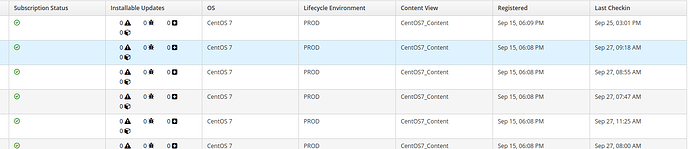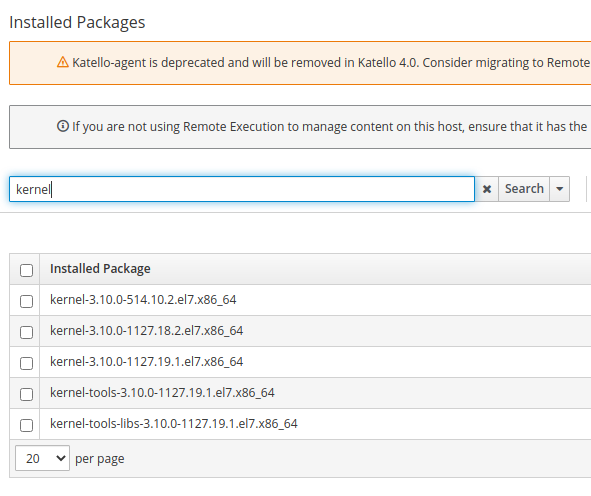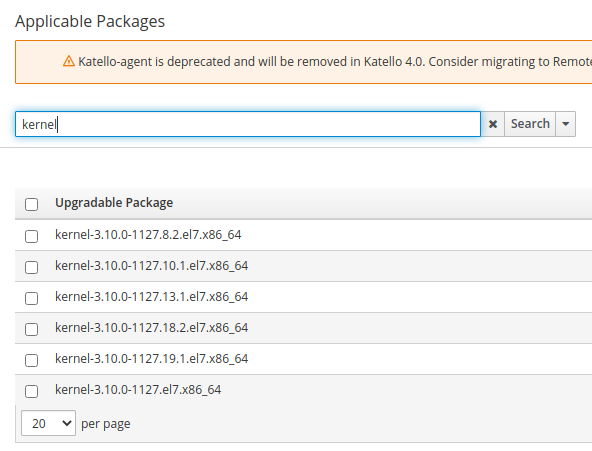I hope also new version fixes it.
I’ve chosen a random host and ran the:
irb(main):004:0> ::Katello::Host::ContentFacet.find(6540).calculate_and_import_applicability
=> true
Applicable errata which was calculated wrong still stayed the same, same as if I would click recalculate button on UI and matches the one on UI.
irb(main):005:0> ::Katello::Host::ContentFacet.find(6540).applicable_errata.pluck(:id, :errata_id, :title)
=> [[4593, "CESA-2020:3220", "Important CentOS kernel Security Update"], [4600, "CESA-2020:2664", "Important CentOS kernel Security Update"], [4612, "CESA-2020:2082", "Important CentOS kernel Update"], [4626, "CESA-2020:1190", "Moderate CentOS libxml2 Security Update"], [4629, "CESA-2020:1181", "Low CentOS unzip Security Update"], [4630, "CESA-2020:1180", "Moderate CentOS autotrace Security Update"], [4632, "CESA-2020:1176", "Low CentOS avahi Security Update"], [4638, "CESA-2020:1138", "Low CentOS gettext Security Update"], [4639, "CESA-2020:1135", "Low CentOS polkit Security Update"], [4641, "CESA-2020:1131", "Moderate CentOS python Security Update"], [4645, "CESA-2020:1113", "Moderate CentOS bash Security Update"], [4648, "CESA-2020:1100", "Moderate CentOS mariadb Security Update"], [4652, "CESA-2020:1080", "Moderate CentOS atk Security Update"], [4659, "CESA-2020:1050", "Moderate CentOS cups Security Update"], [4665, "CESA-2020:1022", "Low CentOS file Security Update"], [4666, "CESA-2020:1021", "Moderate CentOS accountsservice Security Update"], [4668, "CESA-2020:1016", "Moderate CentOS kernel Security Update"], [4669, "CESA-2020:1011", "Moderate CentOS expat Security Update"], [4696, "CESA-2020:0227", "Important CentOS sqlite Security Update"], [4697, "CESA-2020:0203", "Important CentOS libarchive Security Update"], [4705, "CESA-2019:4326", "Important CentOS fribidi Security Update"], [2384, "FEDORA-EPEL-2020-95e11af536", "nagios-plugins-2.3.3-2.el7"], [5533, "CEEA-2020:2743", "CentOS microcode_ctl Enhancement Update"], [5536, "CEEA-2020:1165", "CentOS libselinux Enhancement Update"], [5540, "CEEA-2020:0988", "CentOS strace Enhancement Update"], [3720, "FEDORA-EPEL-2020-3e2935b6e2", "nagios-4.4.5-7.el7"], [6156, "CEBA-2020:3528", "CentOS kernel BugFix Update"], [6177, "CEBA-2020:2355", "CentOS kernel BugFix Update"], [6211, "CEBA-2020:1200", "CentOS sysstat BugFix Update"], [6213, "CEBA-2020:1198", "CentOS e2fsprogs BugFix Update"], [6217, "CEBA-2020:1194", "CentOS libseccomp BugFix Update"], [6221, "CEBA-2020:1188", "CentOS device-mapper-persistent-data BugFix Update"], [6222, "CEBA-2020:1186", "CentOS parted BugFix Update"], [6228, "CEBA-2020:1174", "CentOS iptables BugFix Update"], [6229, "CEBA-2020:1171", "CentOS libcap BugFix Update"], [6232, "CEBA-2020:1168", "CentOS rpcbind BugFix Update"], [6234, "CEBA-2020:1163", "CentOS numactl BugFix Update"], [6235, "CEBA-2020:1162", "CentOS NetworkManager BugFix Update"], [6237, "CEBA-2020:1157", "CentOS policycoreutils BugFix Update"], [6250, "CEBA-2020:1142", "CentOS kmod BugFix Update"], [6251, "CEBA-2020:1140", "CentOS plymouth BugFix Update"], [6252, "CEBA-2020:1139", "CentOS dracut BugFix Update"], [6256, "CEBA-2020:1133", "CentOS libteam BugFix Update"], [6257, "CEBA-2020:1130", "CentOS cryptsetup BugFix Update"], [6262, "CEBA-2020:1123", "CentOS python-urlgrabber BugFix Update"], [6263, "CEBA-2020:1122", "CentOS yum BugFix Update"], [6264, "CEBA-2020:1120", "CentOS setup BugFix Update"], [6267, "CEBA-2020:1114", "CentOS rpm BugFix Update"], [6274, "CEBA-2020:1104", "CentOS linux-firmware BugFix Update"], [6276, "CEBA-2020:1102", "CentOS util-linux BugFix Update"], [6285, "CEBA-2020:1090", "CentOS libffi BugFix Update"], [6286, "CEBA-2020:1089", "CentOS ltrace BugFix Update"], [6288, "CEBA-2020:1087", "CentOS dhcp BugFix Update"], [6295, "CEBA-2020:1077", "CentOS kexec-tools BugFix Update"], [6303, "CEBA-2020:1066", "CentOS device-mapper-multipath BugFix Update"], [6309, "CEBA-2020:1058", "CentOS passwd BugFix Update"], [6312, "CEBA-2020:1055", "CentOS adcli BugFix Update"], [6316, "CEBA-2020:1048", "CentOS sudo BugFix Update"], [6317, "CEBA-2020:1046", "CentOS rsync BugFix Update"], [6319, "CEBA-2020:1043", "CentOS libpcap BugFix Update"], [6320, "CEBA-2020:1042", "CentOS initscripts BugFix Update"], [6321, "CEBA-2020:1041", "CentOS sed BugFix Update"], [6329, "CEBA-2020:1029", "CentOS krb5 BugFix Update"], [6334, "CEBA-2020:1024", "CentOS logrotate BugFix Update"], [6335, "CEBA-2020:1023", "CentOS acl BugFix Update"], [6337, "CEBA-2020:1018", "CentOS procps-ng BugFix Update"], [6344, "CEBA-2020:1009", "CentOS hwdata BugFix Update"], [6345, "CEBA-2020:1008", "CentOS tuned BugFix Update"], [6348, "CEBA-2020:1005", "CentOS pam BugFix Update"], [6349, "CEBA-2020:1004", "CentOS postfix BugFix Update"], [6352, "CEBA-2020:0999", "CentOS perl BugFix Update"], [6354, "CEBA-2020:0997", "CentOS perl-Socket BugFix Update"], [6361, "CEBA-2020:0989", "CentOS glibc BugFix Update"], [6362, "CEBA-2020:0987", "CentOS elfutils BugFix Update"]]
Queue remain empty ever since I cleaned up those stuck “Bulk generate applicability” tasks because my db connection pool was not large enough. Ever since I increased db pool, I see them running a lot of times per day and all end in success.
irb(main):006:0> ::Katello::ApplicableHostQueue.queue_depth
=> 0
But if I go to that host and try to apply that errata, it says that it is already applied, which it is, inspecting errata packages they are already on versions they should be. Host is correct.
# yum update-minimal --security --bugfix -y
Loaded plugins: enabled_repos_upload, fastestmirror, package_upload, product-id, search-disabled-repos, subscription-
: manager, tracer_upload
Loading mirror speeds from cached hostfile
organization_centos7_base | 2.1 kB 00:00:00
organization_centos7_epel | 2.1 kB 00:00:00
organization_centos7_extras | 2.1 kB 00:00:00
organization_centos7_internalrepo | 2.1 kB 00:00:00
organization_centos7_updates | 2.1 kB 00:00:00
No Packages marked for minimal Update
Uploading Enabled Repositories Report
Loaded plugins: fastestmirror, product-id, subscription-manager