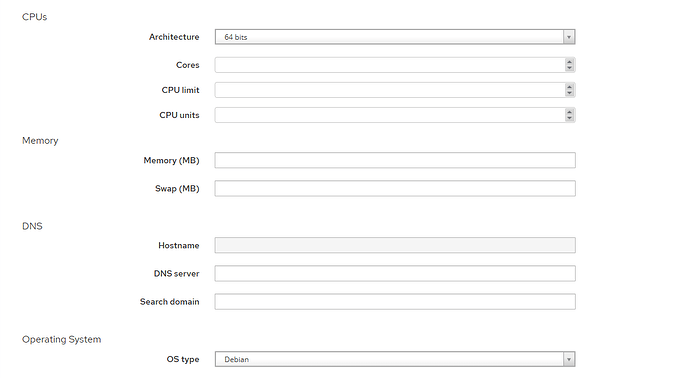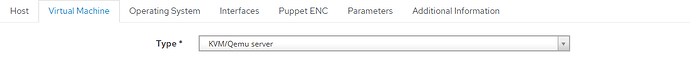Problem:
Same issue as in this forum post, Creating host failed
Basically you get a bad request.
Expected([200]) <=> Actual(400 Bad Request) excon.error.response :body => "{\"errors\":{\"arch\":\"value 'amd64' does not have a value in the enumeration 'x86_64, aarch64'\",\"ostype\":\"value 'debian' does not have a value in the enumeration 'other, wxp, w2k, w2k3, w2k8, wvista, win7, win8, win10, win11, l24, l26, solaris'\"},\"data\":null}" :cookies => [ ] :headers => { "Cache-Control" => "max-age=0" "Connection" => "close" "Content-Length" => "256" "Content-Type" => "application/json;charset=UTF-8" "Date" => "Tue, 11 Jun 2024 14:43:25 GMT" "Expires" => "Tue, 11 Jun 2024 14:43:25 GMT" "Pragma" => "no-cache" "Server" => "pve-api-daemon/3.0" } :host => "nnj2-pve2.walleyetrading.net" :local_address => "10.200.56.175" :local_port => 57964 :method => "POST" :omit_default_port => false :path => "/api2/json/nodes/nnj2-pve2-1/qemu" :port => 8006 :query => nil :reason_phrase => "Parameter verification failed." :remote_ip => "10.200.24.62" :scheme => "https" :status => 400 :status_line => "HTTP/1.1 400 Parameter verification failed.\r\n"
What is happening is the “OS” section is getting more info put into it in the web form than is supposed to be and is sending more info it should/setting different values than is expected for fog proxmox config.
Expected outcome:
VM Should be created
Foreman and Proxy versions:
3.10.0
Foreman and Proxy plugin versions:
rubygem-foreman_fog_proxmox-0.15.0-1.fm3_9.el8.noarch
Distribution and version:
RHEL 8.8
Other relevant data:
This is the extra information showing up in “Advanced” in the “Virtual Machine” tab in creating a host.