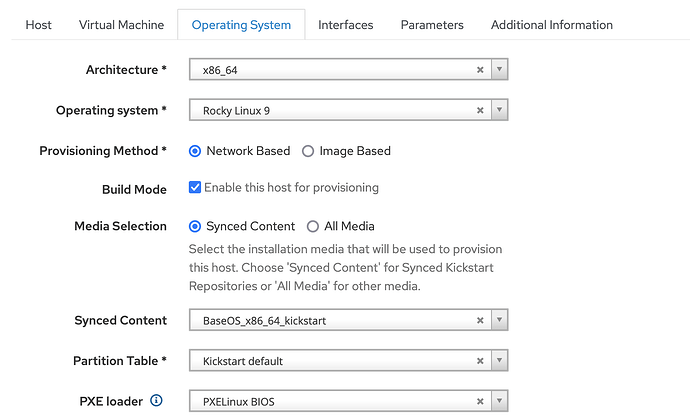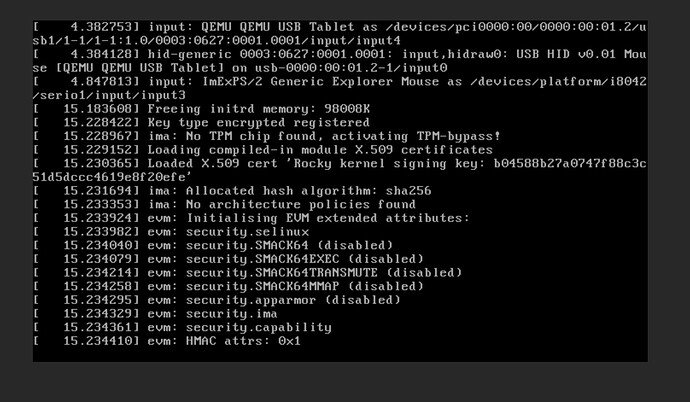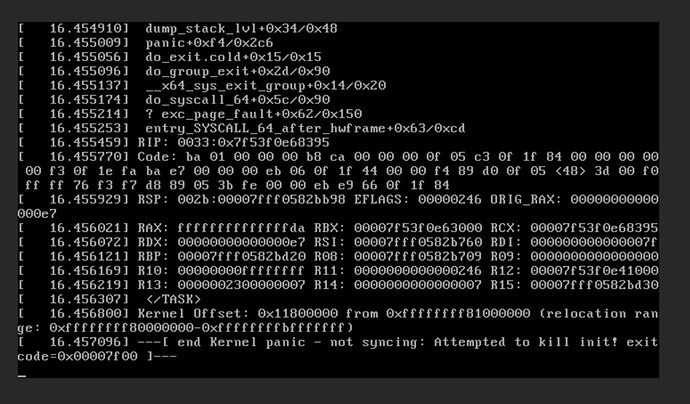Problem: When provisioning using my All-in-one setup with Katello, it will kernel panic after a few seconds of initialization
Expected outcome: Provisioning is successful
Foreman and Proxy versions: Foreman 3.7 | Proxy 3.7 | Katello 4.9
**Foreman and Proxy plugin versions:
rubygem-foreman_fog_proxmox-0.14.2-1.fm3_7.el8.noarch
rubygem-fog-proxmox-0.15.0-1.el8.noarch
**
Distribution and version: AlmaLinux 8
Other relevant data:
Hello, I am trying to provision VM’s with Foreman on my Proxmox infrastructure using the fog Proxmox plugin. It is creating VM’s successfully and I am PXE booting into Foreman.
I have to admit, I have no used PXE booting before so the extent of debugging I can do is limited. I checked around the forums and such, I saw to verify that the kernel images are downloaded correctly. As far as I can tell, they are?
(Note: I have tried both Rocky and Alma in hopes of it working).
[root@foreman boot]# ls -lah /var/lib/tftpboot/boot/
total 538M
drwxr-xr-x. 2 foreman-proxy root 4.0K Jul 5 21:30 .
drwxr-xr-x. 8 root root 4.0K Jul 5 17:41 ..
-rw-r--r--. 1 foreman-proxy foreman-proxy 97M May 10 17:33 almalinux-9-u08V40QGBbnV-initrd.img
-rw-r--r--. 1 foreman-proxy foreman-proxy 12M May 9 09:57 almalinux-9-u08V40QGBbnV-vmlinuz
-rw-r--r--. 1 foreman-proxy foreman-proxy 97M Jul 4 21:09 baseos-7-initrd.img
-rw-r--r--. 1 foreman-proxy foreman-proxy 12M Jul 4 21:09 baseos-7-vmlinuz
-rw-r--r--. 1 foreman-proxy foreman-proxy 96M Jul 5 20:40 baseos-x86_64-kickstart-39-initrd.img
-rw-r--r--. 1 foreman-proxy foreman-proxy 12M Jul 5 20:40 baseos-x86_64-kickstart-39-vmlinuz
-rw-r--r--. 1 foreman-proxy foreman-proxy 96M Jul 5 20:40 baseos-x86_64-os-41-initrd.img
-rw-r--r--. 1 foreman-proxy foreman-proxy 12M Jul 5 20:40 baseos-x86_64-os-41-vmlinuz
-rw-r--r--. 1 foreman-proxy foreman-proxy 96M May 12 00:24 rocky-linux-nE3sSbeUEhSA-initrd.img
-rw-r--r--. 1 foreman-proxy foreman-proxy 12M May 9 17:22 rocky-linux-nE3sSbeUEhSA-vmlinuz
When creating the VM on Foreman, I am selecting the Rocky 9 content view I made. The CV contains Base OS, Extras & Appstream for both OS and Kickstart.
I have tried deploying the Synced Content as Kickstart and OS as well as the All Media option.
I also tried iPXE without success.
Checking /var/log/messages, I can see it seems successful:
Jul 5 21:30:32 foreman named[32722]: client @0x7fc7e00bfae0 127.0.0.1#51835/key rndc-key: updating zone '120.0.10.in-addr.arpa/IN': adding an RR at '46.120.0.10.in-addr.arpa' PTR max-arcudi.tld.com.
Jul 5 21:30:32 foreman pulpcore-content[16273]: [05/Jul/2023:21:30:32 +0000] "GET /pulp/content/Default_Organization/Library/Rocky_Linux_9/custom/RockyLinux9/BaseOS_x86_64_kickstart/images/pxeboot/vmlinuz HTTP/1.1" 304 218 "-" "curl/7.61.1"
Jul 5 21:30:33 foreman pulpcore-content[16273]: [05/Jul/2023:21:30:33 +0000] "GET /pulp/content/Default_Organization/Library/Rocky_Linux_9/custom/RockyLinux9/BaseOS_x86_64_kickstart/images/pxeboot/initrd.img HTTP/1.1" 304 219 "-" "curl/7.61.1"
Jul 5 21:30:37 foreman dhcpd[32859]: DHCPDISCOVER from 76:13:88:97:ab:64 via eth0
Jul 5 21:30:37 foreman dhcpd[32859]: DHCPOFFER on 10.0.120.46 to 76:13:88:97:ab:64 via eth0
Jul 5 21:30:38 foreman dhcpd[32859]: DHCPDISCOVER from 76:13:88:97:ab:64 via eth0
Jul 5 21:30:38 foreman dhcpd[32859]: DHCPOFFER on 10.0.120.46 to 76:13:88:97:ab:64 via eth0
Jul 5 21:30:40 foreman dhcpd[32859]: Dynamic and static leases present for 10.0.120.46.
Jul 5 21:30:40 foreman dhcpd[32859]: Remove host declaration max-arcudi.tld.com or remove 10.0.120.46
Jul 5 21:30:40 foreman dhcpd[32859]: from the dynamic address pool for 10.0.120.0/24
Jul 5 21:30:40 foreman dhcpd[32859]: DHCPREQUEST for 10.0.120.46 (10.0.120.2) from 76:13:88:97:ab:64 via eth0
Jul 5 21:30:40 foreman dhcpd[32859]: DHCPACK on 10.0.120.46 to 76:13:88:97:ab:64 via eth0
Jul 5 21:30:41 foreman pulpcore-content[16286]: [05/Jul/2023:21:30:41 +0000] "GET /pulp/content/Default_Organization/Library/Rocky_Linux_9/custom/RockyLinux9/BaseOS_x86_64_kickstart/images/pxeboot/vmlinuz HTTP/1.1" 200 295 "-" "iPXE/1.20.1+ (g4bd0)"
Jul 5 21:30:41 foreman pulpcore-content[16286]: [05/Jul/2023:21:30:41 +0000] "GET /pulp/content/Default_Organization/Library/Rocky_Linux_9/custom/RockyLinux9/BaseOS_x86_64_kickstart/images/pxeboot/initrd.img HTTP/1.1" 200 297 "-" "iPXE/1.20.1+ (g4bd0)"
Jul 5 21:38:47 foreman named[32722]: client @0x7fc7e00bfae0 127.0.0.1#38299/key rndc-key: updating zone '120.0.10.in-addr.arpa/IN': deleting rrset at '46.120.0.10.in-addr.arpa' PTR
Jul 5 21:43:59 foreman systemd[1]: tftp.service: Succeeded.
Could someone please guide me on how to debug this further? This is the limit of my knowledge unfortunately.
Thanks,